2 stopping the sunny island (standby), 3 switching off, 4 disconnecting the device from voltage sources – SMA SI 4548-US User Manual
Page 75
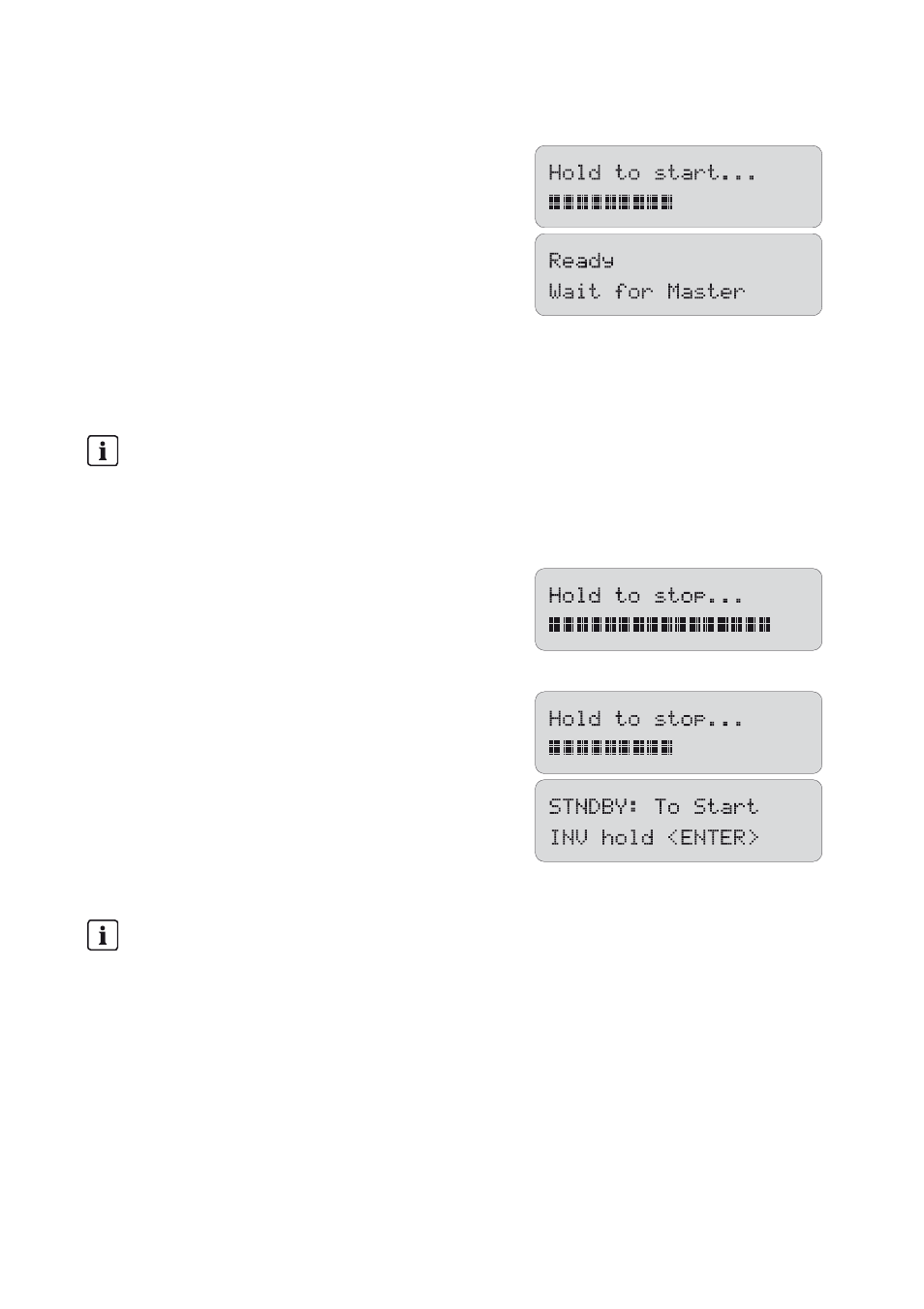
SMA America, LLC
9 Switching On and Off
Operating Manual
SI4548-6048-US-BE-en-20
75
4. Press and hold <ENTER>.
☑ Process bar is shown in the display.
☑ On a slave, the notification displayed here is
shown until the master is started.
5. Press <ENTER> on the master.
☑ An acoustic signal sounds. The Sunny Island is in operation and the green LED is glowing.
9.2 Stopping the Sunny Island (Standby)
Proceed as follows to stop the Sunny Island:
1. Press <ENTER> or <ESC> to stop the Sunny Island.
☑ The notification shown here is displayed.
2. Press and hold <ENTER>.
☑ The remaining time is displayed as a bar.
☑ The Sunny Island is stopped. The notification shown
here is displayed.
9.3 Switching Off
To switch off the Sunny Island, proceed as follows:
1. Stop the Sunny Island (see Section 9.2 "Stopping the Sunny Island (Standby)", page 75).
2. Switch the DC circuit breaker of the Sunny Island to "OFF".
☑ The Sunny Island is switched off.
9.4 Disconnecting the Device from Voltage Sources
1. Switch off the Sunny Island (see Section 9.3 "Switching Off", page 75).
2. Disconnect the Sunny Island from the battery.
Standby
Even in standby mode the Sunny Island still requires approx. 4 W of power from the battery.
"Switching sequence"
Only with the sequence shown here can you ensure that all internal meter positions/values are
saved.