1 menu structure – SMA SI 4548-US User Manual
Page 79
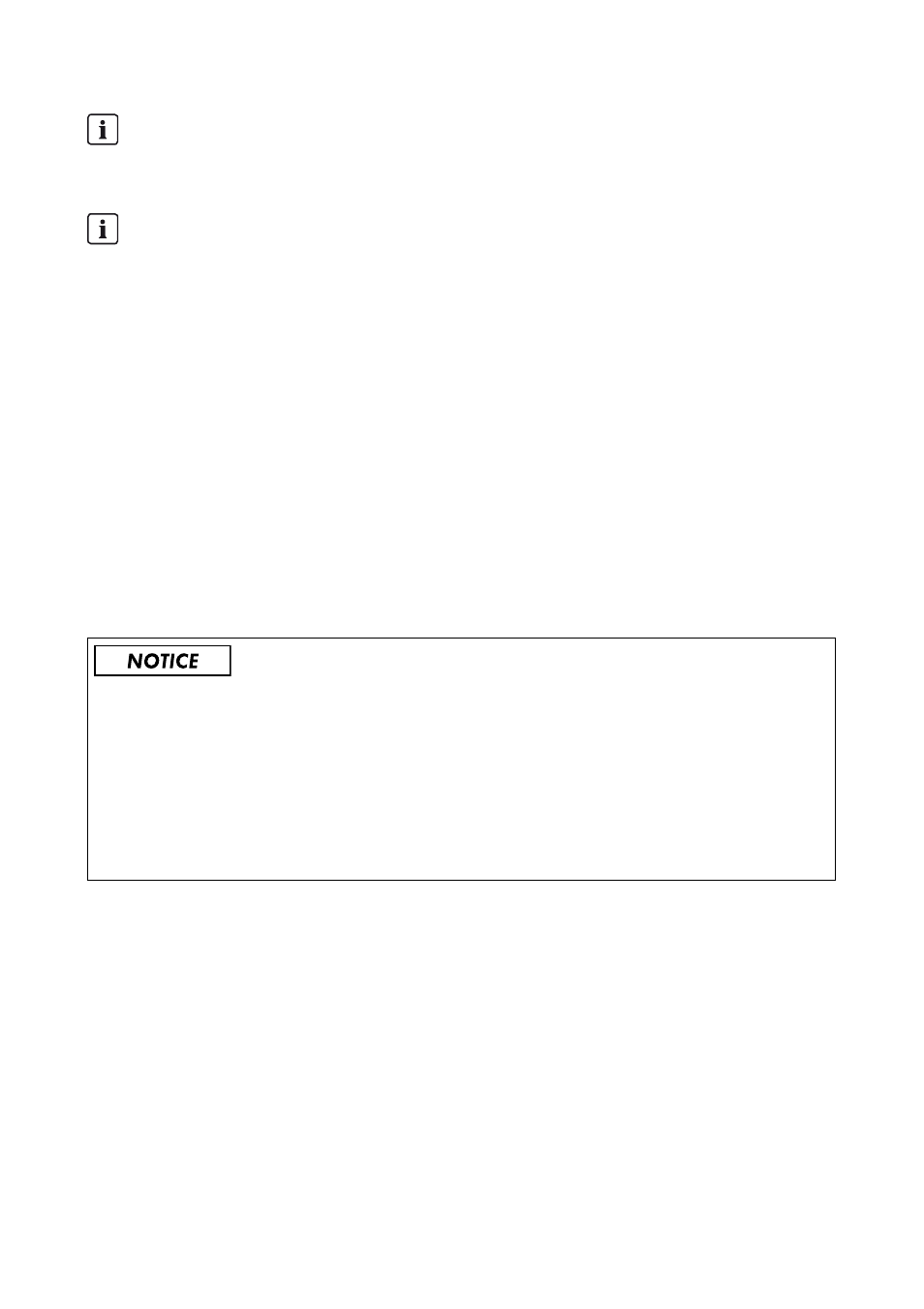
SMA America, LLC
10 Operation
Operating Manual
SI4548-6048-US-BE-en-20
79
10.1 Menu Structure
The navigation area includes the "Home Screen" and the main menu items:
• 100# Meters (display values)
• 200# Settings
• 300# Diagnosis
• 400# Failure/Event (lists)
• 500# Operation (operating functions)
• 600# Direct Access
The main menu is divided into several sub-menus.
In a sub-menu, you can select a second sub-menu or a parameter.
You can access the navigation area from one of two levels:
• User level
• Installer level (password required)
Single Point of Operation
Single Point of Operation also means that all log data of the master including the log data of
the slaves are saved to the SD memory card on the master.
Messages
Messages can be displayed at any time while the device is in operation and they have priority
over the "Home Screen" display.
Entering incorrect parameters endangers operational safety. Damage to the off-grid
system and its components
All parameter settings which could affect the operating safety of the off-grid system are protected
by the installer password.
The menu items and parameters in which system parameters can be changed are accessible after
entering the installer password (see Section 10.5 "Entering the Installer Password", page 87).
• Only trained electrically qualified persons are permitted to set and adjust system parameters.