5 entering the installer password – SMA SI 4548-US User Manual
Page 87
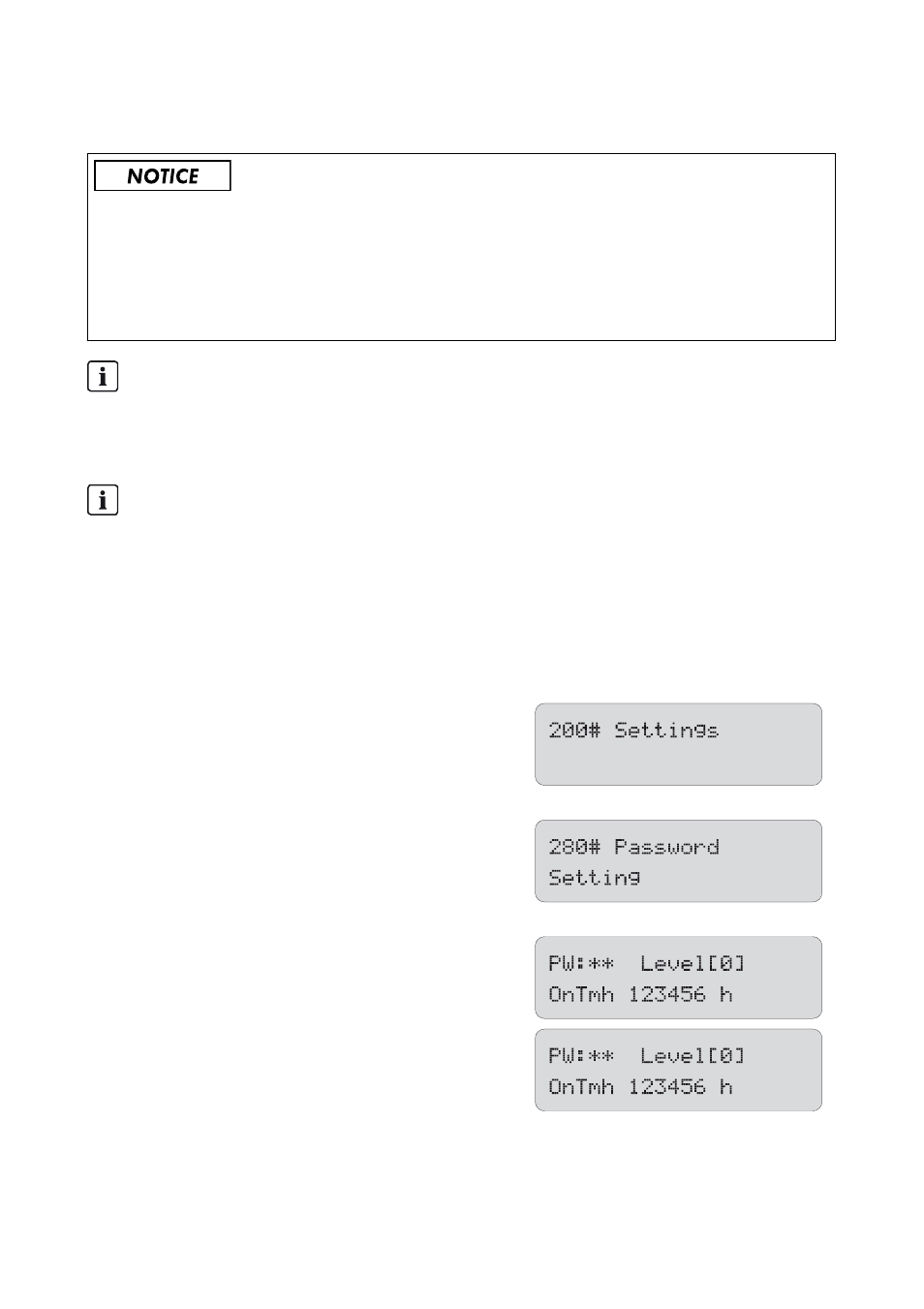
SMA America, LLC
10 Operation
Operating Manual
SI4548-6048-US-BE-en-20
87
10.5 Entering the Installer Password
T
he password is dependent on the operating hours counter. In the installer level, there are extended
access privileges to all necessary parameters.
Password = checksum of the operating hours
Proceed as follows to enter the installer password of the "Home Screen":
1. Keep pressing the "arrow down" key until the
"200# Settings" menu is displayed.
2. Press <ENTER>.
3. Keep pressing the "arrow up" key until the "280#
Password Setting" menu is displayed.
4. Press <ENTER>.
☑ The "280# Password Setting" sub-menu opens.
5. Press <ENTER>.
6. Determine the password. Calculate the checksum
(sum of all digits) of the operating hours. In the
message shown here:
1 + 2 + 3 + 4 + 5 + 6 = 21
7. Enter the password by pressing the up/down arrow buttons.
Entering incorrect parameters endangers operational safety. Damage to the off-grid
system and its components
All parameter settings which could affect the operating safety of the off-grid system are protected
by the installer password.
• Only trained electrically qualified persons are permitted to set and adjust system parameters.
Do not disclose the password to unauthorized persons
Do not provide the following information for entering the installer password to unauthorized
persons. Illegal provision of this information to other persons will lead to the invalidation of all
SMA warranty provisions.
Entering the password
The Sunny Island allows you to enter the password not only in standby, but also during
operation.