SMA SI 4548-US User Manual
Page 44
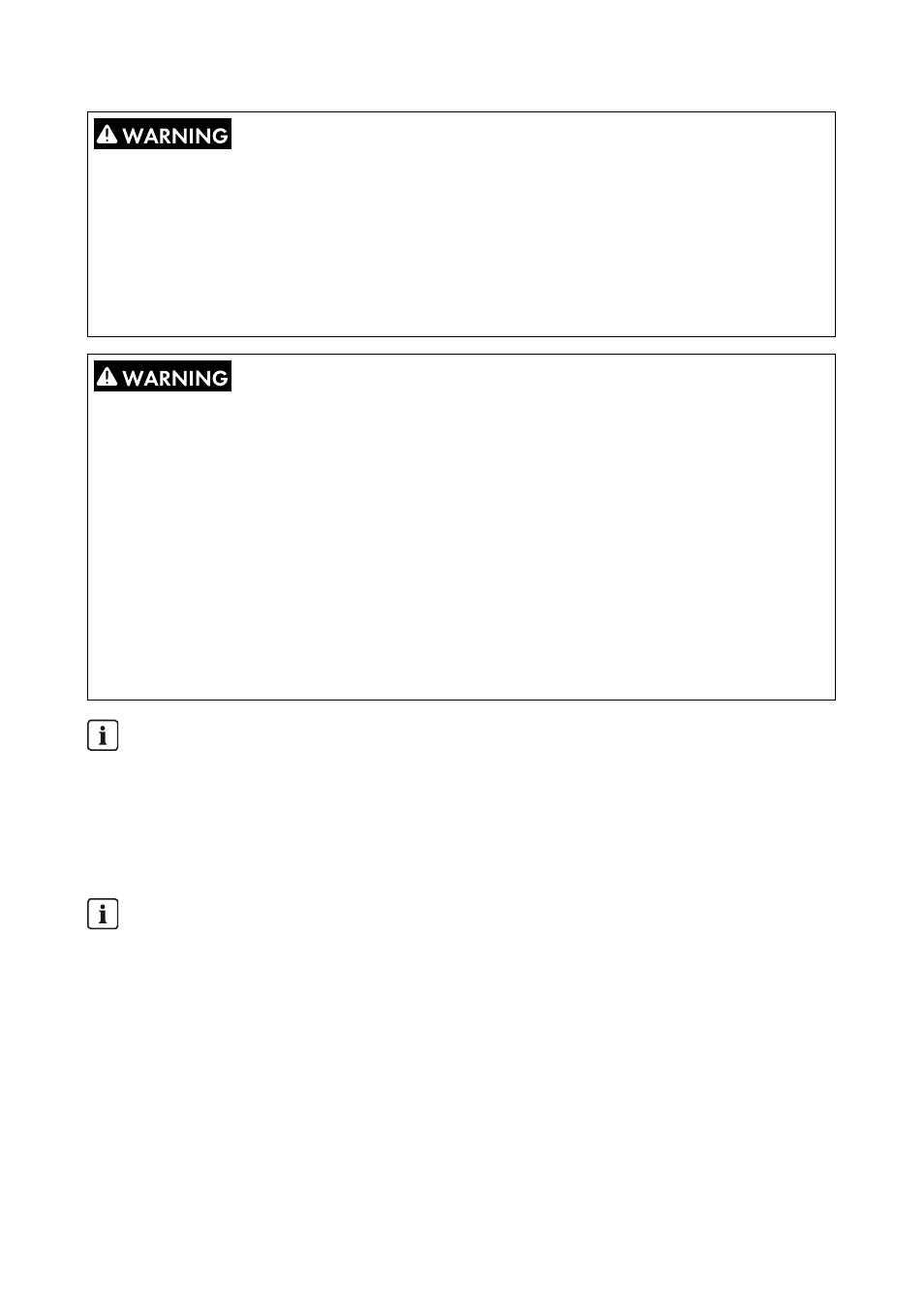
6 Electrical Connection
SMA America, LLC
44
SI4548-6048-US-BE-en-20
Operating Manual
Risk of injury due to short-circuit currents
Short-circuit currents in the battery can cause heat build-up and electric arcs. Burns or eye injuries
due to flashes may result.
• Remove watches, rings, and other metal objects.
• Use insulated tools.
• Do not place tools or metal parts on the battery.
Danger to life due to incompatible lithium-ion battery
An incompatible lithium-ion battery can lead to a fire or an explosion. Use of incompatible
lithium-ion batteries can also make the user’s battery management system unsafe, and void
manufacturers’ warranties. To avoid fire or explosion, we strongly recommend doing the following:
• Verify that the battery complies with locally applicable standards and directives, and is
intrinsically safe.
• Verify that the particular lithium-ion battery type is approved for use with the SMA Sunny
Island inverter (please see “List of Approved Lithium-Ion Batteries” under the Technical
Information tab at www.SMA-America.com).
• If manufacturer approved Sunny Island lithium-ion batteries are not available, you may use
lead acid batteries.
Ampacity of lithium-ion batteries in off-grid systems
In order to meet the requirements of off-grid systems, the Sunny Island has a high overload
capacity. This overload capacity requires the battery to supply sufficient current. With lithium-ion
batteries, this ampacity cannot be taken for granted.
• Check with the battery manufacturer whether the battery is suitable for off-grid systems
with Sunny Island inverters. Pay special attention to the ampacity.
Lithium-ion batteries on the Sunny Island require firmware version 7.3
When using lithium-ion batteries on the Sunny Island, the firmware version must be at least 7.3.
• Before connecting a lithium-ion battery to the Sunny Island, check whether the
Sunny Island has at least firmware version 7.3.
• If the Sunny Island has an older firmware version, update the firmware (see Section 11.6