2 setting the communication manager – Yaskawa JAPMC-CM2304-E User Manual
Page 38
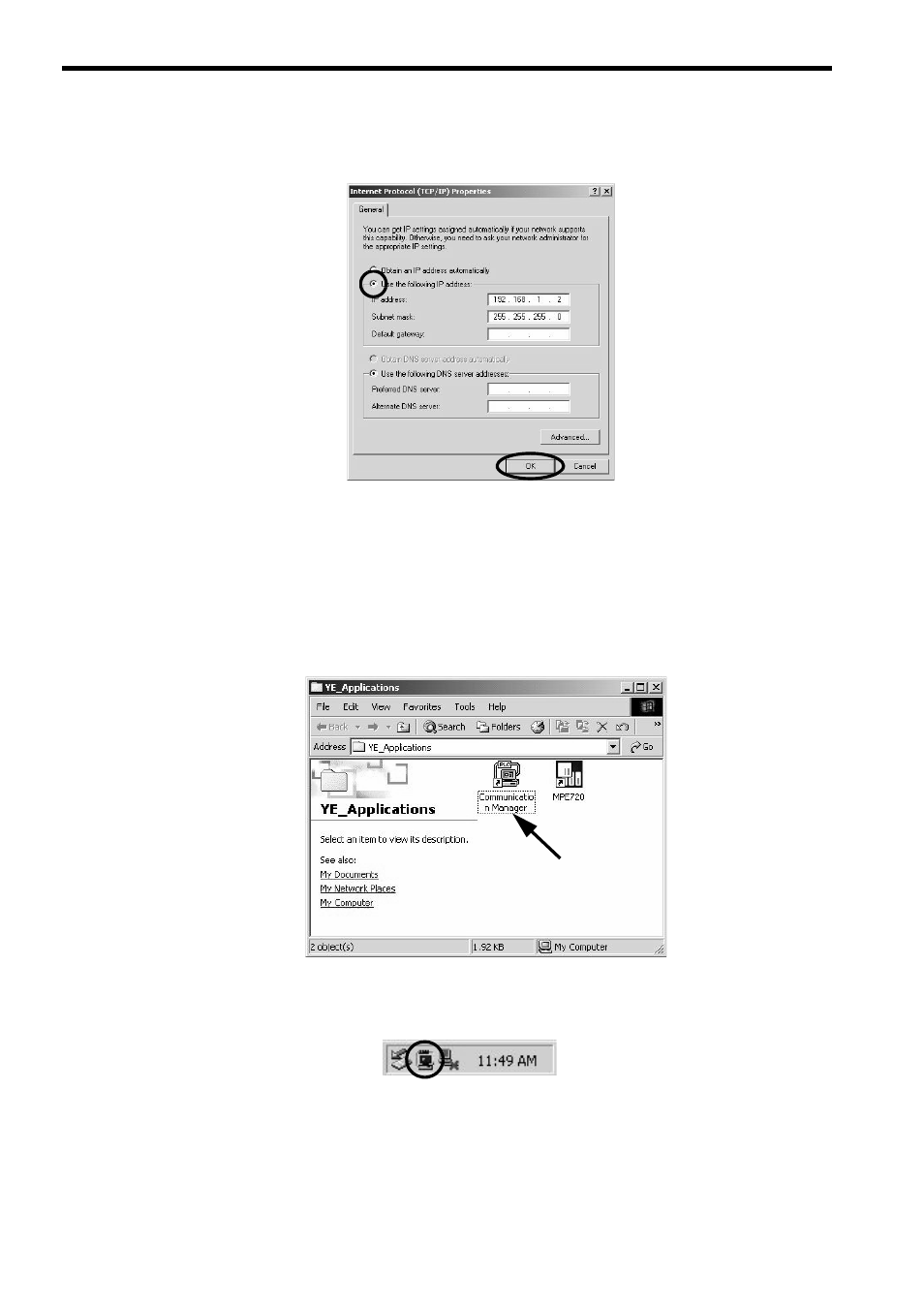
3.3 Setting the Communication Manager
3.3.2 Setting the Communication Manager
3-10
7.
Select Use the following IP address and enter “192.168.1.2” for IP address and “255.255.255.0” for
Subnet mask. Then click the OK button to close the dialog box.
3.3.2 Setting the Communication Manager
( 1 ) Opening the Communication Manager
1.
Double-click the Communication Manager icon in the YE_Applications folder on the desktop to start
the Communication Manager. Or, select All Programs - YE-Applications - Communication Man-
ager under the Windows Start button.
The Communication Manager icon will be displayed in the task tray at the right bottom of the window.
2.
Double-click the Communication Manager icon in the task tray.
The Communication Manager window will open.
Logical ports for up to 16 channels can be set in the Communication Manager window.
Double-click
Communication Manager icon