Yaskawa JAPMC-CM2304-E User Manual
Page 43
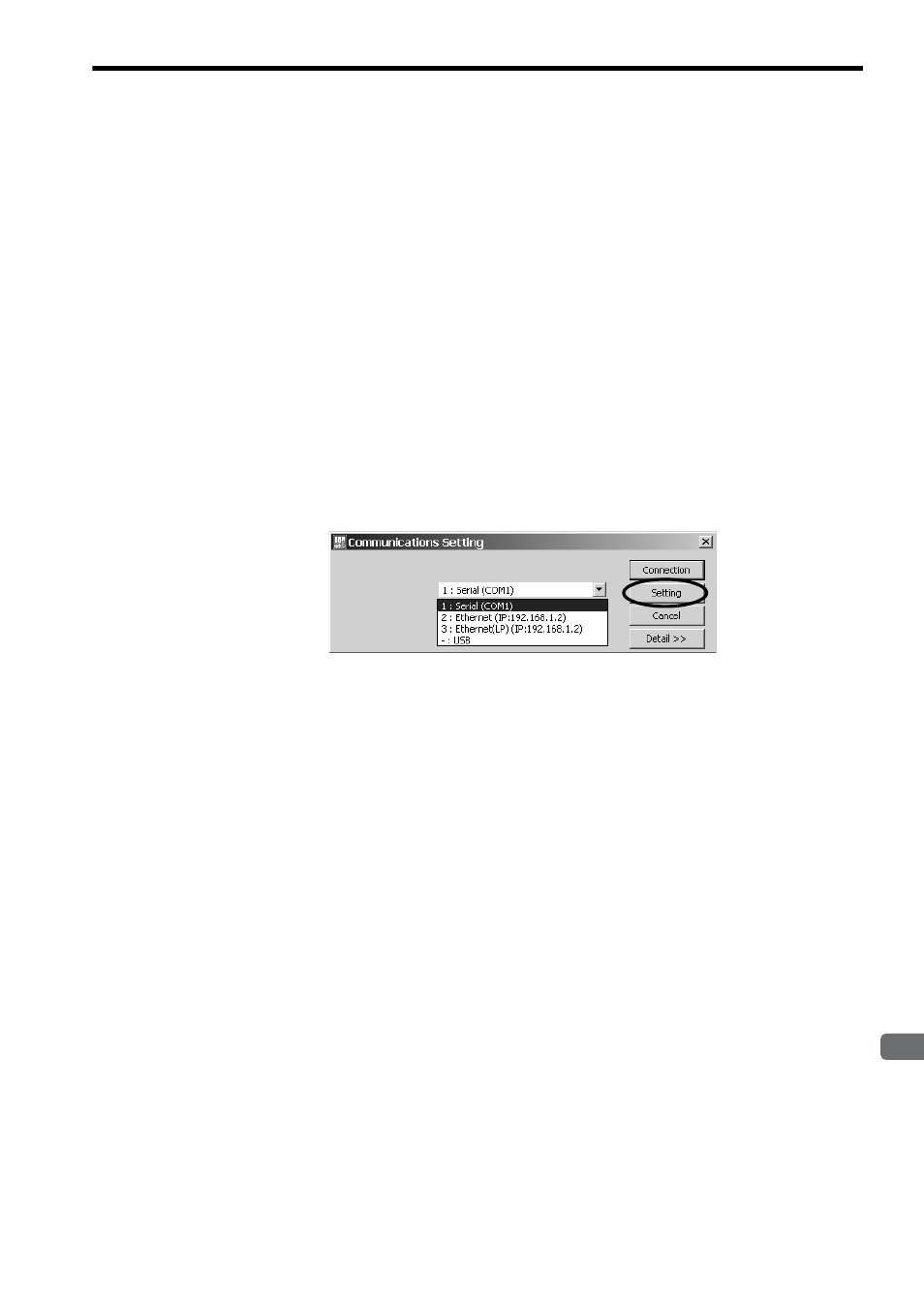
3.5 Starting the MPE720, and Setting Communication or Network Parameters
3.5.1 Starting MPE720 Ver. 6 and Setting Communication Parameters
3-15
3
Mounting and Starting the Module
3.5 Starting the MPE720, and Setting Communication or Network
Parameters
This section describes how to start the MPE720, and how to set the communication parameters in the object file
(MPE720 Ver. 6) or the network parameters in the PLC folder (MPE720 Ver. 5.xx).
3.5.1 Starting MPE720 Ver. 6 and Setting Communication Parameters
This section describes how to start MPE720 Ver. 6 and set the communication parameters in the object file.
Disconnect the Machine Controller when setting the parameters.
Create the object file in advance.
1.
Select Online - Communications Setting from the Main Menu. Or, select Controller - Communica-
tions Setting (or Project - Communications Setting in the Start window).
The Communications Setting dialog box will be displayed.
2.
Select the logical port number to connect to the Machine Controller, and click the Setting button.
Settings for the logical port numbers are made with the Communication Manager. Refer to 3.3 Setting the
Communication Manager on page 3-8 for the Communication Manager setting procedure.
Communication will be set and the dialog box will close.
The Connection and Setting buttons will be disabled while the Machine Controller is connected, preventing
communication settings from being made.