5 details of parameters used in explicit message, 1 ) param00: processing result, 2 ) param01: status – Yaskawa JAPMC-CM2304-E User Manual
Page 73
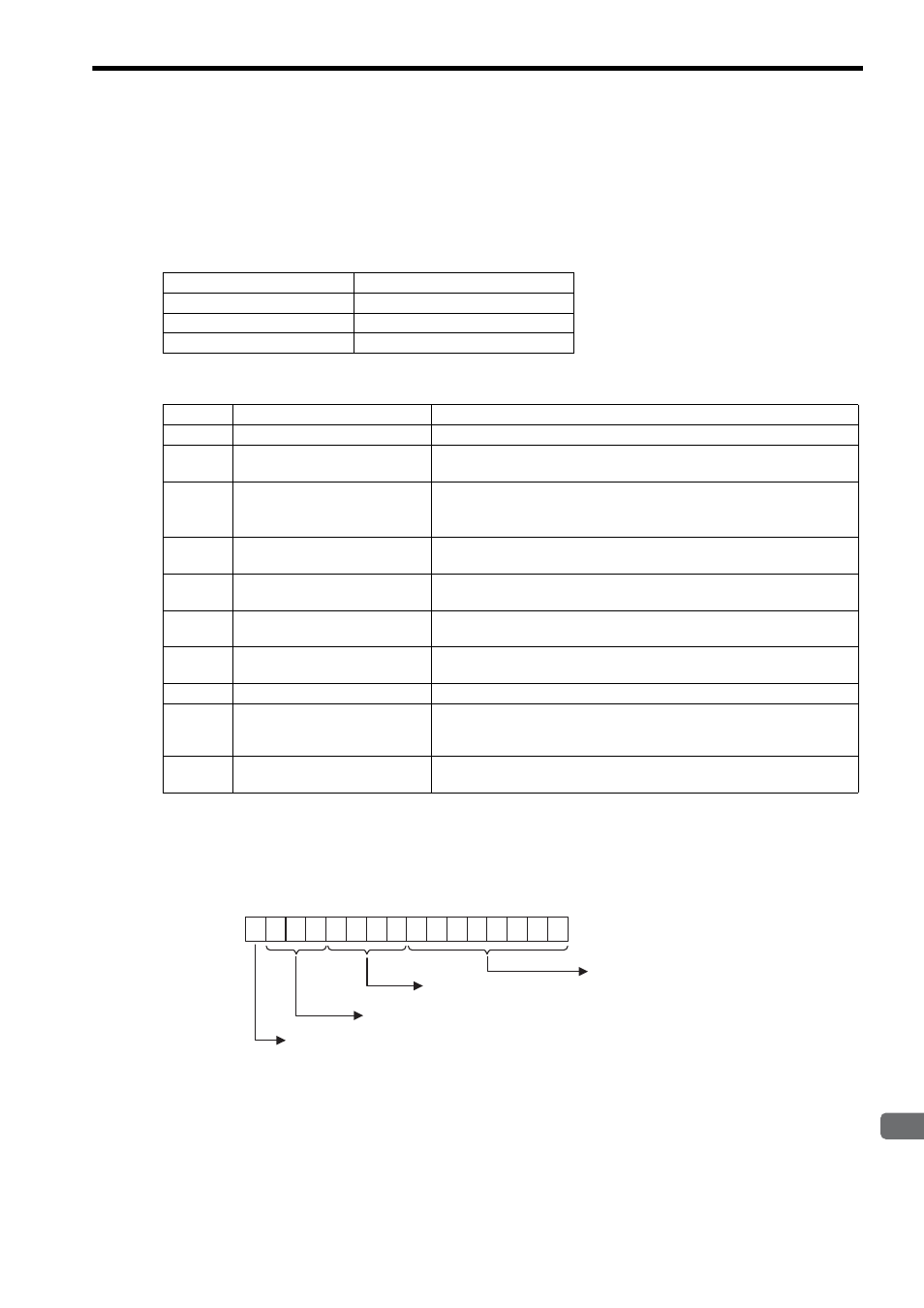
5.2 Message Send Function
5.2.5 Details of Parameters Used in Explicit Message
5-11
5
Explicit Message and Explicit Message Send Function
5.2.5 Details of Parameters Used in Explicit Message
This section explains the parameters used as explicit message in EtherNet/IP transmission.
( 1 ) PARAM00: Processing Result
The processing result is output to the upper-place byte of PARAM00. The lower-place byte is for system analysis.
If an error occurs, troubleshoot the problem according to the value of the processing result as listed below.
( 2 ) PARAM01: Status
The status of the transmission device is output to PARAM01.
The following diagram illustrates bit allocation.
Items [a] to [d] below describe the details of bit allocation.
Value of Processing Result
Meaning
00xxH
Processing in progress (Busy)
10xxH
Processing completed (Complete)
8yxxH
Error occurred (Error)
Error Error
Contents
Description
80xxH
–
Reserved by the system.
81xxH
Function code error
An undefined function code was sent or received.
Check PARAM04 (function code).
82xxH
Address setting error
One of the following settings is not within the valid range. Check the settings.
PARAM05 (data address)
PARAM11 (holding register offset)
83xxH
Data size error
The size of the sent or received data is not within the allowable range.
Check PARAM06 (data size).
84xxH
Circuit number setting error
The circuit number is not within the allowable range. Check the circuit number
in the MSG-SND function.
85xxH
Channel number setting error
The transmission buffer channel number is not within the allowable range.
Check the transmission buffer channel number in the MSG-SND function.
86xxH
Remote connection error
The remote connection number is not within the allowable range. Check
PARAM02 (remote connection number).
87xxH
–
Reserved by the system.
88xxH
Transmission device error
An error response was returned from the transmission device. Check the con-
nection to the equipment. Also, be sure that the remote device is ready for
communication.
89xxH
Device selection error
An unavailable device was set. Check the transmission device type in the
MSG-SND function.
Bits 0 to 7,
[d] PARAMETER
Bits 8 to B,
[c] COMMAND
Bits C to E,
[b] RESULT
Bit F,
[a] REQUEST
F
7
8
6
5
4
3
2
1
0
9
A
B
C
D
E