2 details on i/o error status – Yaskawa JAPMC-CM2304-E User Manual
Page 88
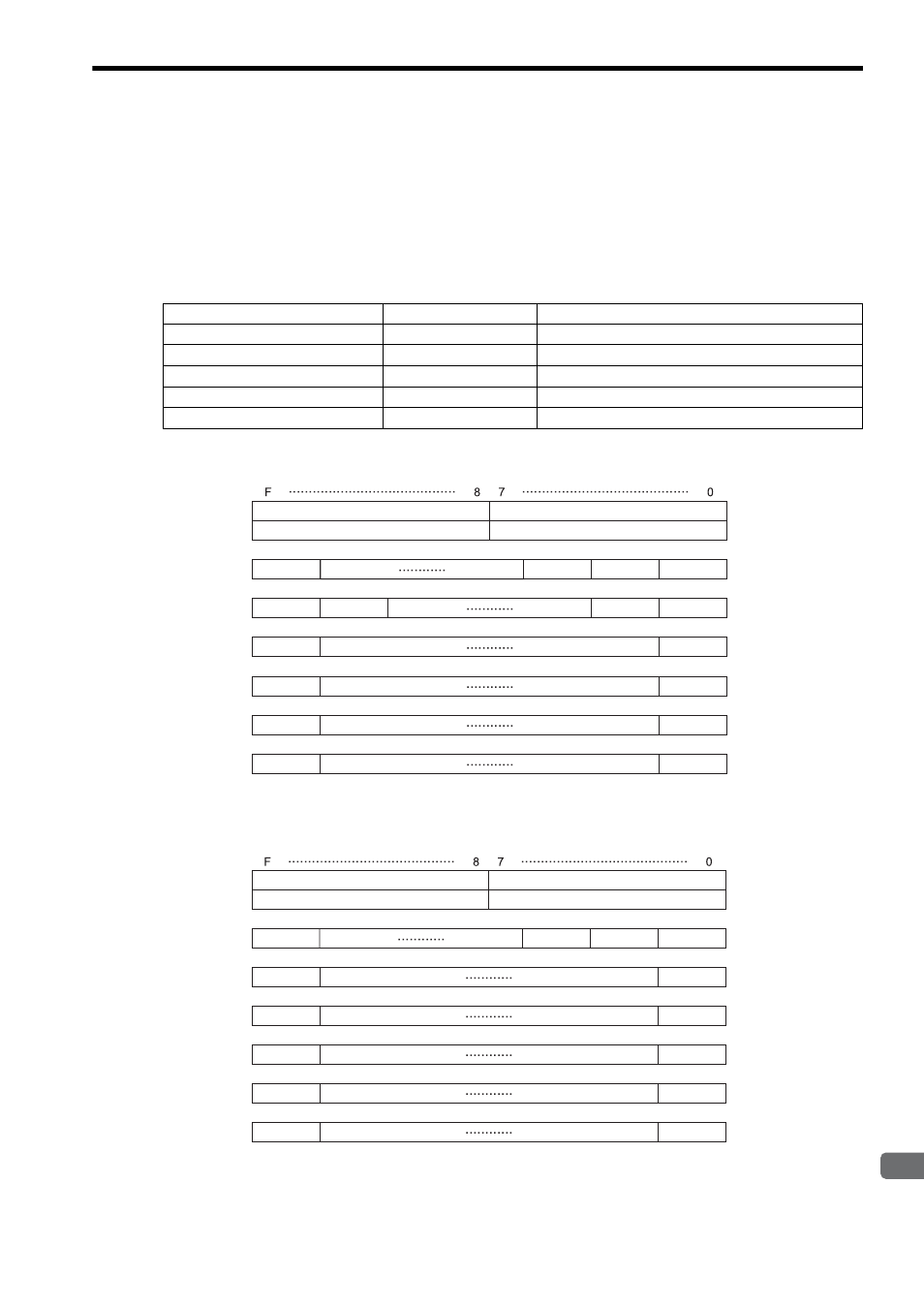
6.2 System I/O Error Status
6.2.2 Details on I/O Error Status
6-7
6
T
roubleshooting
6.2.2 Details on I/O Error Status
When a system I/O error occurs, the error status will be written in the system register.
The following shows the register allocation of the error status when the I/O Module (LIO-01/02), the EtherNet/IP
Communication Module (263IF-01), and the DeviceNet Communication Module (260IF-01) are set at slots 1, 2 and 3
of the MP2300 Machine Controller, respectively.
( 1 ) MP2300 Machine Controller Basic Module Error Status
Register Allocation: Slot 0 (Reserved for Basic Module)
( 2 ) LIO-01/LIO-02 Module Error Status (Slot 1)
Name
Register No.
Remarks
Slot 0 error status
SW00208 to SW00215
(Depends on the mounted module and error code.)
Reserved by System
SW00216 to SW00223
(Depends on the mounted module and error code.)
Slot 1 error status
SW00224 to SW00231
(Depends on the mounted module and error code.)
Slot 2 error status
SW00232 to SW00239
(Depends on the mounted module and error code.)
Slot 3 error status
SW00240 to SW00247
(Depends on the mounted module and error code.)
ST#15
SW00210
Error code (I/O error = 2)
Subslot No. (= 2)
SW00208
Error code (Station error = 1)
Subslot No. (= 3)
SW00209
(Bit No.)
ST#2
ST#1
Not used
Not used
SW00211
ST#30
ST#17
ST#16
Not used
SW00212
Not used
Not used
SW00213
Not used
Not used
SW00214
Not used
Not used
SW00215
Not used
ST#15
SW00226
Error code (I/O error = 2)
Subslot No. (= 1)
SW00224
Error code (I/O error = 2)
Subslot No. (= 2)
SW00225
Not used
Not used
SW00227
Not used
Not used
SW00228
Not used
Not used
SW00229
Not used
Not used
SW00230
Not used
Not used
SW00231
Not used
ST#2
ST#1
(Bit No.)