7 status detail window, 1 ) details of status display window – Yaskawa JAPMC-CM2304-E User Manual
Page 60
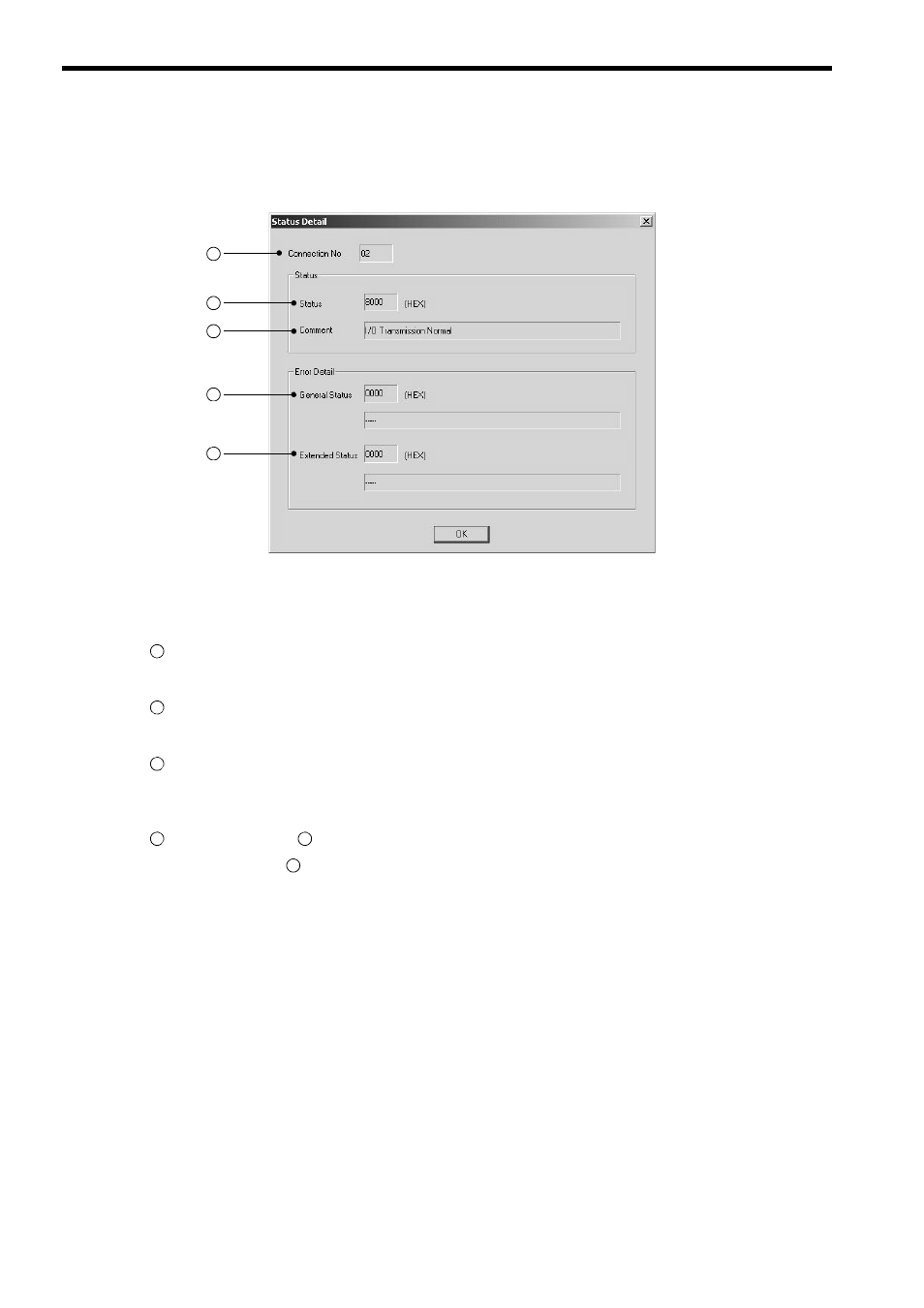
4.2 EtherNet/IP Transmission Definition
4.2.7 Status Detail Window
4-14
4.2.7 Status Detail Window
The Status Detail window will open when the status button (Wait/Connect/Pause) is clicked on the I/O Status tab
page. Details of the I/O status of the corresponding device can be monitored in the Status Detail window.
( 1 ) Details of Status Display Window
The following explains each item displayed in the Status Detail window.
Connection No.
Displays the connection number of the selected device.
Status
Displays the status code of the selected device in hexadecimal.
Comment
Displays the details of the status code in text.
For details of the contents of the status code, refer to 4.2.7 ( 2 ) Status Code Table on page 4-15.
General Status and
Extended Status
If the status code of
is 4003H (error details returned from the target), more details will be indicated in the sta-
tus code (hexadecimal) and text. In other cases, 0000 is displayed as the status code.
For details of the code displayed at General Status, refer to A.1 General Status Code Table on page A-2.
For details of the code displayed at Extended Status, refer to A.2 Extended Status Code Table on page A-3.
When the OK button is clicked, the Status Detail window will close and the display will return to the I/O Status tab
page.
1
2
3
4
5
1
2
3
4
5
2