1 displaying a register list – Yaskawa JAPMC-CM2304-E User Manual
Page 76
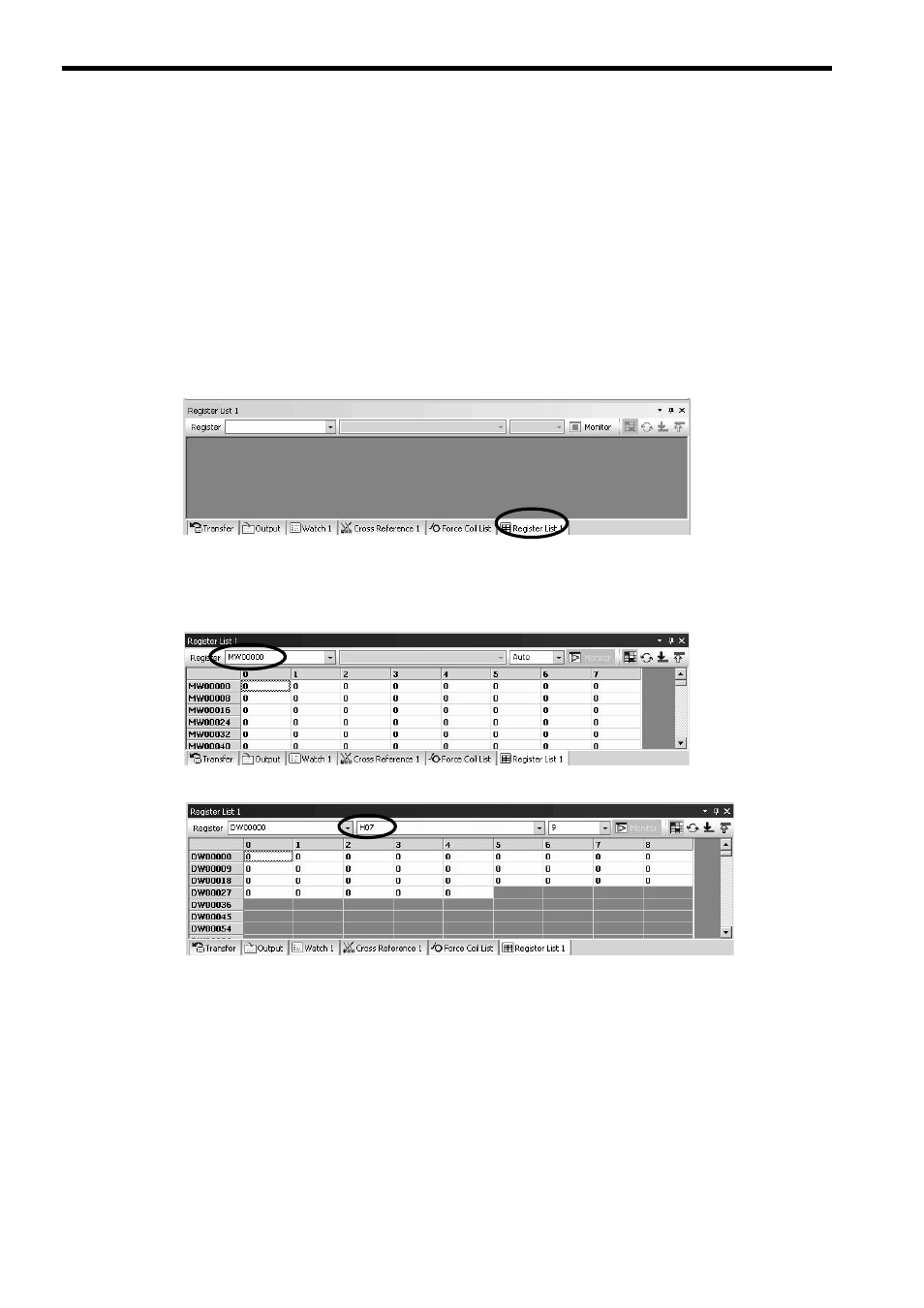
5.3 Displaying a Register List and Notes at Register Input
5.3.1 Displaying a Register List
5-14
5.3 Displaying a Register List and Notes at Register Input
When a message send function is used in a ladder program, access and input to the DW or MW register are required.
The following describes how to display the register list and notes during register input.
5.3.1 Displaying a Register List
( 1 ) MPE720 Ver 6.xx
Use the following procedure to display the MPE720 Ver 6.xx register list.
1.
Open the Register List Sub-window from the MPE720 Ver 6.xx Main Window.
The Register List 1 tab is provided by default in the sub-window displayed on the bottom of the screen.
2.
Enter the leading register number of the system register “MWxxxxx” (or “DWxxxxx”) to be accessed in
the Register input field and press the ENTER key. The contents of the system register will be dis-
played starting from the leading register number.
Enter the drawing number for the D register as follows.
The data type is set by default to decimal. Place the cursor anywhere in the list, and then right-click. Select Hex
(hexadecimal) from the pop-up menu that appears. The data will then be displayed in hexadecimal.