Yaskawa JAPMC-CM2304-E User Manual
Page 51
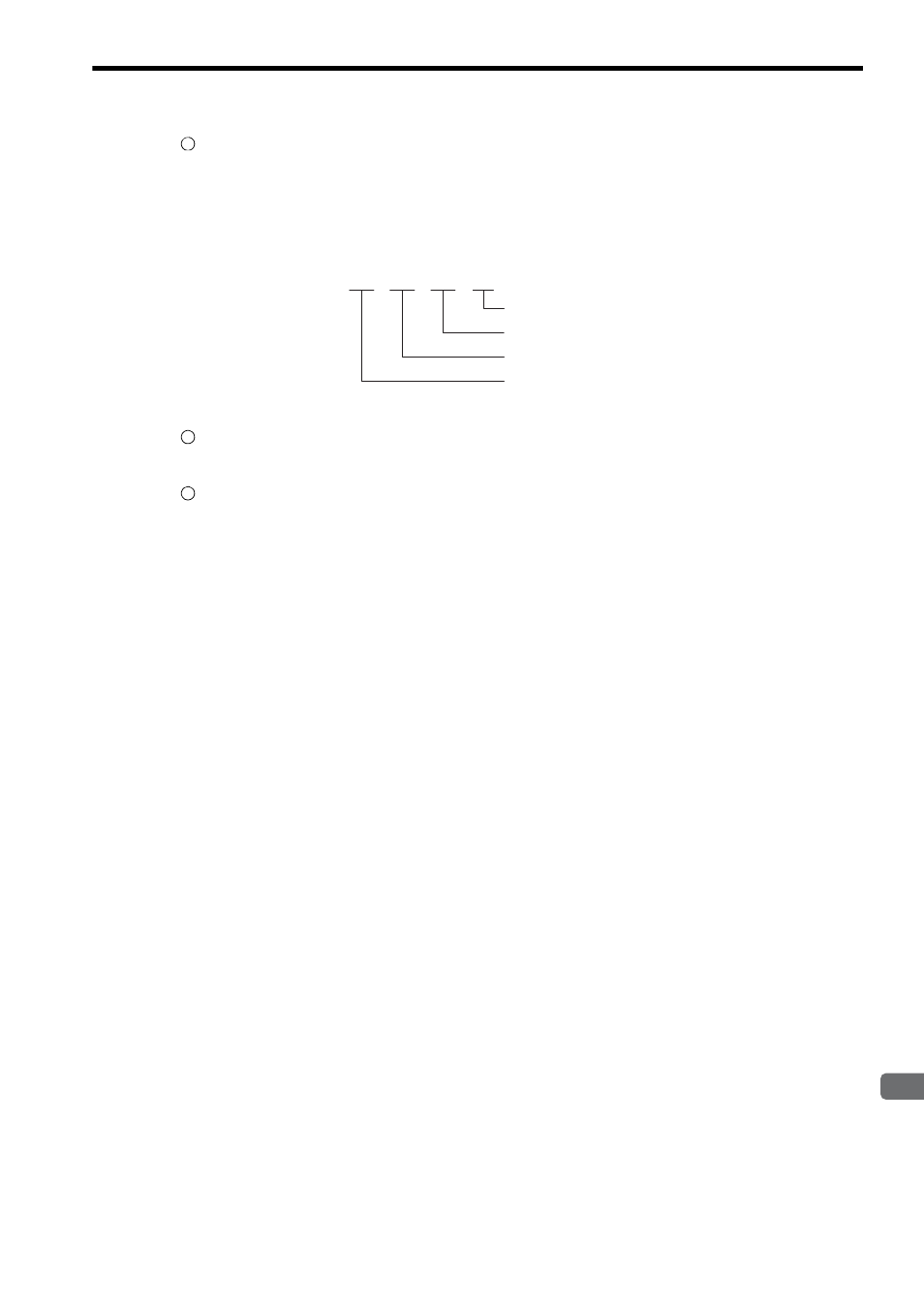
4.2 EtherNet/IP Transmission Definition
4.2.1 Network Parameter Tab Page
4-5
4
EtherNet/IP
T
ransmission
Definition
Gateway IP Address
When communication is performed with other networks connected through a gateway (router), enter the IP
address of the gateway.
If there is no gateway or a gateway is not used, enter 0 for fields No. 1 to No. 4 of the gateway IP address.
The data input range for the gateway IP address varies according to the field.
Do not set the same address for the IP addresses and the gateway IP address.
Device Name
Any desired name can be set for a local station within 16 characters.
Engineering Port
Enter the port number of the engineering port (communication port used for communication with the MPE720) in
the range of 256 to 65535. Remember that 2222, 9998, and 10000 cannot be used.
3
192.
168.
100.
Field No. 4: 1 to 254
Field No. 3: 0 to 255
Field No. 2: 0 to 255
Field No. 1: 0 to 255 (excluding 127)
Setting example
200
4
5