2 notes at register input – Yaskawa JAPMC-CM2304-E User Manual
Page 78
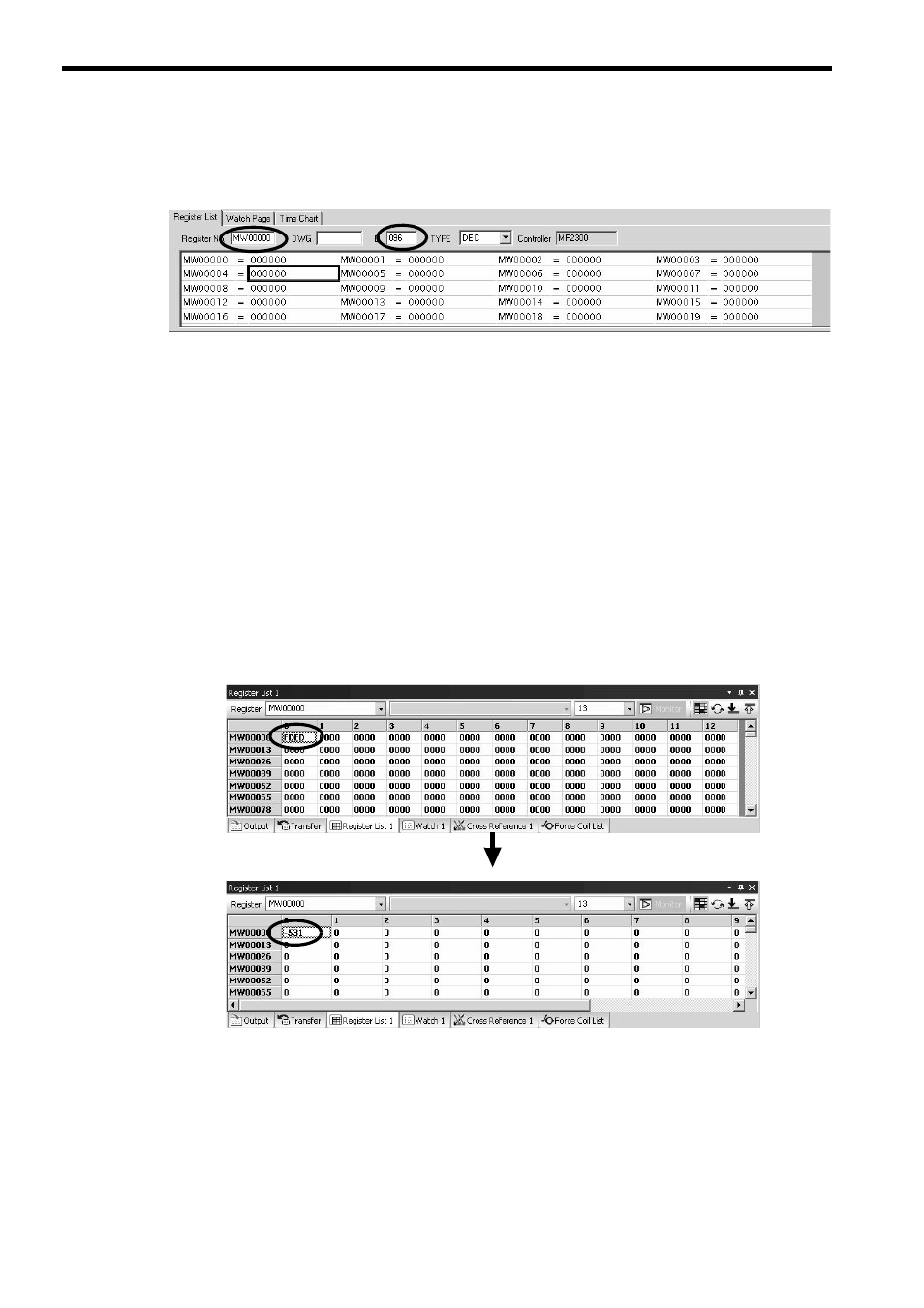
5.3 Displaying a Register List and Notes at Register Input
5.3.2 Notes at Register Input
5-16
3.
Enter the leading register number “MWxxxxx” to be accessed in the Register No. input field, enter the
final register number to be accessed in the D input field, and click anywhere in the list. The contents of
the specified range of register numbers will be displayed.
5.3.2 Notes at Register Input
( 1 ) Decimal/Hexadecimal Number
DW and MW registers are signed integer registers, and their input ranges in decimal notation are from
−32768 to
+32767. (Hexadecimal: 0 to FFFFH)
Because integers greater than or equal to +32768 cannot be input to these registers as decimal numbers, set the display
mode to “HEX” (hexadecimal) and input them in hexadecimal notation for entry of a remote address or transaction
code.
( 2 ) Negative Value Representation in Decimal Numbers
When a register input with a hexadecimal value is displayed as a decimal number, its value may be represented as a
negative value as shown below.
This is because a hexadecimal input value is greater than +32768 (decimal number) and it is represented as a negative
value through bit inversion. In spite of negative value representation, processing is performed as a positive value.
To convert a negative decimal number into a positive decimal number, the following expression is used.
| −32768 | + 32767 + 1 + (displayed negative value)
In the above screen example (
−531), the following is used.
| −32768 | + 32767 + 1 + (−531) = 65005
Hexadecimal
Decimal