Yaskawa JAPMC-CM2304-E User Manual
Page 44
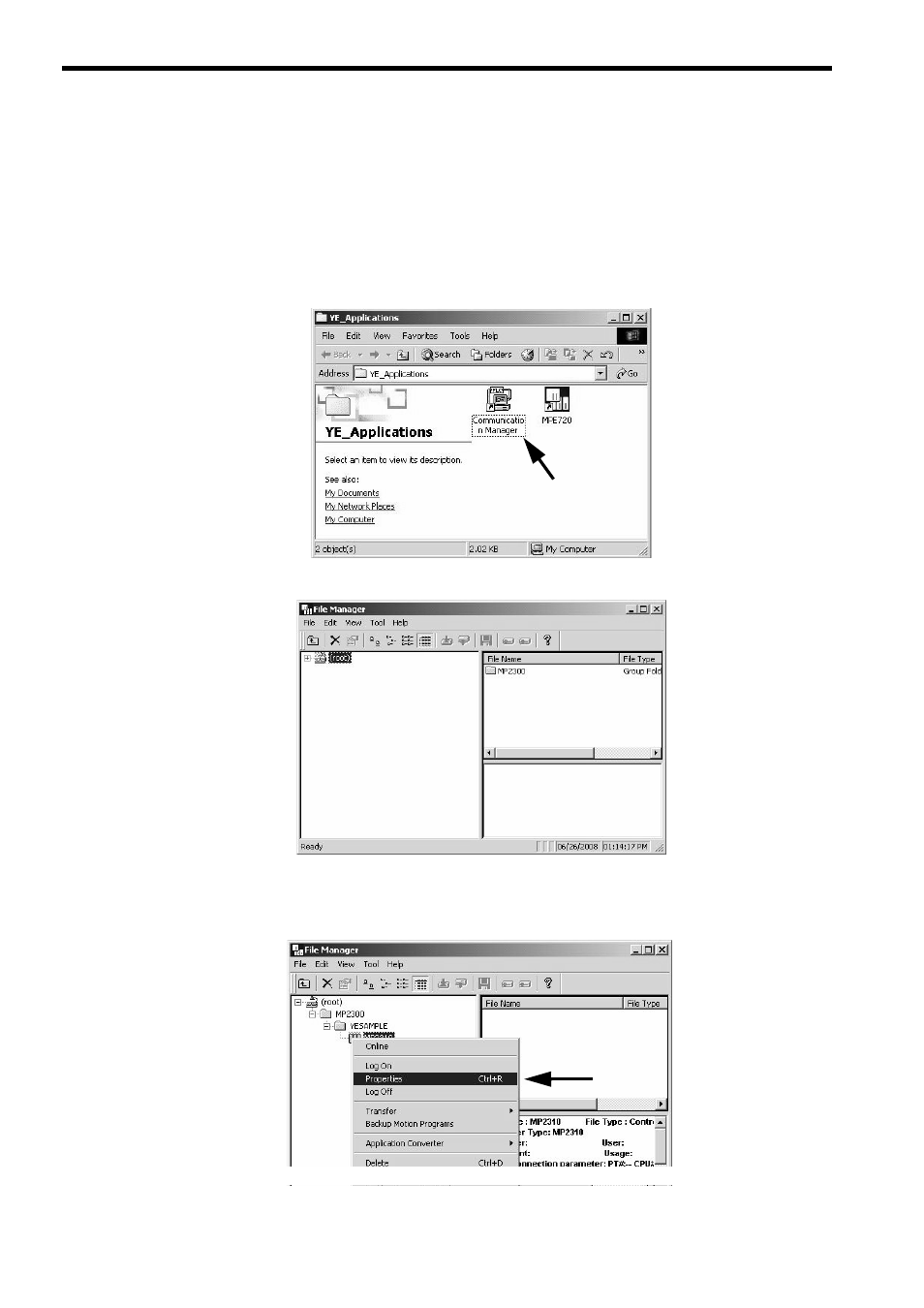
3.5 Starting the MPE720, and Setting Communication or Network Parameters
3.5.2 Starting MPE720 Ver. 5.xx and Setting Network Parameters
3-16
3.5.2 Starting MPE720 Ver. 5.xx and Setting Network Parameters
This section describes how to start the MPE720 and set the network parameters in the PLC folder.
Create the PLC folder in advance.
1.
Open the YE_Applications folder and double-click the MPE720 icon.
Alternatively, select MPE720 from the Start menu.
The procedure for selecting the network will vary, depending on the operating system.
The MPE720 will start and the File Manager window will be displayed.
2.
Open the root, group, and then order folder, right-click the desired PLC folder, and select Properties
from the pop-up menu that is displayed.
The Controller Configuration dialog box will be displayed.