3 io communication detail setting window – Yaskawa JAPMC-CM2304-E User Manual
Page 56
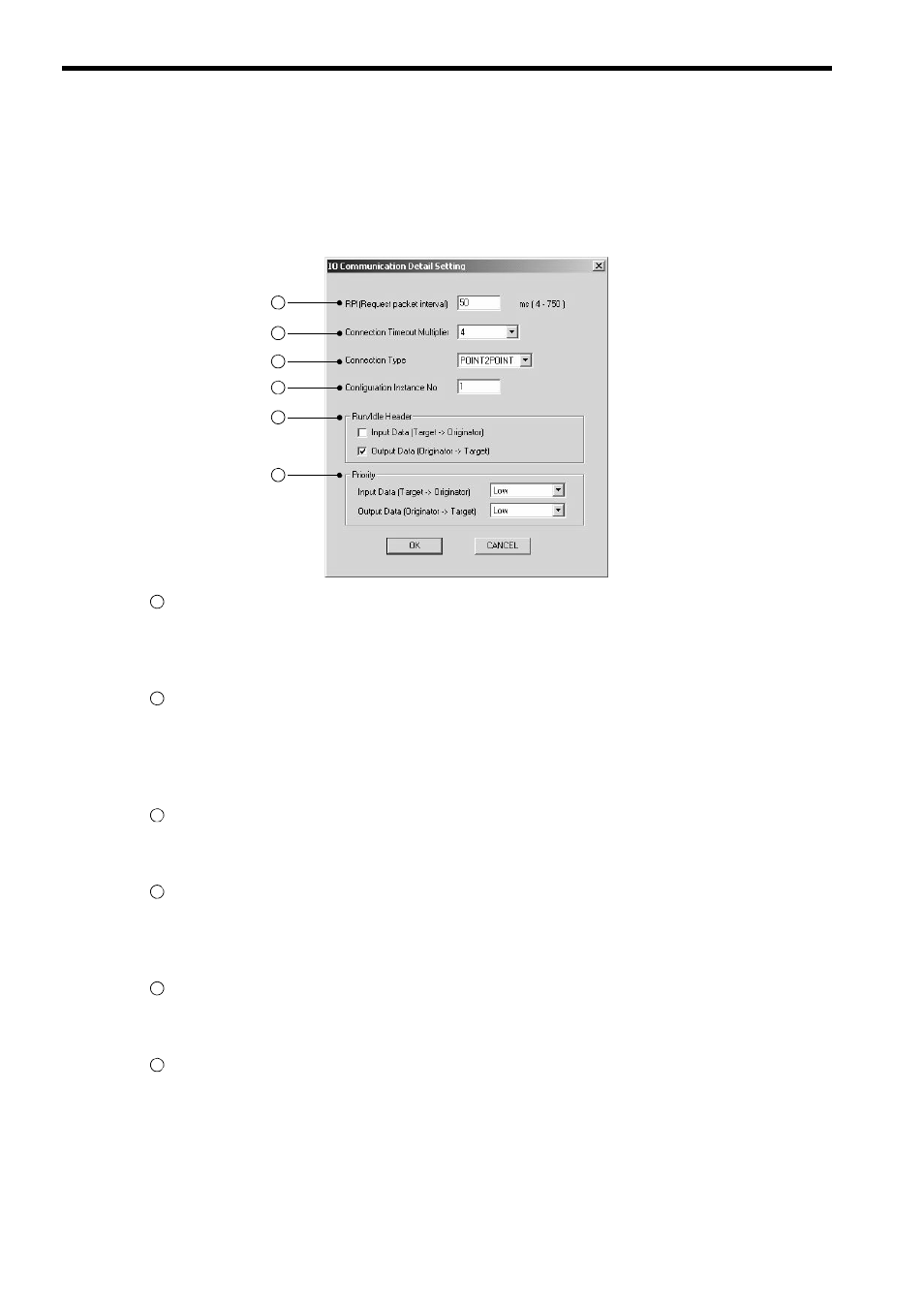
4.2 EtherNet/IP Transmission Definition
4.2.3 IO Communication Detail Setting Window
4-10
4.2.3 IO Communication Detail Setting Window
The IO Communication Detail Setting window opens when the Setting button of Scanner is clicked on the Connec-
tion List tab page.
If Adaptor is selected, this window does not open even if the Setting button is clicked.
The following explains the details of the IO Communication Detail Setting window and the setting details.
RPI (Request packet interval)
Set the request packet interval of the CIP connection in units of “ms”. The value set for this item is also used as
the RPI value of adaptor devices.
The setting range is 4 to 750 (ms).
Connection Timeout Multiplier
The CIP connection timeout value is calculated by multiplying the RPI value by the value set for Connection
Timeout Multiplier. The timeout value is also used as the timeout value of adaptor devices.
The CIP connection is shut off when timeout is detected.
The setting range is 4 to 64.
Connection Type
Select the CIP connection type for I/O communication from [POINT2PONT] (1 to 1 communication) and [MUL-
TICAST] (1 to n communication).
Configuration Instance No.
Set the number for the instance to be set in this window within the range of 1 to 65534. Duplication of the
instance number with the number of another configuration instance and input/output instance is permitted.
The size of the configuration instance to be set is fixed at 2 bytes.
Run/Idle Header
Select the validity or invalidity of Run/Idle Header at input data (Target
→ Originator) and output data (Origina-
tor
→ Target) of I/O communication following each adapter device.
Priority
Select the priority of input data (Target
→ Originator) and output data (Originator → Target) of I/O communica-
tion from [Low], [High], [Scheduled] and [Urgent] following each adapter device.
Click the OK button after completely setting the items above. The window will close and the display will return to the
Connection List tab page.
1
2
3
4
5
6
1
2
3
4
5
6