Attach motor and power lead ferrites, Mount the v7 devicenet option – Yaskawa CM013 V7 DeviceNet Option User Manual
Page 10
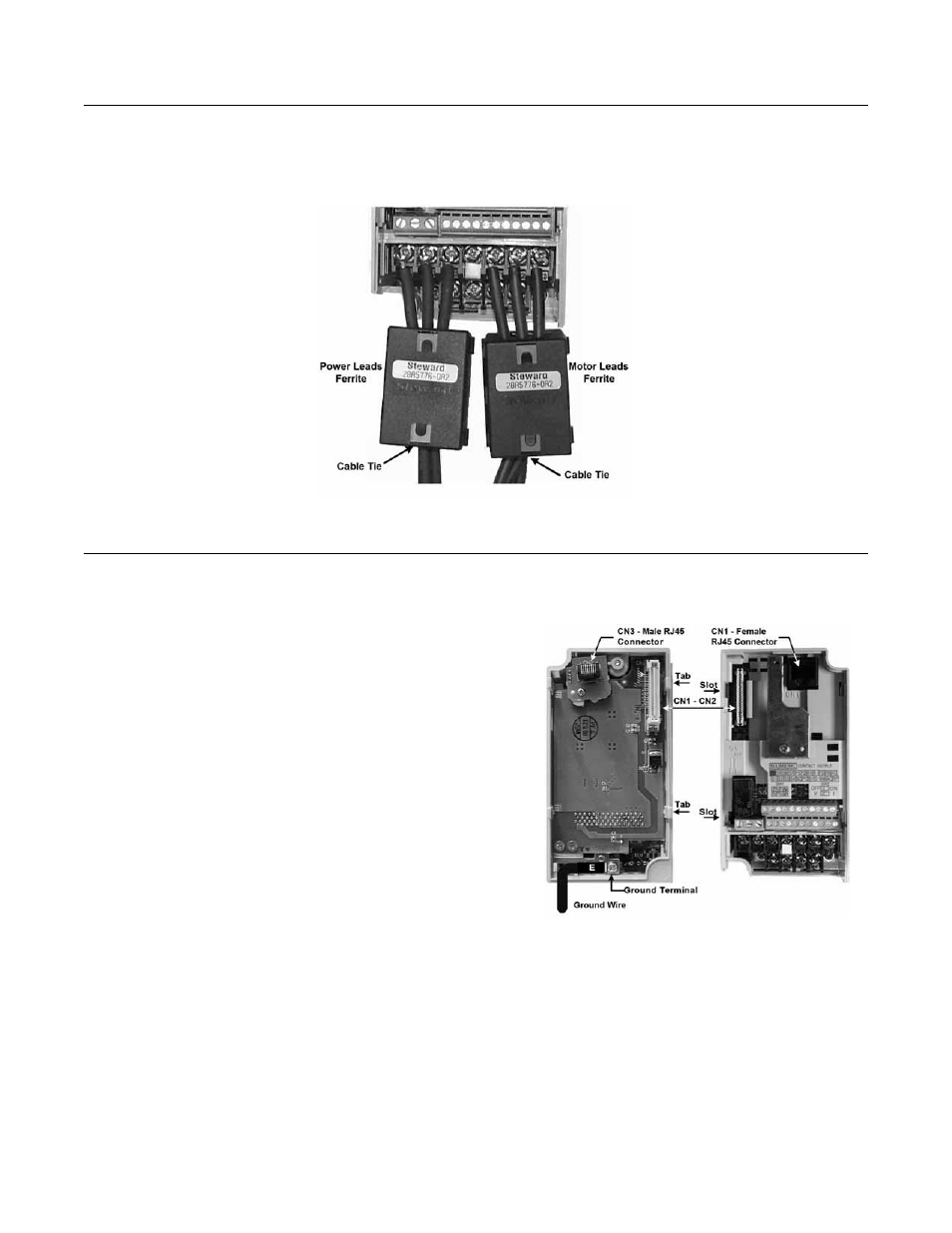
Installation 1-5
Attach Motor and Power Lead Ferrites
Attach the provided ferrites (Steward 28A5776-0A2) to the V7 drive motor and power leads as close to the V7 drive terminals as possible
(typically within 1 foot). Secure the ferrites to the motor and power leads with the provided cable ties.
Fig 1.3 – Attach Ferrites
Mount the V7 DeviceNet Option
1.
Connect a ground wire of appropriate length from those provided to
the ground connection on the back of the V7 DeviceNet Option.
2.
Align the CN1 connector on the back of the option with its mating
CN2 connector on the front of the V7 drive.
3.
Simultaneously align connector CN3 (male RJ-45) on the back of the
option with connector CN1 (female RJ-45) on the front of the V7
drive.
4.
Align the tabs on the option with their corresponding slots on the front
of the V7 drive.
5.
Press the option and the V7 drive together until the tabs lock into their
associated slots.
6.
Secure the option to the V7 drive by tightening the locking screw at
the top-center of the option.
7.
Connect the ground wire to the ground screw on the V7 drive.
Fig 1.4 – Mount the V7 DeviceNet Option