Yaskawa CM013 V7 DeviceNet Option User Manual
Page 57
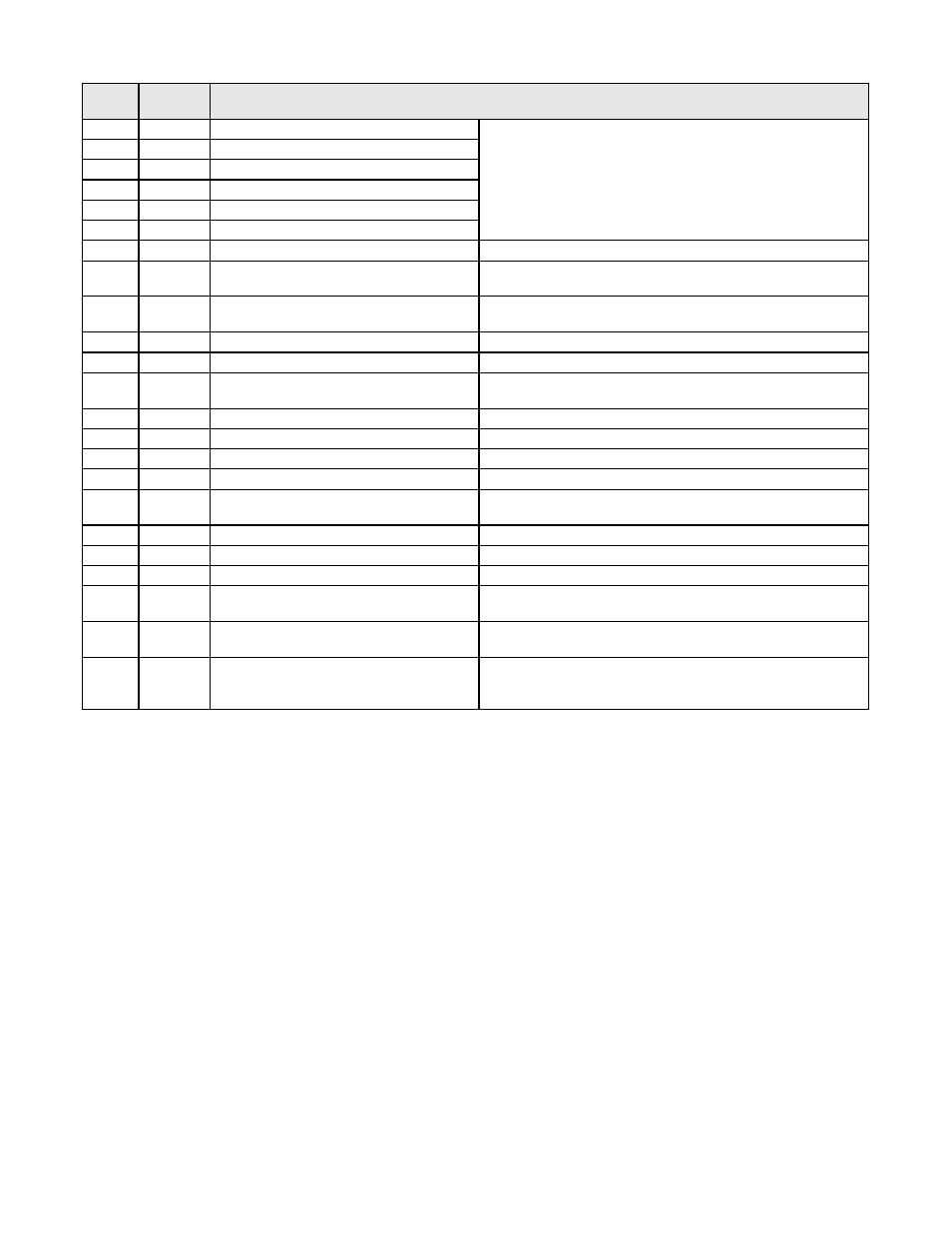
Troubleshooting 6-4
Drive
Code
DeviceNet
Code
Description
11h
9000h
External Fault 3 (EF3)
Multifunction digital input set to external fault
Circuit at terminal is closed.
12h
9000h
External Fault 4 (EF4)
13h
9000h
External Fault 5 (EF5)
14h
9000h
External Fault 6 (EF6)
15h
9000h
External Fault 7 (EF7)
16h
9000h
External Fault 8 (EF8)
17h
4140h
Heatsink Fan (FAN)
Check drive cooling fan.
18h
7310h
Overspeed Detection (OS)
Check reference and reference gain.
Check F1-08 and F1-09 settings.
19h
7310h
Speed Deviation (DEV)
Check load, acc/dec times and system mechanics.
Check F1-10 and F1-11 settings.
1Ah
7301h
PG Open (PGO)
Check PG card connections.
1Bh
3130h
Input Phase Loss (PF)
Excessive input voltage fluctuation.
1Ch
3130h
Output Phase Loss (LF)
Check for broken wire/loose terminals.
Check motor rating.
1Eh
5300h
Operator Disconnected (OPR)
Reconnect the digital operator.
1Eh
5300h
OPE Faults
Verify parameter settings.
1Fh
6320h
EEPROM R/W Error (ERR)
Cycle drive power – Replace drive if fault continues.
20h
0000h
No Fault
21h
7500h
DeviceNet Communication Error (BUS)
Check DeviceNet network cable connections.
Check 24VDC power supply voltage.
22h
7500h
SI-E Communications Error
Check DeviceNet Option Card installation and connections.
23h
7500h
SI-F/G Communications Error
Check DeviceNet Option Card installation and connections.
24h
7500h
SI-F/G CPU error
Cycle drive power – Replace drive if fault continues.
25h
8321h
Out of Control (CF)
Check motor parameters.
Auto-tune.
26h
8313h
Zero Servo Fault (SVE)
Check load.
Torque limit is too small.
27h
9000h
External Fault 0 (EF0)
Check PLC program.
Check MI switch setting.
Check DeviceNet Option Card LEDs for fault indication.