Devicenet faults, Devicenet faults -3 – Yaskawa CM013 V7 DeviceNet Option User Manual
Page 56
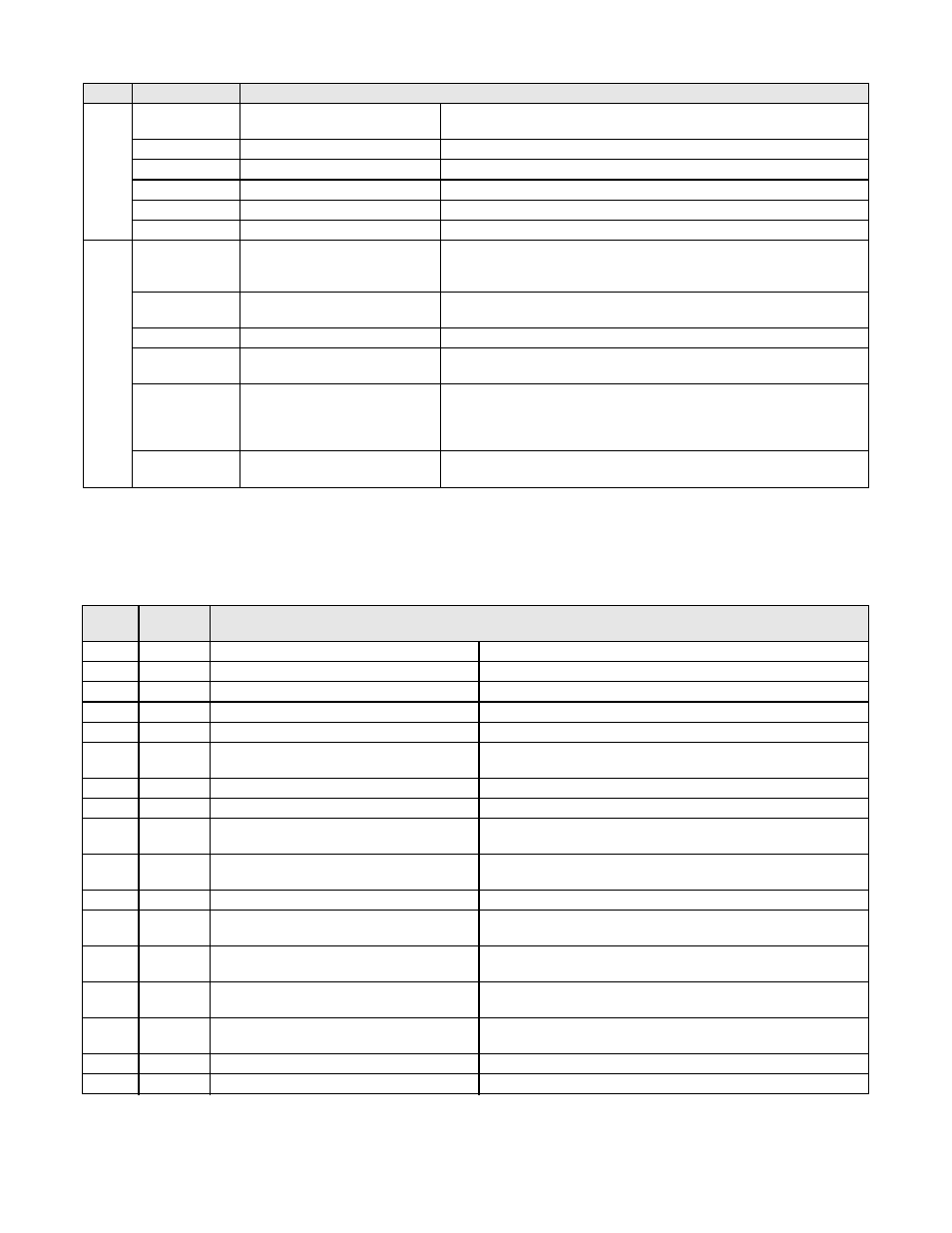
Troubleshooting 6-3
DeviceNet Faults
The table of DeviceNet Option Card fault codes returned by the drive is shown below. Refer to the appropriate drive user and/or
programming manual(s) for drive-specific information on the fault returned.
LED
State
Indicates
MOD
Off
No Power
Verify that the DeviceNet Option Card is properly installed.
Verify that the drive connected properly and is powered.
On Green
Device Operational
Normal operation
Flash Green
Device in Standby
Drive not configured on the network
Flash Red
Minor Fault
Recoverable fault
On Red
Unrecoverable Fault
Cycle power to the DeviceNet Option Card. If fault continues replace the card.
Flash Red-Green
Device Self-Test
Self-Test mode
NET
Off
Not Powered/Not Online
Verify that the DeviceNet Option Card is properly installed.
Verify that the DeviceNet Option Card is properly connected to the network.
Verify that the drive connected properly and is powered.
Flash Green
Online/Not Connected
Check network configuration.
Check PLC and DeviceNet scanner.
On Green
Link OK/Online and Connected
Normal operation
Flash Red
Connection Timeout
Check network connections.
Check PLC and DeviceNet scanner.
On Red
Critical Link Failure
Check for duplicate MAC ID.
Check for faulty network connection.
Check 24VDC power supply voltage.
Check for proper installation of the termination resistors.
Flash Red &
Green
Communication Faulted
Check duplicate MAC IDs.
Drive
Code
DeviceNet
Code
Description
0h
0000h
None
1h
5120h
DC Bus Fuse Open (PUF)
Output Transistor Failure – Replace the drive.
2h
3220h
DC Bus Undervoltage (UV1)
Input power fluctuation too large
3h
5110h
CTL PS Undervoltage (UV2)
Cycle drive power – Replace drive if fault continues.
4h
3222h
MC Answerback (UV3)
Cycle drive power – Replace drive if fault continues.
5h
2130h
Short Circuit (SC)
Check drive wiring.
Cycle drive power – Replace drive if fault continues.
6h
2120h
Ground Fault (GF)
Check for motor and/or cable damage.
7h
2300h
Overcurrent (OC)
Check motor, motor load and acc/dec rates.
8h
3210h
DC Bus Overvoltage (OV)
Check incoming voltage.
Check deceleration time.
9h
4200h
Heatsink Over-Temperature (OH)
Check ambient temperature.
Check drive cooling fan.
0Ah
4210h
Heatsink Maximum Temperature (OH1)
Check drive cooling fan.
0Bh
2220h
Motor Overload (OL1)
Check the load, acc/dec and cycle times.
Check motor rated current (E2-01).
0Ch
2200h
Inverter Overload (OL2)
Check the load, acc/dec and cycle times.
Check drive rating.
0Dh
2221h
Overtorque Detection 1 (OL3)
Check L6-02 and L6-03 settings.
Check system mechanics.
0Eh
2222h
Overtorque Detection 2 (OL4)
Check L6-05 and L6-06 settings.
Check system mechanics.
0Fh
7110h
Dynamic Braking Transistor (RR)
Cycle drive power – Replace drive if fault continues.
10h
7112h
Dynamic Braking Resistor (RH)
Check load, operating speed and deceleration time.