Devicenet network, Rslinx – Yaskawa CM013 V7 DeviceNet Option User Manual
Page 14
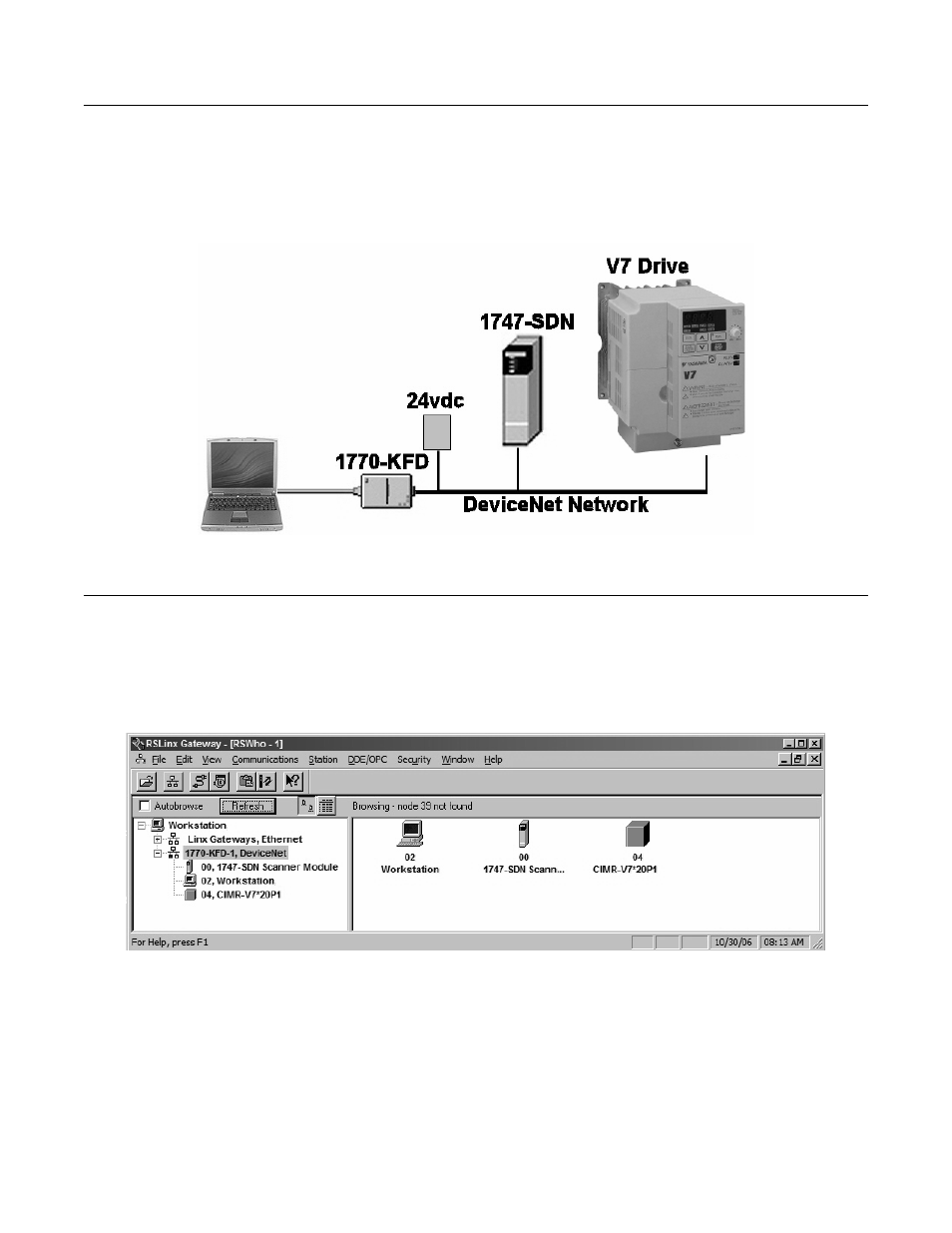
Installation 1-9
DeviceNet Network
The example below refers to a DeviceNet network configured as shown. A Rockwell 1770-KFD module is used to interface a PC to the
DeviceNet network.
Refer to the documentation included with the DeviceNet configuration utility supplied with the DeviceNet Master controller. Verify that the
drive appears on the DeviceNet network at the correct node address.
Fig 1.8 – DeviceNet Network Example
RSLinx™
Configure Rockwell’s RSLinx software for the 1770-KFD module by selecting the DeviceNet Drivers (…, 1770-KFD, …) module. Select
Add New, highlight the Allen-Bradley 1770-KFD and click on Select. Select the PC’s communication Port and Baud Rate and the 1770-
KFD module's Node Address and the Data Rate of the DeviceNet network. Click OK.
Refer to the documentation included with RSLinx. Verify that the drive appears on the DeviceNet network at the correct node address.
Fig 1.9 – RSLinx Example