Class 120 (78h) - yaskawa v7 drive monitor object – Yaskawa CM013 V7 DeviceNet Option User Manual
Page 36
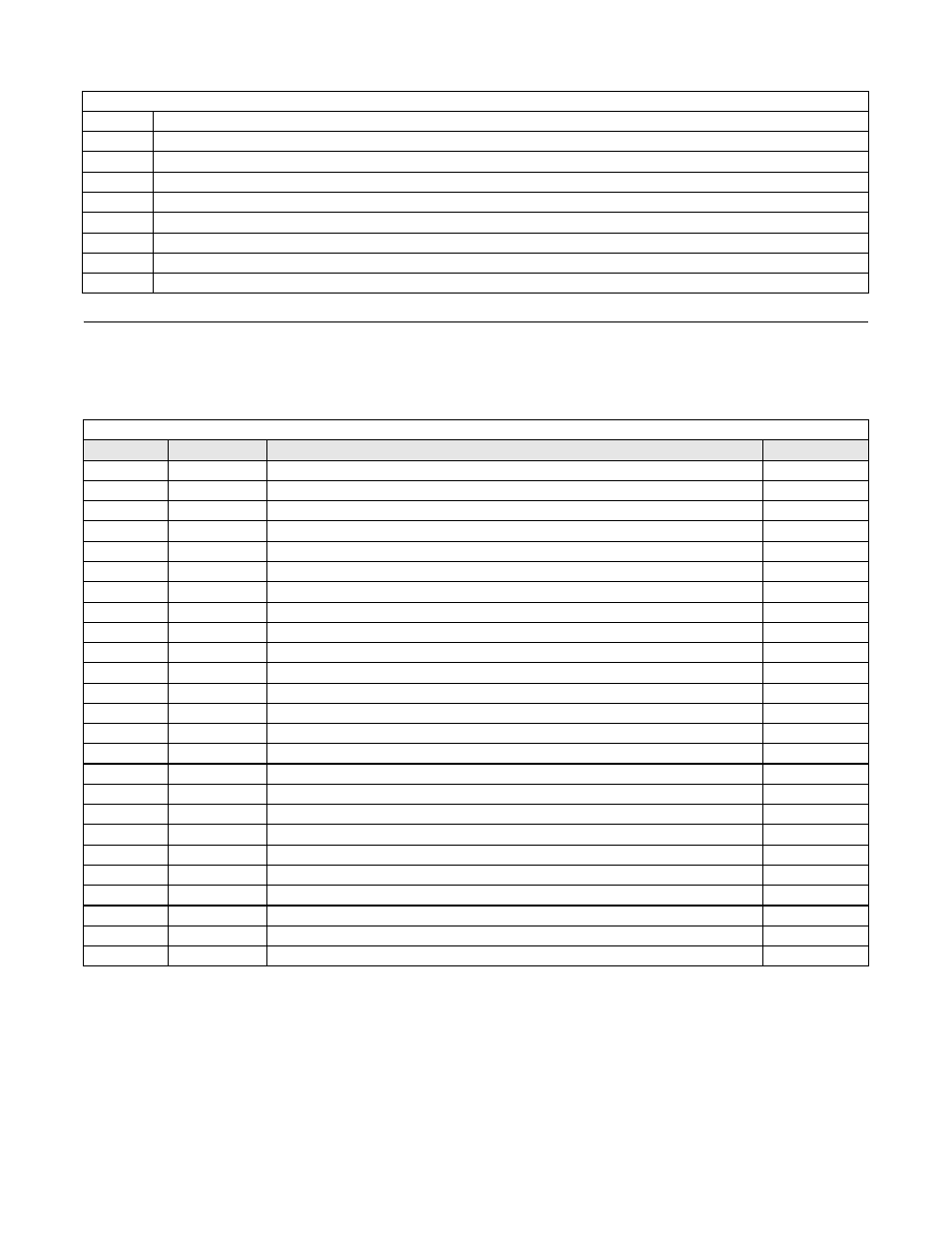
Supported Objects 2-15
Class 120 (78h) – Yaskawa V7 Drive Monitor Object
The following table lists the attributes of the drive monitors that are supported by the DeviceNet Option. For further details on the drive
monitors, refer to the V7 and V74X Drives Technical Manual (TM.V7.01).
Yaskawa Command Object – Class 64h, Instance 1, Attribute 8 – Digital Output
Bit
Definition
0
Terminal MA/MB – Multifunction Digital Output 1 – Parameter n057 setting
1
Terminal P1 – Multifunction Digital Output 2 – Parameter n058 setting
2
Terminal P2 – Multifunction Digital Output 3 – Parameter n059 setting
3
Reserved
4
Reserved
5
Reserved
6
Fault Contact Enable
7
Fault Contact – Bit 6 must be set to 1 in order to enable the function of bit 7
Class 120 (78h) - Yaskawa V7 Drive Monitor Object
Monitor
Attribute
Description
Size
1
Status
Word
2
Fault
Word
U-01
3
Frequency Reference
Word
U-02
4
Output Frequency
Word
U-03
5
Output Current
Word
U-04
6
Output Voltage
Word
U-06
7
Input Terminal Status
Word
U-07
8
Output Terminal Status
Word
U-05
9
DC Bus Voltage
Word
U-08
10 (0Ah)
Torque Monitor
Word
U-11
11 (0Bh)
Output Power
Word
U-16
12 (0Ch)
PID Feedback
Word
U-17
13 (0Dh)
PID Input
Word
U-18
14 (0Eh)
PID Output
Word
U-15
15 (0Fh)
Transmission Error
Word
U-09
16 (10h)
Fault History
Word
U-10
17(11h)
Software Number
Word
Reserved
18 (12h)
Reserved
Word
Reserved
…
Reserved
Word
Reserved
29 (1Dh)
Reserved
Word
U-50
30 (1Eh)
CASE Monitor 1
Word
U-51
31 (1Fh)
CASE Monitor 2
Word
U-52
32 (20h)
CASE Monitor 3
Word
U-53
33 (21h)
CASE Monitor 4
Word
U-54
34 (22h)
CASE Monitor 5
Word