Installation check sheet, Installation check sheet -2 – Yaskawa CM013 V7 DeviceNet Option User Manual
Page 7
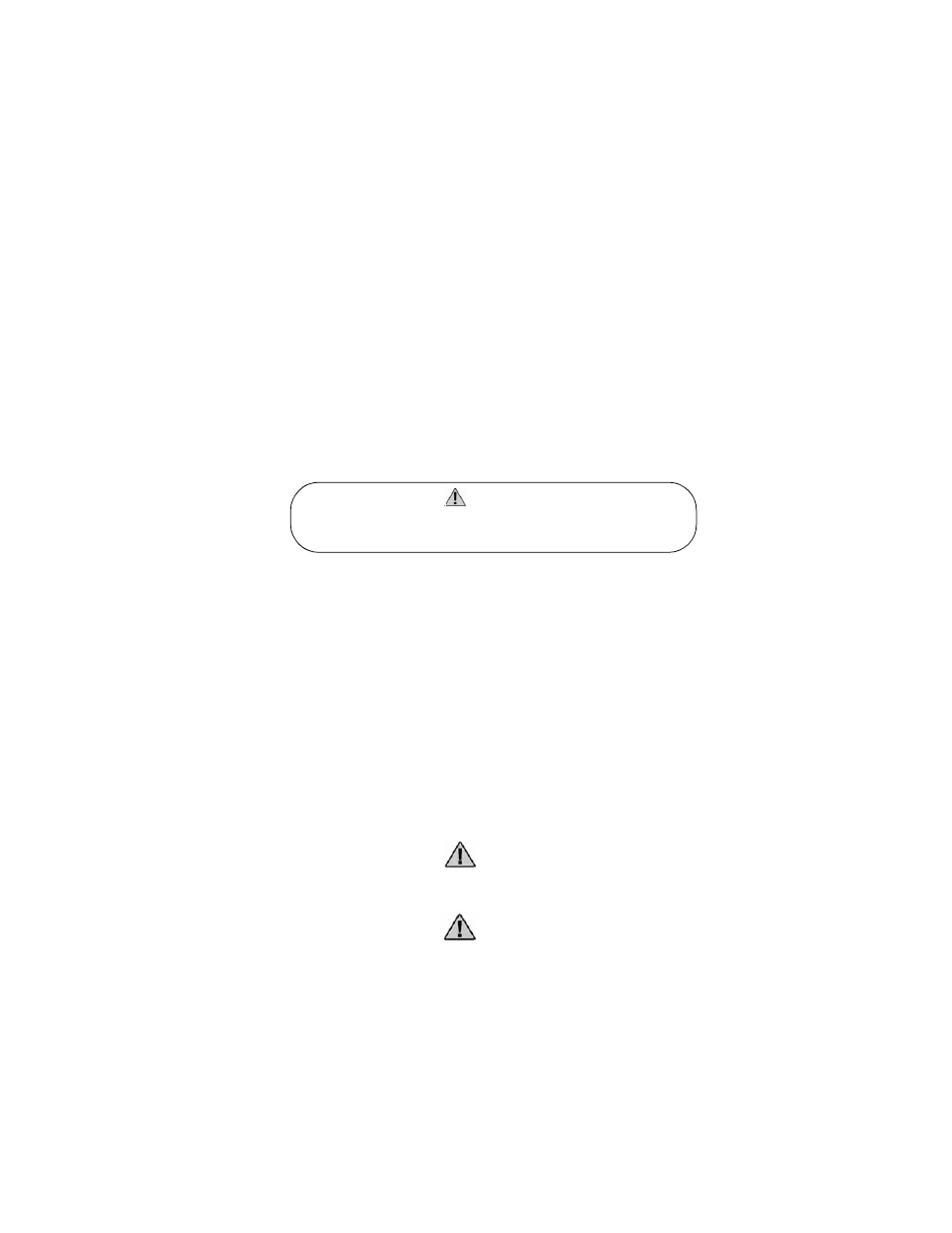
Installation 1-2
Installation Check Sheet
The following is a quick reference check list to install and configure the V7 DeviceNet Option. Make a copy of this page and check off ;
each item as it is completed. For detailed information please refer to the detailed sections that follow.
1.
Unpack and Inspect.
Unpack the V7 DeviceNet Option and verify that all components are present and undamaged.
Refer to the “Unpack and Inspect” section of this manual.
2.
Verify Drive Operation:
Refer to the “Verify Drive Operation” section of this manual for details.
3.
Install the V7 DeviceNet Option on the drive:
Refer to the “Prepare the V7 Drive” section of this manual for details.
Refer to the “Attach the Motor and Power Leads” section of this manual for details.
Refer to the “Mount the V7 DeviceNet Option” section of this manual for details.
4.
Connect the V7 DeviceNet Option to the DeviceNet communication network:
Refer to the “Connect to the V7 DeviceNet Option” section of this manual.
5.
Set the V7 DeviceNet Option network address and Baud Rate:
Refer to the “Configure the V7 DeviceNet Option” section of this manual for details.
6.
Apply power to the drive and check diagnostic and operation LED status:
Refer to the “Power-up Diagnostic LED Test Sequence” section of this manual for details.
Refer to the “DeviceNet Operation LED Status” section of this manual for details.
7.
Verify that the drive is on the network:
Refer to the “Verify that the Drive is on the Network” section of this manual for details.
Refer to the documentation included with the DeviceNet configuration utility supplied with the DeviceNet Master controller.
Verify that the drive appears on the DeviceNet network at the correct node address.
8.
Install the appropriate EDS file if desired.
Refer to the “EDS Files” section of this manual.
9.
Configure the drive on the network.
Refer to the “Configure the Drive on the Network” section of this manual.
10.
Configure the scanner.
Refer to the “Configure the Scanner” section of this manual.
11.
Set the V7 Drive Parameters:
Refer to the “Configure the V7 Drive” section of this manual for details.
Set parameters n003, n004 and n035 to their appropriate values.
When using this kit, it is strongly recommended that no connections be made to the V7 Drive's DC Bus terminals (+1 and -) on
models CIMR-V7AMxxxx, where xxxx is 25P5, 27P5, 45P5, or 47P5. A (+1 to +2) connection for a DC reactor is allowed.
Make sure that the V7AM software version is either 8340 or 8350. Check parameter n179 for current software revision.
Dangerous voltages in excess of 400VDC (230V drives) or 800VDC
(460V drives) are present at the DC bus terminals of the drive.
WARNING!
CAUTION
CAUTION