Yaskawa supported objects, Class 100 (64h) - yaskawa command object, Yaskawa supported objects -14 – Yaskawa CM013 V7 DeviceNet Option User Manual
Page 35
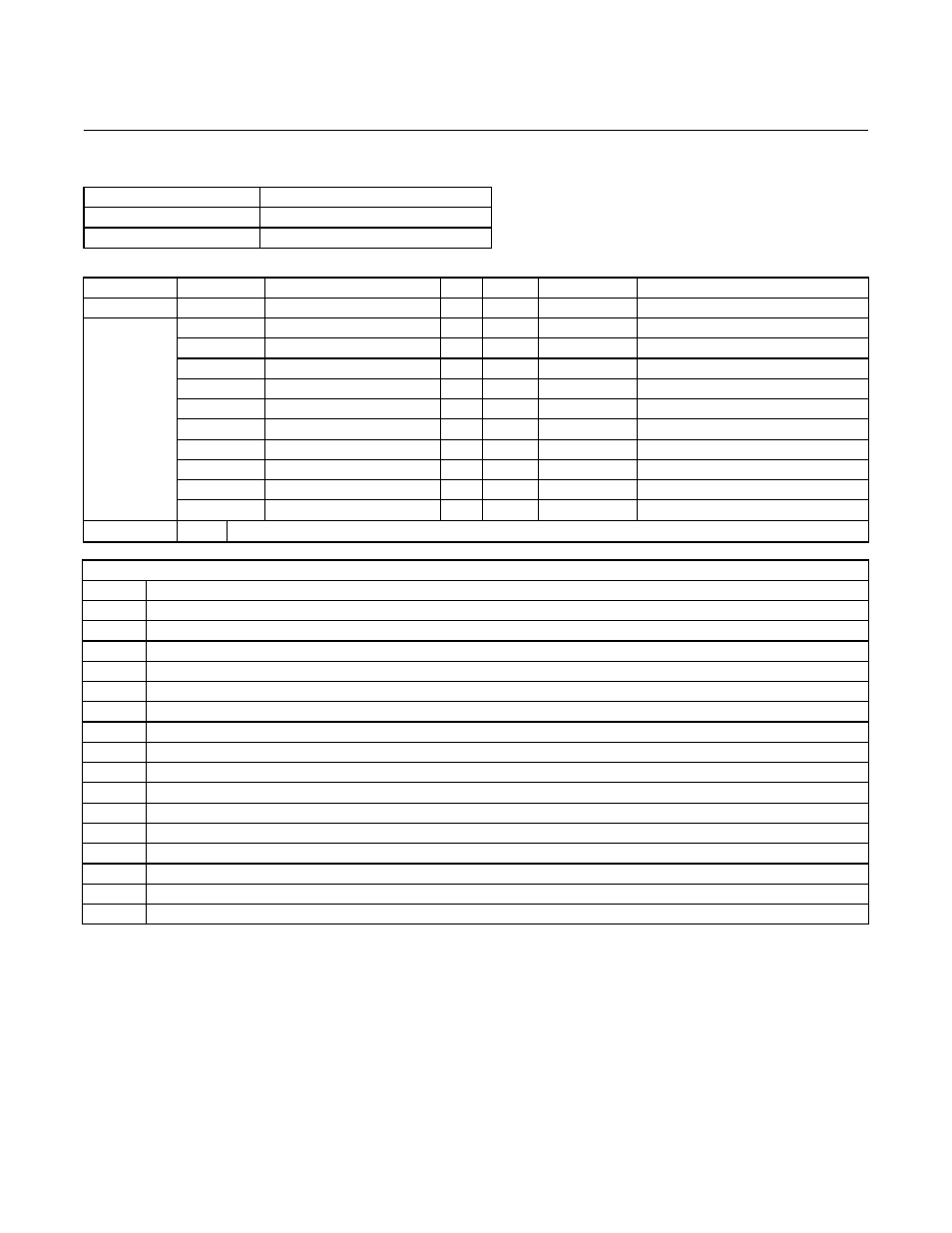
Supported Objects 2-14
Yaskawa Supported Objects
Class 100 (64h) – Yaskawa Command Object
Attributes
Service Code No. (hex)
Service Name
0Eh
Get Attribute Single
10h
Set Attribute Single
Instance ID
Attribute
Description
Get
Set
Size
Default Value
0
1
Object Software Revision
X
Word
1
1
1
Operation Command
X
X
Word
0
2
Frequency Reference (0.01Hz)
X
X
Word
0
3
Reserved
Word
4
Reserved
Word
5
Reserved
6
Analog Output 1 (Terminal 21)
X
X
Word
0
7
Reserved
Word
8
Digital Output
X
X
Word
0
254 (FEh)
Reserved
Word
0
255 (FFh)
1
Enter Command
X
X
Word
0
Note:
1
Due to a limited number of non-volatile memory writes permitted, care should be taken when using the Enter command.
Yaskawa Command Object – Class 64h, Instance 1, Attribute 1 – Operation Command
Bit
Definition
0
Terminal S1 – Multifunction Digital Input 1 – Parameter n050 setting (Typically Forward RUN (1) /Stop (0))
1
Terminal S2 – Multifunction Digital Input 2 – Parameter n051 setting (Typically Reverse RUN (1) /Stop (0))
2
Terminal S3 – Multifunction Digital Input 3 – Parameter n052 setting
3
Terminal S4 – Multifunction Digital Input 4 – Parameter n053 setting
4
Terminal S5 – Multifunction Digital Input 5 – Parameter n054 setting
5
Terminal S6 – Multifunction Digital Input 6 – Parameter n055 setting
6
Terminal S7 – Multifunction Digital Input 7 – Parameter n056 setting
7
Reserved
8
External Fault
9
Fault Reset
10
Reserved
11
Reserved
12
Reserved
13
Reserved
14
Reserved
15
Reserved