Overview, Setup, Network configuration – Yaskawa CM013 V7 DeviceNet Option User Manual
Page 45: Select scanner æ properties, Overview -2, Setup -2
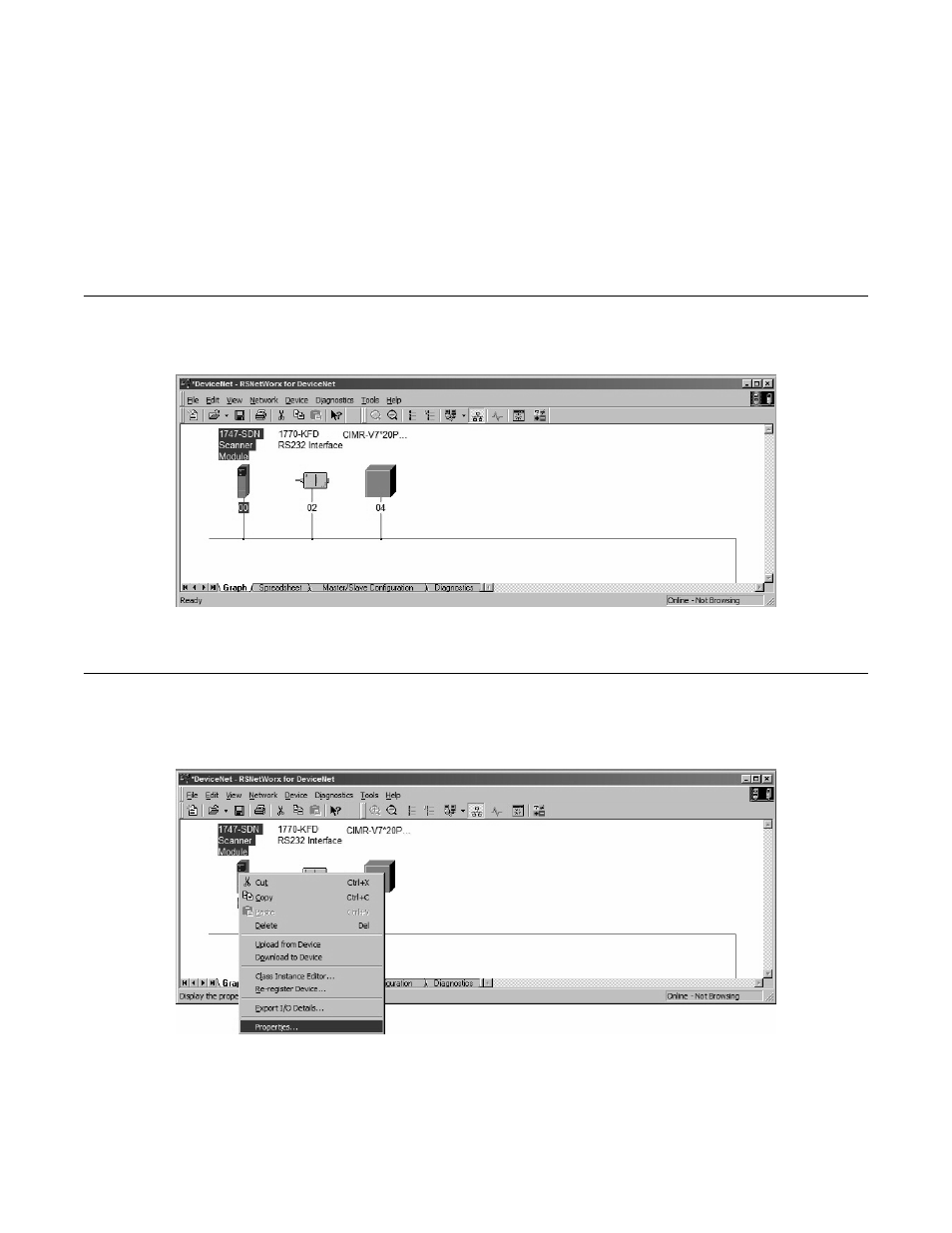
Automatic Device Recovery 3-2
Overview
Automatic Device Recovery allows a faulted device to be replaced by another device with minimal intervention by the user. The replacement
device must match the faulted device in all major aspects. For replacing a faulted Yaskawa drive, the replacement drive must at least match
the device type, Vendor ID, product code and drive control mode.
Setup
It is necessary to set up the network and the devices on the network for Automatic Device Recovery.
Network Configuration
Verify that all devices on the network are present, at their appropriate node addresses and properly configured.
Fig 3.1 – Network Configuration
Select Scanner
→
Properties
Automatic Device Recovery is only available to those devices in the scan list and configured for ADR. Select the Scanner Module and
Properties.
Fig 3.2 – Scanner Properties