Upload scanner configuration, Update the scan list – Yaskawa CM013 V7 DeviceNet Option User Manual
Page 18
Advertising
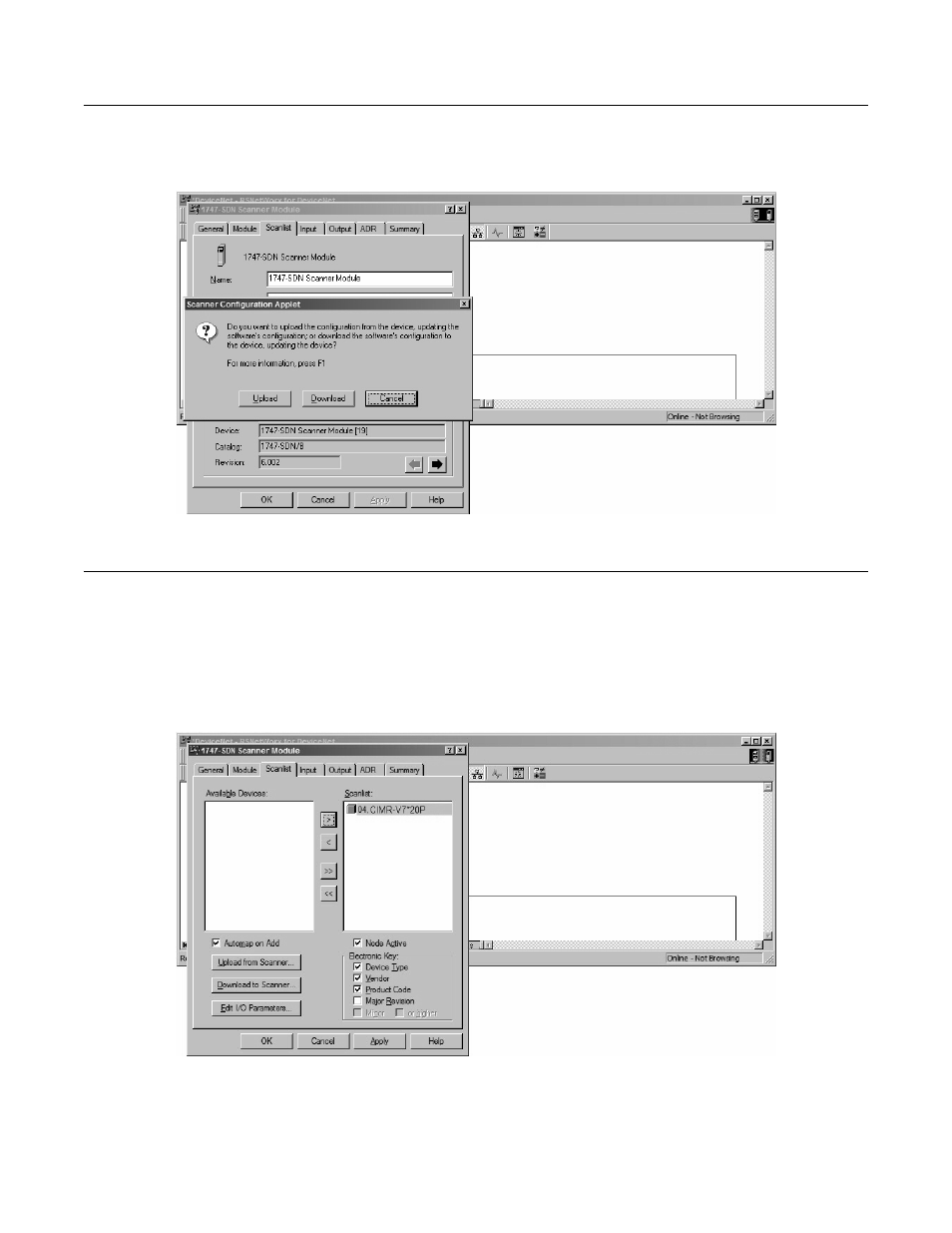
Installation 1-13
Upload Scanner Configuration
Upload the current scanner configuration.
Fig 1.16 – Update Scanner Configurations
Update the Scan List
Update the scan list by highlighting any devices in the Available Devices column and clicking on either the > or >> buttons until all
DeviceNet devices show in the Scanlist column. For each device in the scan list, select the Input and Output tabs and verify that the device
memory has been properly allocated. Also select Edit I/O Parameters and verify that the number on input and output bytes matches those
of the selected PCA and PPA.
When complete, select Download to Scanner in order to download the new configuration information to the scanner module.
Fig 1.17 – Update the Scan List
Advertising
This manual is related to the following products: