Drive fault messages, Drive devicenet fault messages, Drive operator fault messages – Yaskawa CM013 V7 DeviceNet Option User Manual
Page 20: Drive fault messages -15
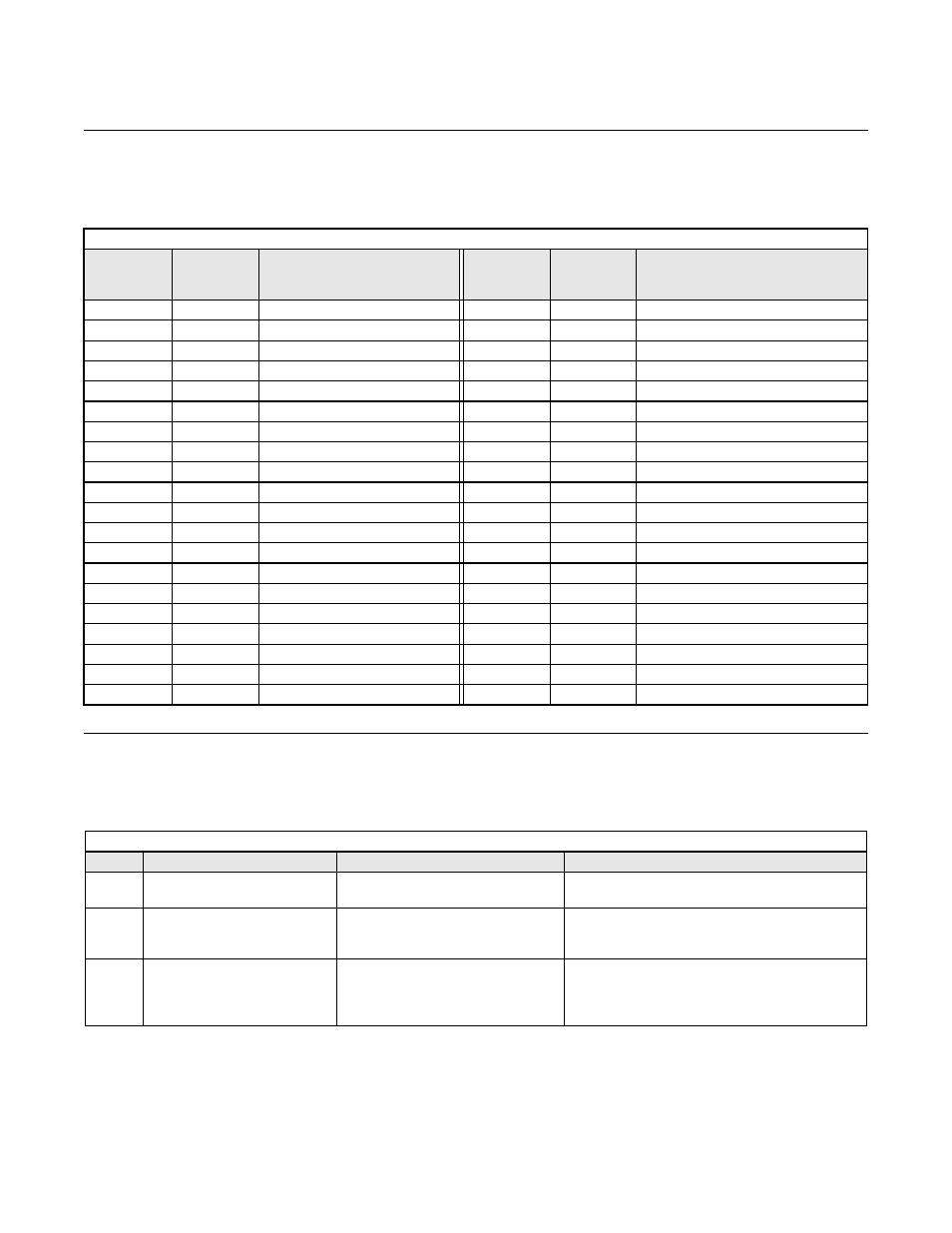
Installation 1-15
Drive Fault Messages
Drive DeviceNet Fault Messages
The table of V7 DeviceNet Option fault codes returned by the drive is shown below. Refer to the appropriate drive user and/or programming
manual(s) for drive-specific information on the fault returned.
Drive Operator Fault Messages
The following is a table of faults that could be caused by the V7 DeviceNet Option that will be displayed on the Operator Keypad only. For
any fault displayed on the keypad that is not listed in the following table, please see the appropriate drive technical manual.
Table 1.8 – Fault Code Conversions
Drive Fault
Code
[hex]
DeviceNet
Fault Code
[hex]
Description
Drive Fault
Code
[hex]
DeviceNet
Fault Code
[hex]
Description
0h
0000h
14h
9000h
External Fault 6 (EF6)
1h
5120h
15h
9000h
External Fault 7 (EF7)
2h
3220h
DC Bus Undervoltage (UV1)
16h
9000h
3h
5110h
CTL PS Undervoltage (UV2)
17h
4140h
Heat Sink Fan (FAN)
4h
3222h
18h
7310h
5h
2130h
19h
7310h
6h
2120h
1Ah
7301h
7h
2300h
Overcurrent (OC)
1Bh
3130h
8h
3210h
DC Bus Overvoltage (OV)
1Ch
3130h
9h
4200h
Heat Sink Over-Temperature (OH)
1Dh
5300h
0Ah
4210h
1Eh
5300h
Operator Disconnected (OPR)
0Bh
2220h
Motor Overload (OL1)
1Fh
6320h
0Ch
2200h
Inverter Overload (OL2)
20h
0000h
0Dh
2221h
Overtorque Detection 1 (OL3)
21h
7500h
SI-E Communications Error (CE)
0Eh
2222h
22h
7500h
DeviceNet Communication Error (BUS)
0Fh
7110h
23h
7500h
10h
7112h
24h
7500h
11h
9000h
External Fault 3 (EF3)
25h
8321h
12h
9000h
External Fault 4 (EF4)
26h
8313h
13h
9000h
External Fault 5 (EF5)
27h
9000h
External Fault 0 (EF0)
Table 1.9 – Drive Faults (Displayed on the Drive Keypad)
Fault
Content
Cause
Solution
BUS
DeviceNet Option communications
error
Communication is not established
between DeviceNet Master and the drive.
• Check DeviceNet Option communication LED display.
• Check DeviceNet cable and 24VDC power supply.
EF0
DeviceNet Option external fault
Drive received an external fault command
from the DeviceNet Option.
• Check multifunction input settings.
• Check PLC or controller program.
• Check DeviceNet cable and 24VDC power supply.
F06
DeviceNet Option fault
Faulty J1/2CN connection
• Power cycle the drive.
• Reset the DeviceNet Option.
• Replace the DeviceNet Option.
• Replace the inverter.