Connect to the v7 devicenet option, Configure the v7 devicenet option, Set the devicenet option card baud rate – Yaskawa CM013 V7 DeviceNet Option User Manual
Page 11: Configure the v7 de
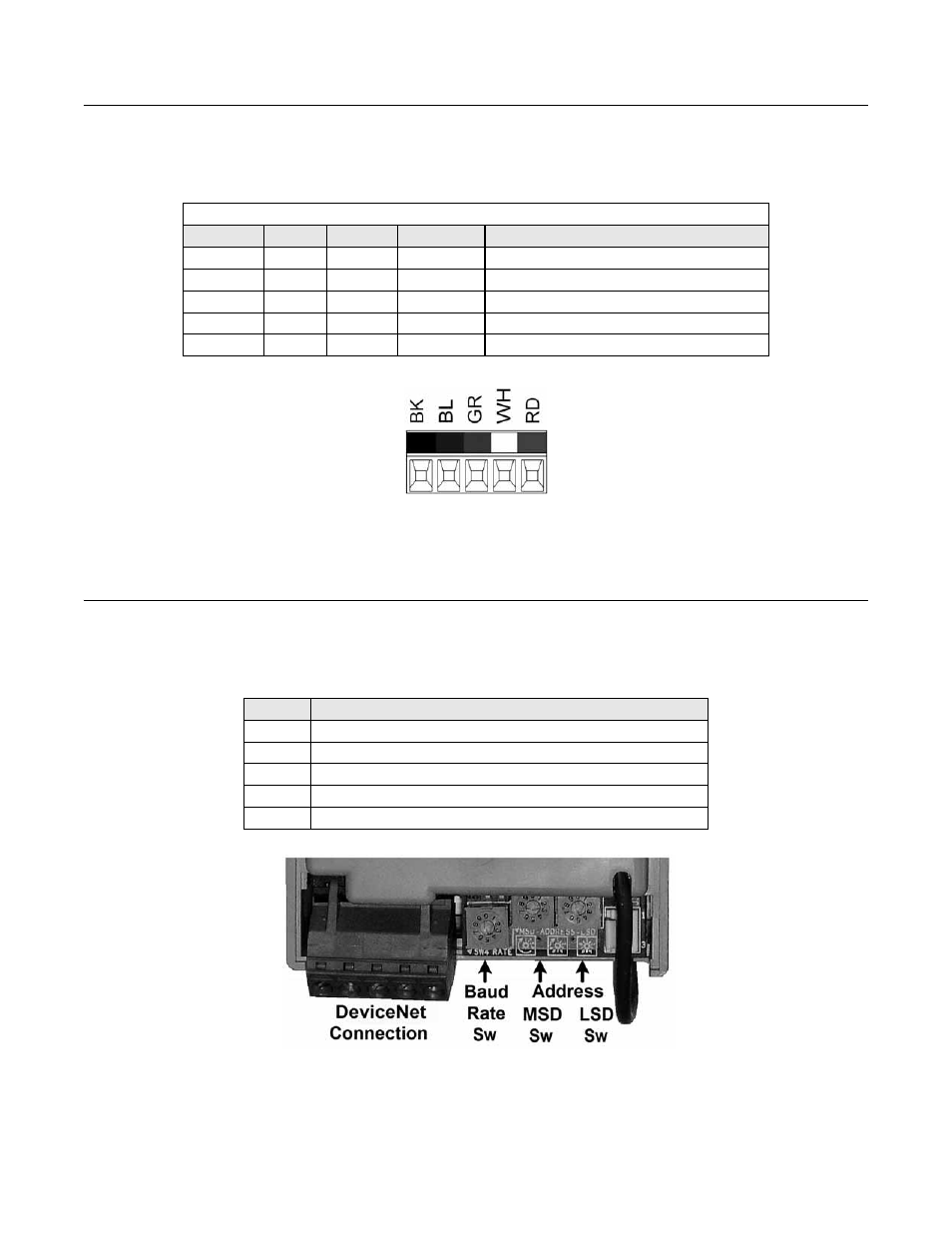
Installation 1-6
Connect to the V7 DeviceNet Option
Connect the DeviceNet network cable to the DeviceNet connector as shown. If the drive is the last device on a network segment make sure
to install the terminating resistor (120
Ω 1% metal film 1/4W) between the two CAN connections, 2 (Blue) and 4 (White).
Fig 1.5 – DeviceNet Connector
Configure the V7 DeviceNet Option
Set the DeviceNet Option Card Baud Rate
Set the drive baud rate by selecting the appropriate Baud Rate Sw setting. Settings of 3 through 8 will load the previously stored baud rate.
A setting of 9 will enable Auto Baud. The factory default setting is 3.
Fig 1.6 – DeviceNet Option Card
Table 1.2 – DeviceNet Connection
Terminal
Color
Name
Wire Color
Description
1
Black
V-
Black
Network common
2
Blue
CAN_L
Blue
CAN Data Low
3
Green
Shield
Green
Cable Shield
4
White
CAN_H
White
CAN Data High
5
Red
V+
Red
+24VDC
Setting
Description
0
125 kbps
1
250 kbps
2
500 kbps
3 ~ 8
NVRAM (Last stored baud rate) (3 = default setting)
9
Auto Sense