Configure the v7 drive on the network, Select drive properties, Upload drive parameters – Yaskawa CM013 V7 DeviceNet Option User Manual
Page 16: Configure the v7 drive on the network -11
Advertising
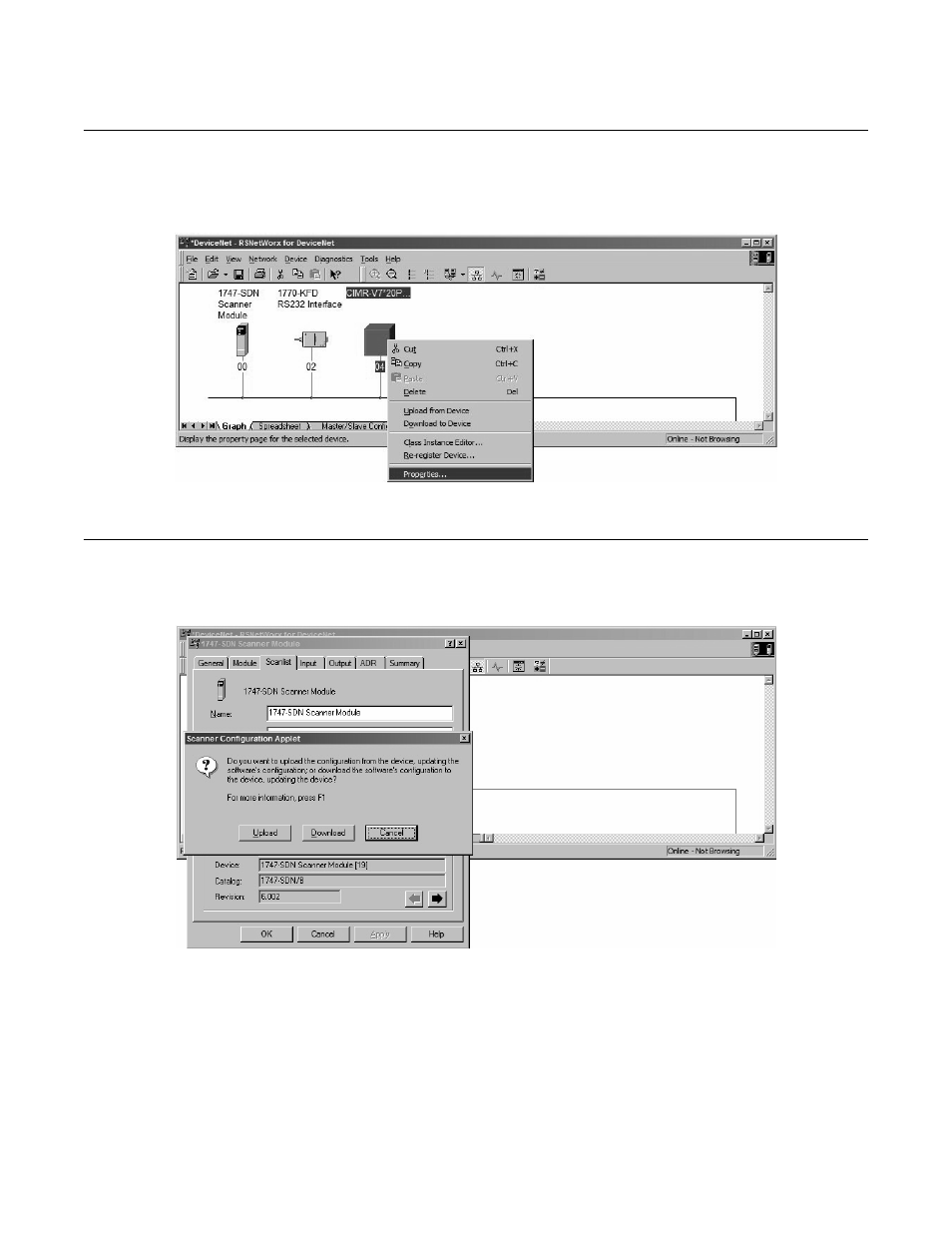
Installation 1-11
Configure the V7 Drive on the Network
Select Drive Properties
After the appropriate EDS file has been loaded and the drive is recognized by the network, highlight the drive, right click on it and select
Properties.
Fig 1.12 – Select Drive Properties
Upload Drive Parameters
Select the Parameters tab and Upload the parameters from the drive.
Fig 1.13 – Upload Drive Parameters
Advertising
This manual is related to the following products: