Verify the drive, Led states, Verify the drive -2 – Yaskawa CM013 V7 DeviceNet Option User Manual
Page 55: Led states -2
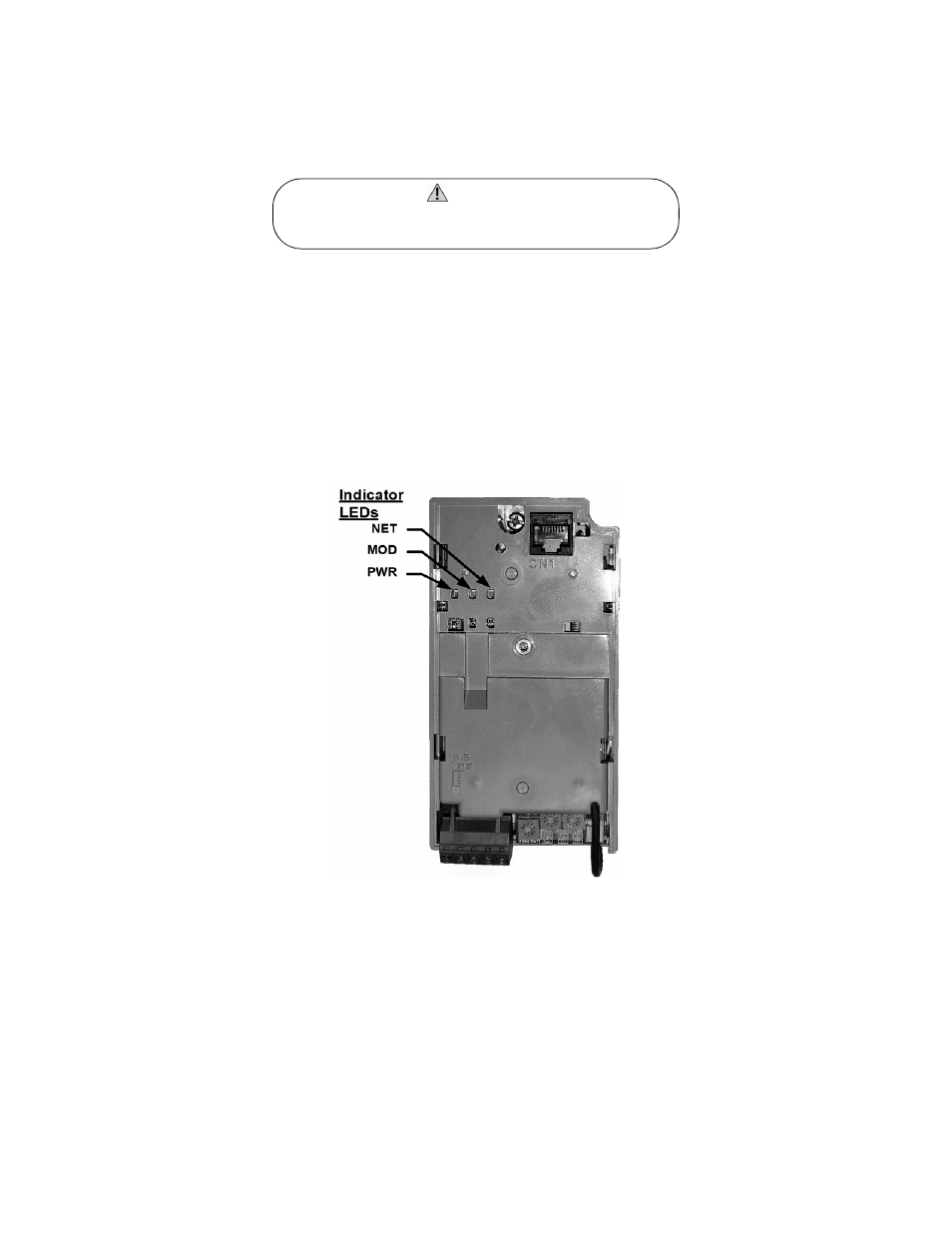
Troubleshooting 6-2
Verify the Drive
Remove power from the drive and wait for the charge lamp to be completely extinguished. Wait at least five additional minutes for the drive
to be completely discharged. Measure the DC bus voltage and verify that it is at a safe level.
Remove the DeviceNet Option Card. Reapply power to the drive and verify that the drive runs as expected without the DeviceNet Option
Card installed.
If the drive runs as expected, remove power from the drive, following the guidelines described above, and reinstall the DeviceNet Option
Card. With the DeviceNet Option Card installed, reapply power to the drive.
LED States
The operational state of the DeviceNet Option Card LEDs after the DeviceNet diagnostic LED sequence has been completed is described
below. Please wait at least 10 seconds for the loading process to complete before verifying the states of the LEDs. Compare the state of the
DeviceNet Option Card LEDs with the states listed in the table below to determine the nature of the fault.
Fig 6.1 – LEDs
Dangerous voltages in excess of 400VDC (230V drives) or 800VDC
(460V drives) are present at the DC bus terminals of the drive.
WARNING!