Set the devicenet option card mac id, Led status, Power-up diagnostic led status – Yaskawa CM013 V7 DeviceNet Option User Manual
Page 12: Led status -7
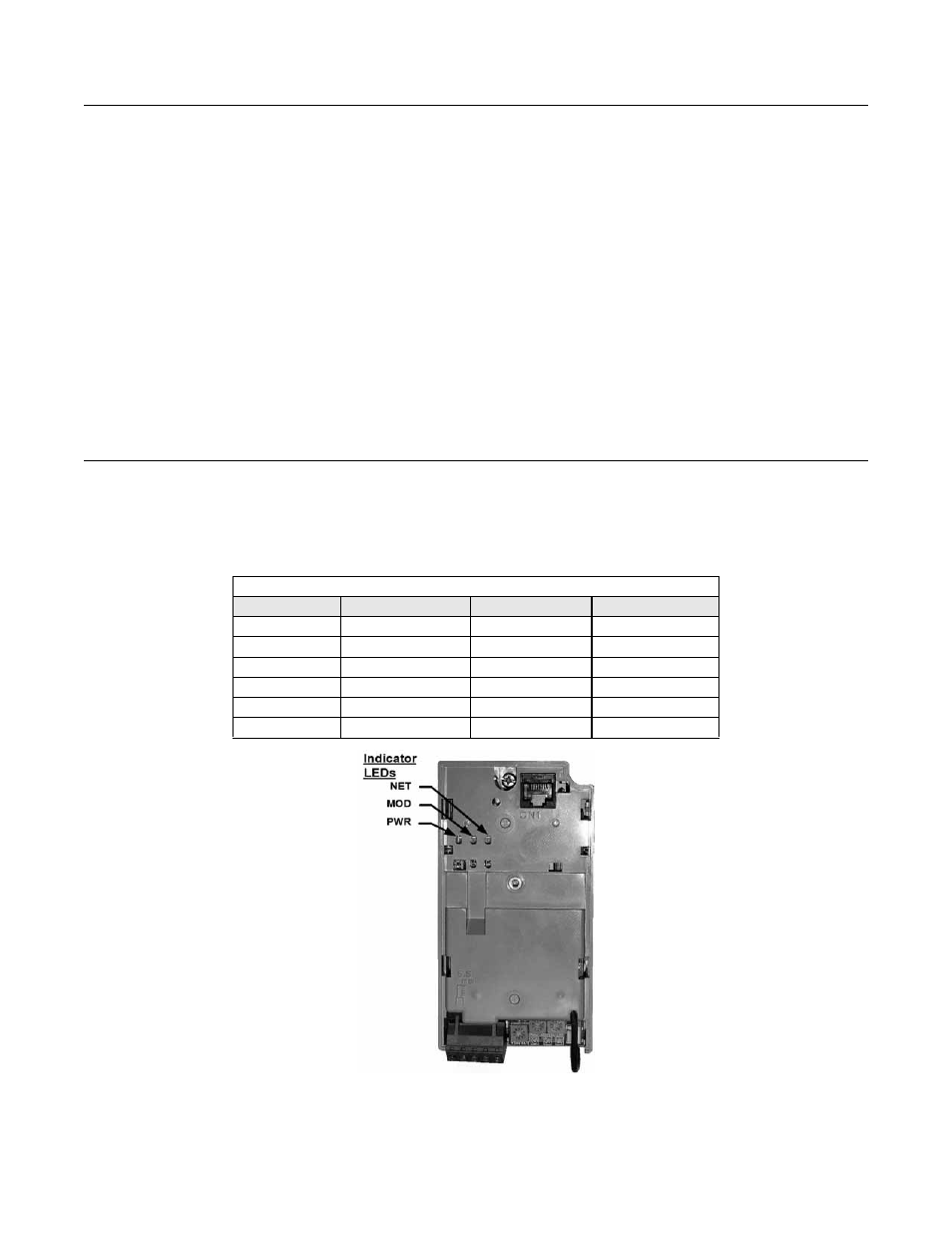
Installation 1-7
Set the DeviceNet Option Card MAC ID
Set the drive MAC address by selecting the appropriate settings of the address MSD and LSD switches. The MSD switch sets the MAC
address’s tens digit while the LSD switch sets the ones digit. Valid MAC addresses are 0 through 63 although addresses of 0, 1, 62 and 63 are
typically reserved.
Settings of 0 ~ 63: The MAC address will be selected from the MSD & LSD switch settings.
Settings of 64 ~ 99: The MAC address will be set to the last saved MAC address. The CM013 comes from the factory with the
MAC address switches set to 63 and the MAC address last saved to 63 (for use with some vendors’ faulted or automatic device
recovery features)
For use with ADR-enabled controllers/scanners, power off the drive and set the MAC ID rotary switches to 63. Power cycle the
drive ON and OFF. Change the MAC ID rotary switch setting to 64. Power the drive ON. The MAC ID will be set at 63 and can be
reset through the DeviceNet network.
The drive must be power cycled to accept a new switch setting.
LED Status
Power-Up Diagnostic LED Status
A power-up diagnostic test is performed each time the device is powered up and after the initial boot sequence. The initial boot sequence
may take several seconds. After the LEDs have gone through the DeviceNet diagnostic LED sequence, the V7 DeviceNet Option is
successfully initialized. The LEDs will assume their operational conditions as shown below.
Fig 1.7 – LEDs
Table 1.3 - V7 DeviceNet Option Diagnostic LED Sequence
Seq
MOD
NET
Time
1
GREEN
OFF
250 ms
2
RED
OFF
250 ms
3
GREEN
OFF
250 ms
4
GREEN
GREEN
250 ms
5
GREEN
RED
250 ms
6
GREEN
OFF