Yaskawa DeviceNet Option Card CM059 User Manual
Page 12
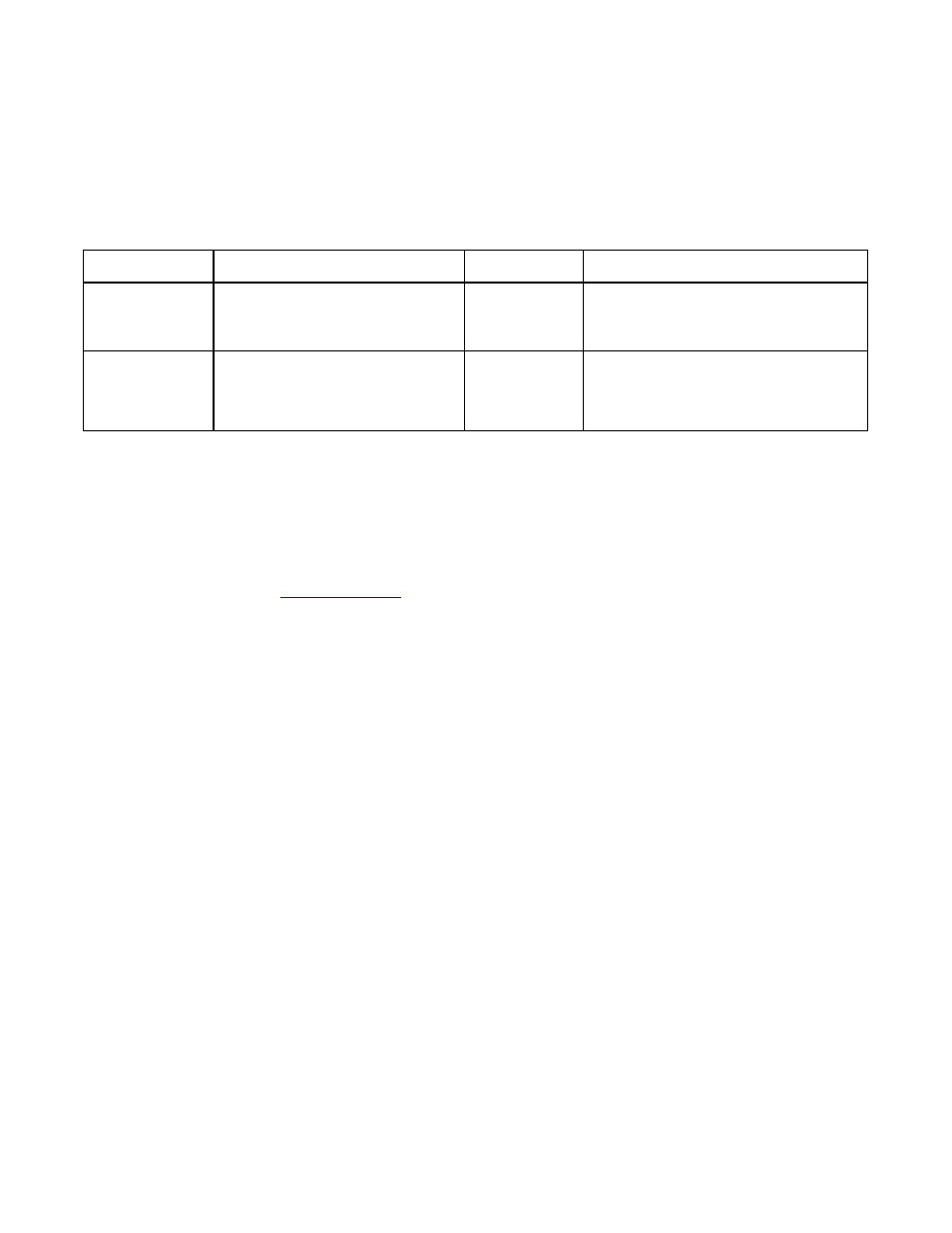
12
6. Power up the drive and set the number of motor poles in parameter o1-03 to read and set the speed in motor RPMs.
7. Set the drive’s run/stop and frequency reference to meet the application requirements as explained below.
Example 1. Control from DeviceNet network
When the drive is set to be controlled by the DeviceNet network, the frequency and the start/stop commands are
issued through the master device. Set the drive parameters b1-01 and b1-02 as shown in the table.
Example 2. Monitor only
The drive can be connected to the DeviceNet network without being controlled.The motor speed and the status of the
drive can be monitored via DeviceNet while controlling the drive from another source specified by parameters b1-01
and b1-02.
Please refer to the drive Technical Manual for the proper settings of parameters b1-01 and b1-02.
8. Download the proper EDS file for the corresponding drive model number from CD ROM - CD.AFD7.01 included
with the drive or from
area. Refer to the table of EDS Files and
Product Codes for a complete list of EDS files with the model number of the drive. Each model of drive has its own
EDS file, so it is important to select the EDS file that matches the drive capacity. The EDS file is necessary to map the
DeviceNet and drive parameters into the configuration tool where the user can access the parameters through
DeviceNet. Install the EDS file in the configuration tool software, such as RSNetWorx™ for DeviceNet™ from
Rockwell Software (Appendix B DeviceNet Configuration for RSNetWorx).
Note: The EDS files will be in zip format, so you must unzip the file before installing it in the configuration tool.
Table 3: Drive Parameter Settings for DeviceNet Control
Parameter
Display Text
Value
Description
b1-01
Reference Source
Option
3
Sets the frequency reference to come from
the option.
b1-02
Run Source
Option
3
Sets the sequence to come from the option.