Verify option operation, Table 8: diagnostic led states, Initial settings – Yaskawa DeviceNet Option Card CM059 User Manual
Page 17: Run/stop and frequency selection
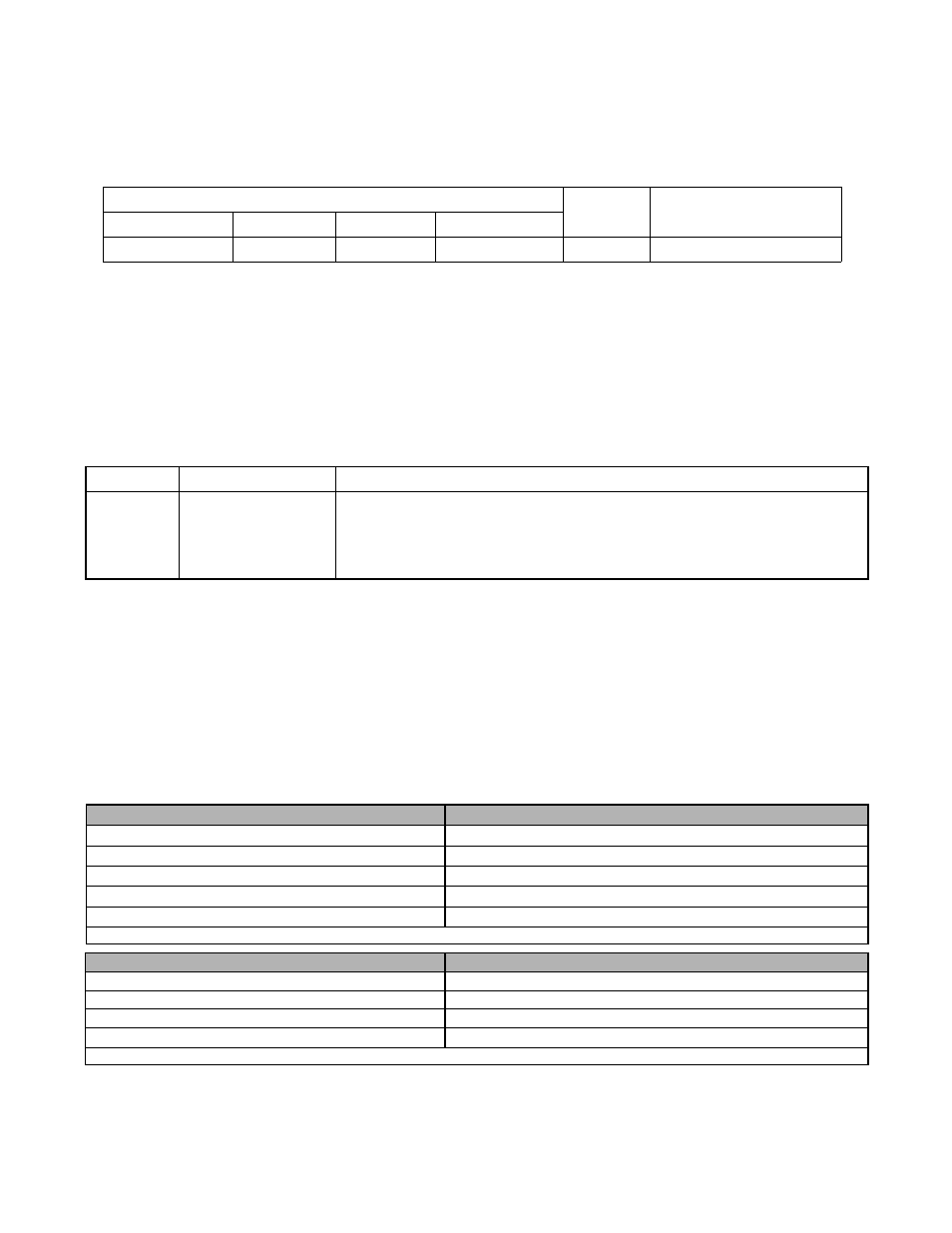
17
Verify Option Operation
Apply power to the drive.
Verify that the diagnostic LEDs on the front of the option are in their correct state.
Remove power from the drive and wait for the charge lamp to be completely extinguished. Wait at least five
additional minutes for the drive to be completely discharged. Measure the DC BUS voltage and verify that it is at a
safe level.
Install the operator keypad and all drive covers.
Initial Settings
Since the option utilizes the AC drive for many of its calculations; such as speed, please check the following parameters to
verify the correct setting.
Run/Stop and Frequency Selection
The run/stop commands and frequency reference command can originate from serial communication, the Digital Operator, the
external terminals, or the option. The origin of the run/stop command does not have to be the same as the origin for the fre-
quency reference command. Parameter b1-01 (Reference Selection) allows you to set up the origin of the
frequency reference and parameter b1-02 (Operation Method Selection) sets up the origin of the run/stop commands. When
the DeviceNet network is connected to the drive, the motor speed and the status of the drive can be monitored via DeviceNet
while controlling the drive from another source specified by parameters b1-01 and b1-02. The table shown below illustrates
the possible frequency reference and run/stop selections.
Table 8: Diagnostic LED States
LED Display
Content
State
PWR
MS
NS
WD
Solid Green
Solid Green
Solid Green
Flashing Green
Normal
Normal Communication
Table 9: Parameter o1-03 – Digital Operator Display Mode
Setting No.
Name
Description
o1-03
Frequency reference
set/display unit selec-
tion
Make sure to set number of motor poles (2 ~ 39) to input and output motor speed in
RPMs on DeviceNet control and operator display.
DeviceNet indicates the motor speed unit as RPM.
o1-03 setting value is used since the option converts frequency to RPM. Initial
value is 0 for frequency reference in Hz.
Table 10: Possible Frequency Reference and Run/Stop Selections
Parameter b1-01 Setting
Frequency Reference Selection
0
Digital Operator
1
Terminals
2
Serial Communication (Modbus)
3
Option (DeviceNet)
4
Pulse Input
Note: The default setting of parameter b1-01 is ‘1’. For DeviceNet Operation, use Setting ‘3’ – Option.
Parameter b1-02 Setting
Operation Method Selection (Run/Stop)
0
Digital Operator
1
Terminals
2
Serial Communication (Modbus)
3
Option (DeviceNet)
Note: The default setting of parameter b1-02 is ‘1’. For DeviceNet Operation, use Setting ‘3’ – Option.