Yaskawa DeviceNet Option Card CM059 User Manual
Page 44
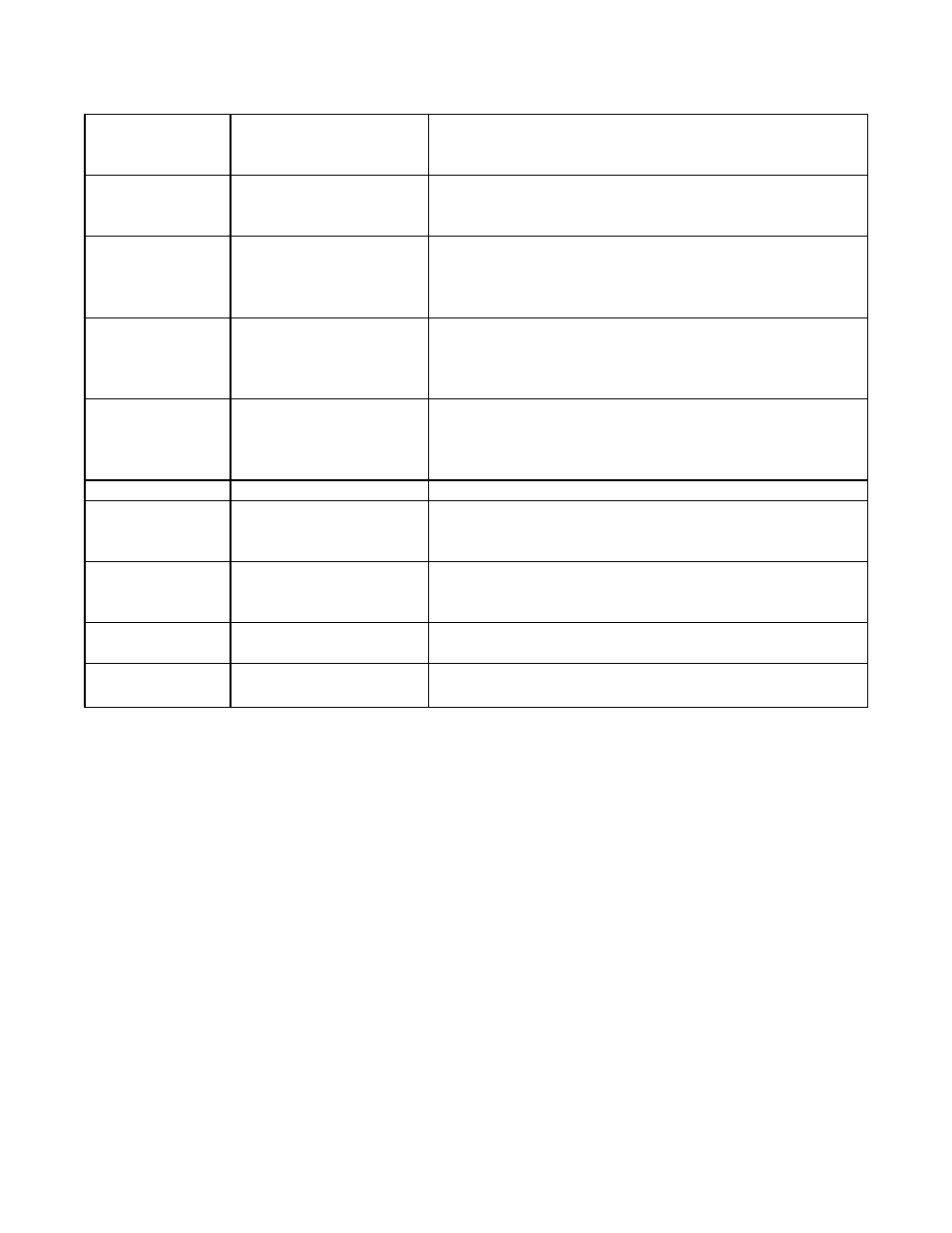
44
*1 Drive products may provide additional inputs and outputs that are not supported through DeviceNet. For example, G7 has 5
digital outputs; however, only 3 digital outputs are supported through DeviceNet.
Table 21: Standard Drive Control Instance 151 (97 Hex) (OUTPUT ASSEMBLY)
*1
(Cont.)
Byte 1, Bit 1
During UV
The drive low voltage error (UV) detection status is displayed.
0: Normal
1: During UV detection
Byte 1, Bit 2
Local/Remote
The drive run command input selection status is displayed.
0: Run command input is enabled other than the DeviceNet.
1: Run command input is enabled from DeviceNet.
Byte 1, Bit 3
Terminal M1-M2
The drive multi-function output terminal M1-M2 output status is
displayed.
0: Terminal M1-M2 OFF
1: Terminal M1-M2 ON
Byte 1, Bit 4
Terminal M3-M4
The drive multi-function output terminal M3-M4 output status is
displayed.
0: Terminal M3-M4 OFF
1: Terminal M3-M4 ON
Byte 1, Bit 5
Terminal M5-M6
The drive multi-function output terminal M5-M6 output status is
displayed.
0: Terminal M5-M6 OFF
1: Terminal M5-M6 ON
Byte 1, Bit 6
Not Used
-
Byte 1, Bit 7
During Zero Servo
Displays the zero servo complete status of drive.
0: Zero servo not complete or not input.
1: Zero servo complete.
Byte 2, 3
Speed Monitor
The drive speed is displayed.
This function is the same as the Speed Monitor in Basic Speed
Control Output Instance 70 (46 Hex) section.
Byte 4, 5
Torque Reference
Displays the torque reference of the drive.
The unit is fixed at 0.1%.
Byte 6, 7
Output Current Monitor
The drive output current is displayed. The unit (0.1A) is fixed.
There is no effect on the current scale
setting.