Yaskawa DeviceNet Option Card CM059 User Manual
Page 7
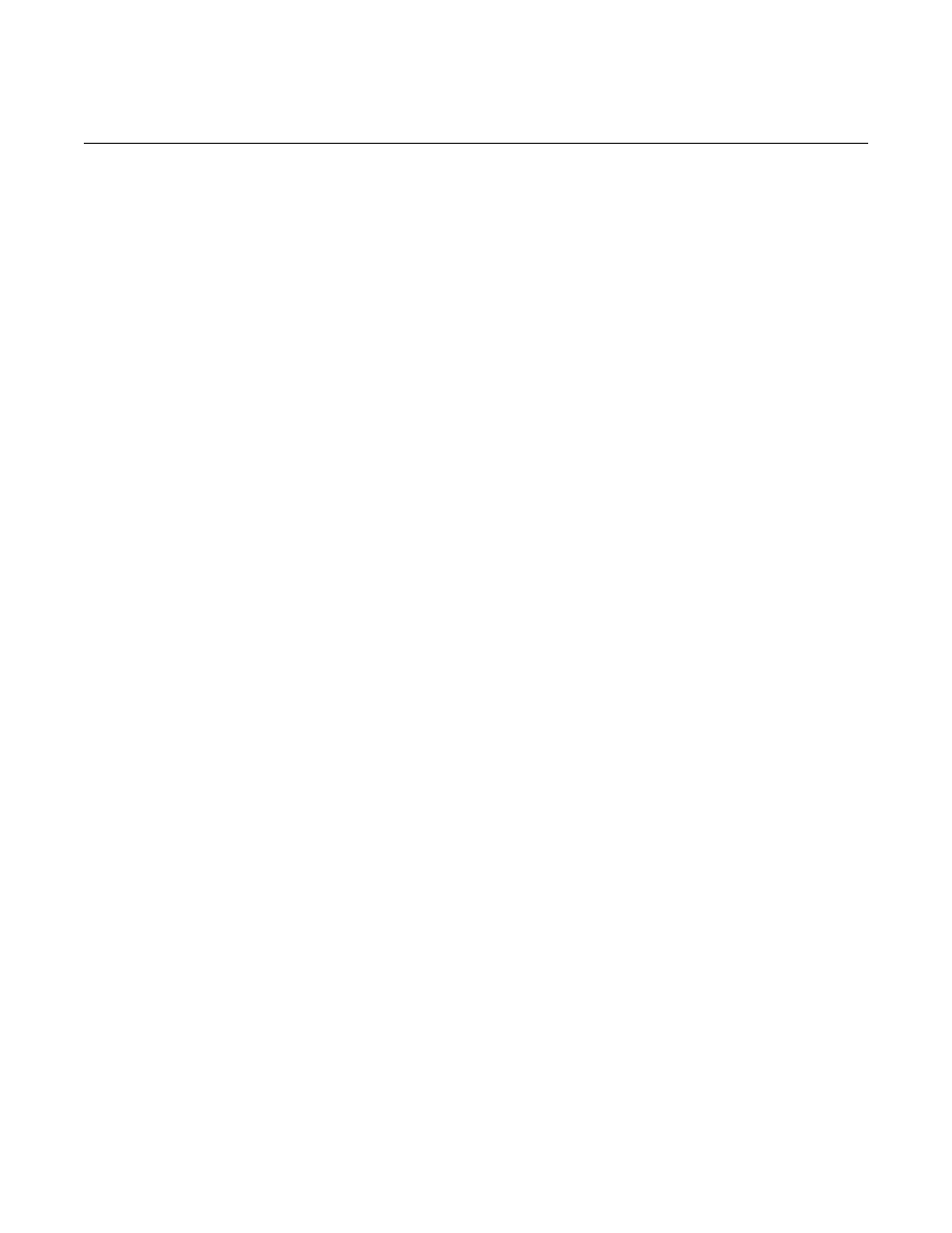
7
Table of Contents
Warnings and Cautions....................................................................................2
Introduction ......................................................................................................3
Overview of the DeviceNet Network ................................................................4
Chapter 1- Installation...................................................................................................9
DeviceNet™ Simplified Start-up Procedure .................................................. 11
Unpack and Inspect....................................................................................... 13
Part Names ................................................................................................... 13
Installation and Wiring ................................................................................... 14
Verify Drive Operation ................................................................................... 14
Installation of DeviceNet Option .....................................................................14
Connect The Drive To The DeviceNet Network..............................................15
Set Baud Rate and Node Address .................................................................15
Baud Rate Setting Switch...............................................................................16
MAC ID Setting Switch ...................................................................................16
Termination Resistors.....................................................................................16
Option Indication LEDs...................................................................................16
Verify DeviceNet Option Operation ................................................................17
Initial Settings .................................................................................................17
Run/Stop and Frequency Selection................................................................17
DeviceNet Indication LEDs.............................................................................18
Chapter 2- Network Configuration .............................................................................19
DeviceNet Configuration ............................................................................... 20
EDS Files in General..................................................................................... 20
Install EDS File.............................................................................................. 21
Set Application Parameters........................................................................... 23
Configure the Scanner .................................................................................. 24
Add Drive to Scanlist and Specify Settings ................................................... 25
Data Storage of Option and Drive ................................................................. 30
Save Data to EEPROM with the ENTER Command..................................... 31