Table 43: accel time 1 parameter c1-01 settings – Yaskawa DeviceNet Option Card CM059 User Manual
Page 57
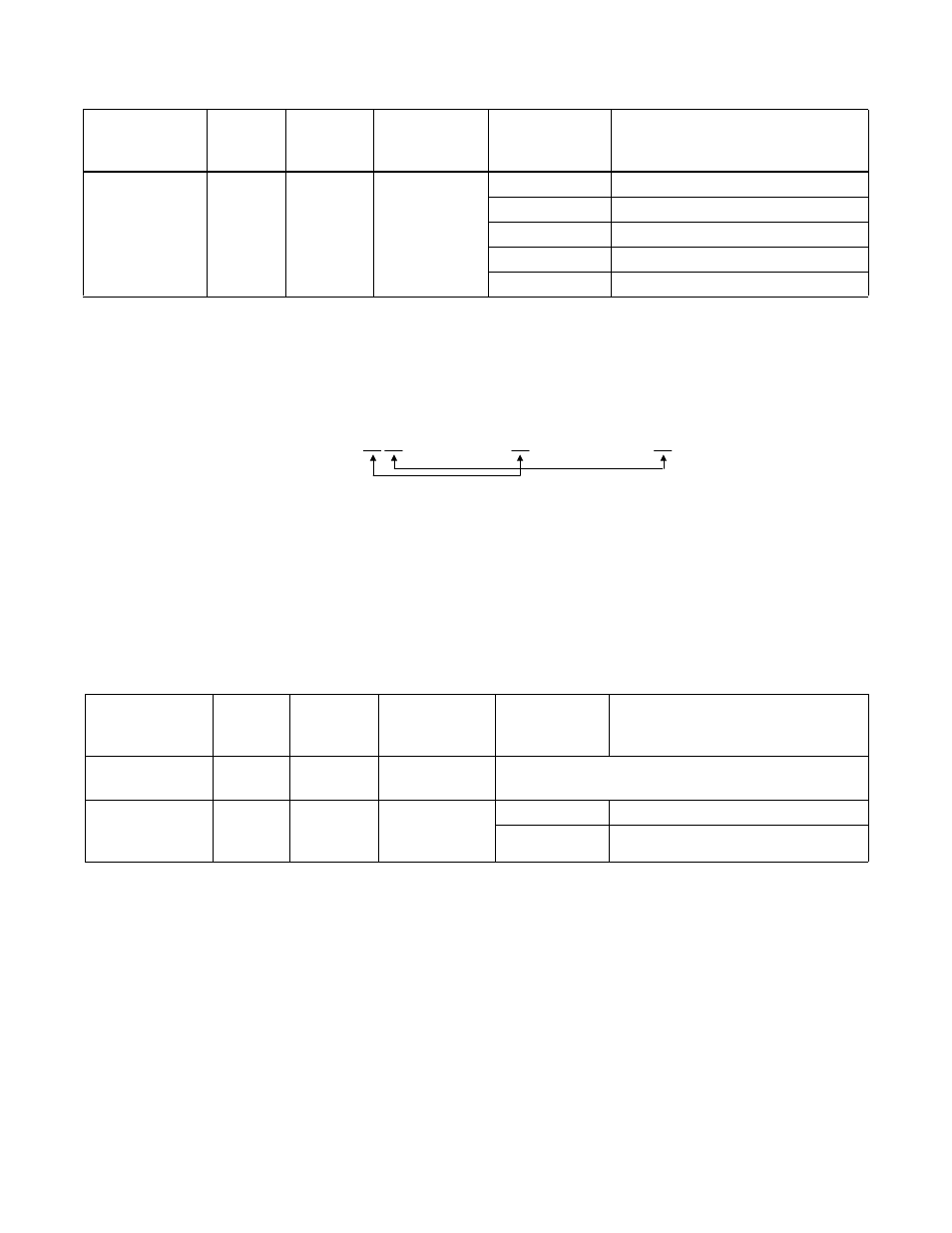
57
Example 2:
Setting the Accel Time 1 Parameter C1-01 Value by Explicit Messaging
To set parameter C1-01 (Modbus register 0200 Hex) Acceleration Time 1 to 3.5 seconds, first convert the Modbus register
number to DeviceNet Instance and Attribute.
Then, send an explicit message with Service Code 10 Hex (Set Attribute Single) to Class 64/Instance 2/Attribute 00 Hex, with
the data field as 23 Hex (35). The data field does not recognize decimal places, so the data must be written as a whole number.
Also, in reading and setting to parameters C1-01 to C1-09 Accel/Decel Time 1 to 4, be sure to check the setting of parameter
C1-10 Accel/Decel Time Setting Unit. For instance, in the above example, if C1-10 is set to value of 1 (0.01 – two decimal
places) instead of the default value (0.1 - one decimal place), the data field to set acceleration time to 3.50 seconds would be
15E Hex (350). Refer to the drive User Manual for further drive parameter descriptions.
Table 42: Reference Source Parameter b1-01 Settings
Class 100/
Instance/
Attribute (Hex)
Modbus
Register
(Hex)
Parameter
Function
Setting
Description
64/1/80
180
b1-01
Reference
Source
0
Operator
1
Terminals
2
Serial Communication
3
Option
4
Pulse Input
Table 43: Accel Time 1 Parameter C1-01 Settings
Class 100/
Instance/
Attribute (Hex)
Modbus
Register
(Hex)
Parameter
Function
Setting
Description
64/2/00
200
C1-01
Acceleration
Time 1
0.00 to 600.0 seconds or 0.0 to 6000.0 seconds
64/2/09
209
C1-10
Accel/Decel
Time Setting
Unit
0
0.01 (two decimal places)
1 default
0.1 (one decimal place)
Modbus register 02 00 hex = Instance 02 hex and Attribute 00 hex