Life counters, Total print – TA Triumph-Adler LP 4024 User Manual
Page 127
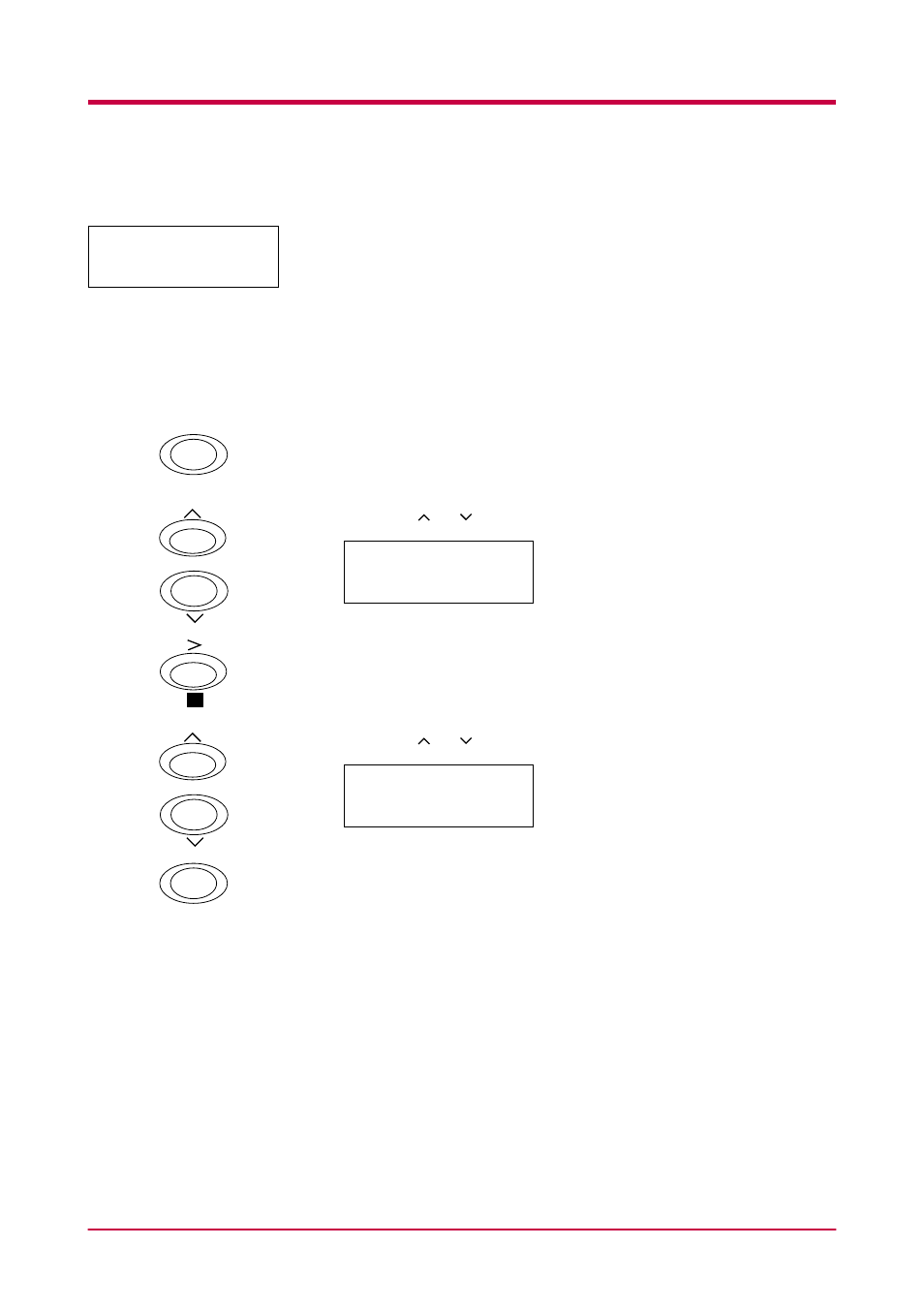
Using the Operator Panel
1-112
Verifying the Total Printed Pages and Resetting the Toner Counter
You can display the total number of pages printed by your printer for
confirmation whenever necessary. The total number of printed pages can
also be checked on the status page. Moreover, for proper maintenance
scheduling, it will be necessary to reset the toner counter using this menu
each time a new toner container is installed.
Verifying the Total Printed Pages
This procedure only displays the total number of printed pages. The
number cannot be changed.
1
Press the MENU key.
2
Press the or key repeatedly until Life Counters > appears.
3
Press the > key.
4
Press the or key repeatedly until >Total Print appears.
5
Press the MENU key. The message display returns to Ready.
Life Counters >
MENU
Life Counters >
?
>Total Print
1234567
MENU