Orientation, Landscape, Portrait – TA Triumph-Adler LP 4024 User Manual
Page 78
Advertising
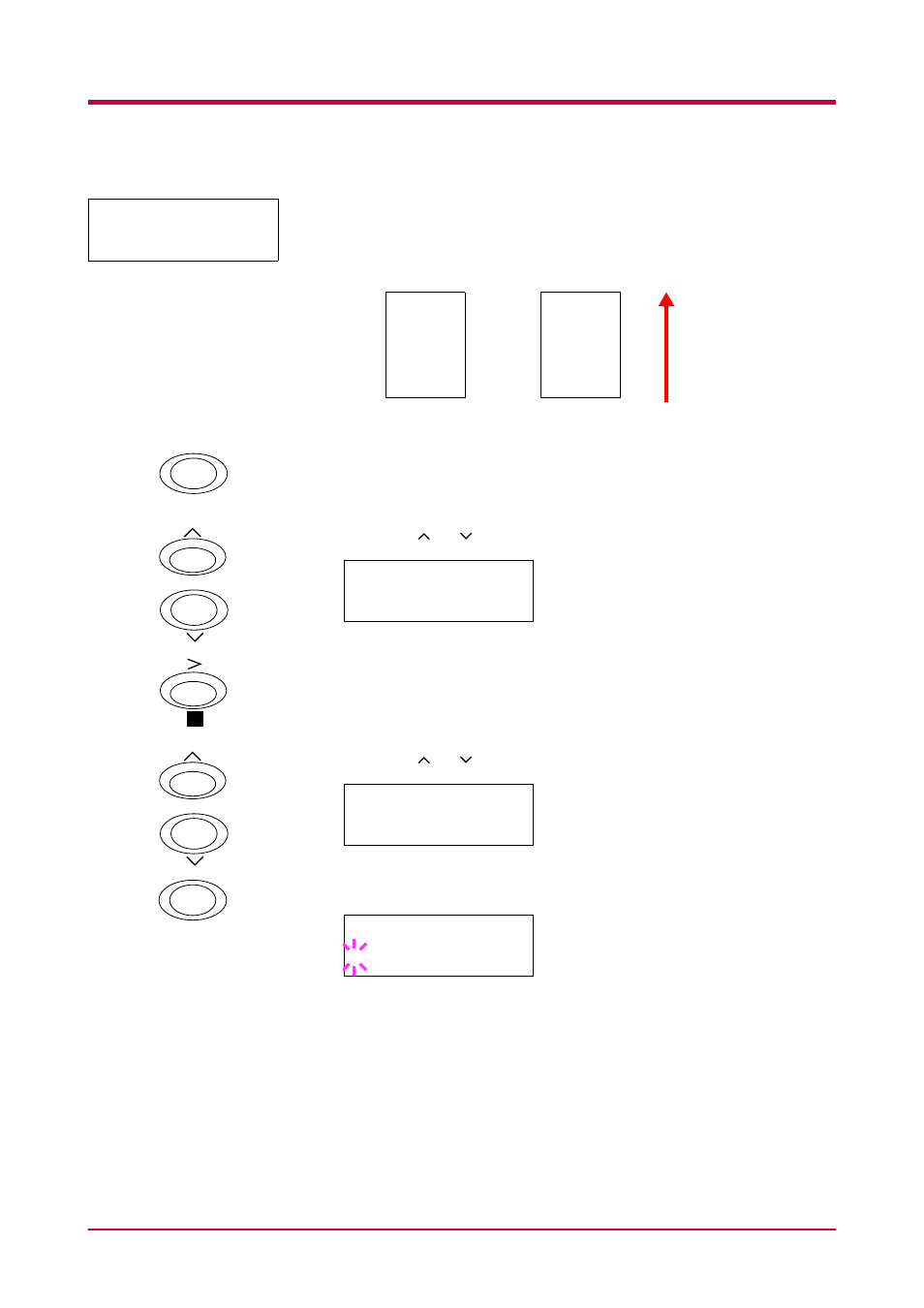
Using the Operator Panel
1-63
Selecting the Printing Orientation
You can select the portrait (upright) or landscape (sideways) page
orientation. The page orientation can be set whenever the message display
indicates Ready.
1
Press the MENU key.
2
Press the or key repeatedly until Page Set > appears.
3
Press the > key.
4
Press the or key repeatedly until >Orientation appears.
5
Press the ENTER key. A blinking question mark (?) appears.
>Orientation
Portrait
A
A
Landscape
Paper feed direction
MENU
Page Set >
?
>Orientation
Portrait
ENTER
>Orientation
? Portrait
Advertising