2 virtual mail box printing, 2 virtual mail box, Printing – TA Triumph-Adler LP 4024 User Manual
Page 276: Printer driver guide, 2 virtual mail box printing -20
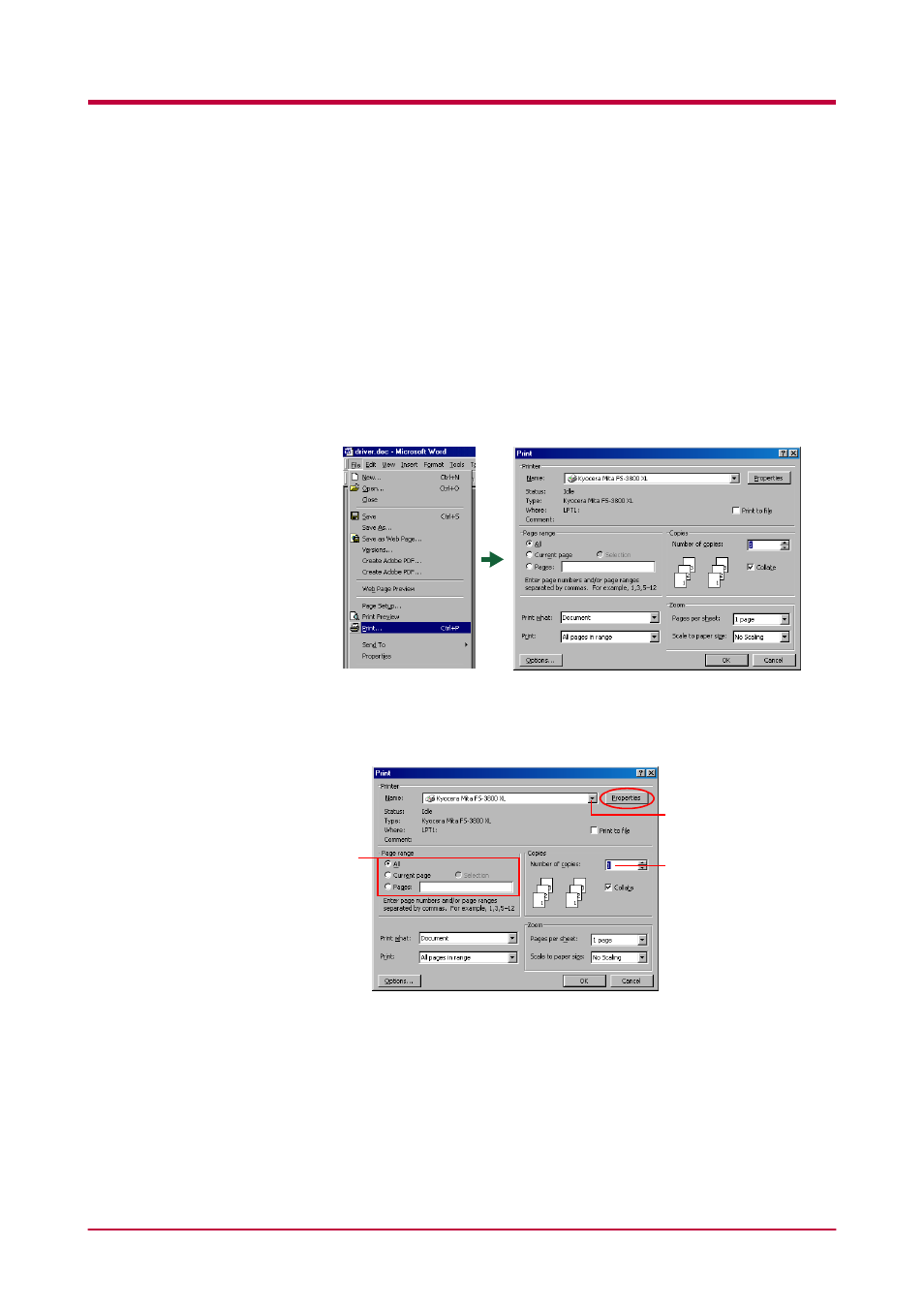
Printing through Application Software
3-20
3.4.2 Virtual Mail Box Printing
Virtual mailbox is the ability to store print jobs in the virtual mailboxes on
the Microdrive, enabling you to retrieve and print it later from the printer's
operator panel or the option barcode reader (BC-1). A maximum of 255
virtual mail boxes can be set up, making it possible to allocate documents
not just for individual departments or groups, but even for individual
people. The print jobs will not be deleted when the printer is turned off.
To print, proceed as follows.
1
Browse through Windows File > Print. The Print dialog box will
displayed.
2
Click on the Name pull-down list, all the printers installed under
Windows are listed. Click the name of the printer you want to use.
3
Select the range of the pages you want to print in the document, All
or Current page only in Page range. To print part of the document,
enter page numbers separated by commas.
4
Specify the number of pages you want to print in the Number of
copies
combo box in Copies.
3
2
4