TA Triumph-Adler LP 4024 User Manual
Page 86
Advertising
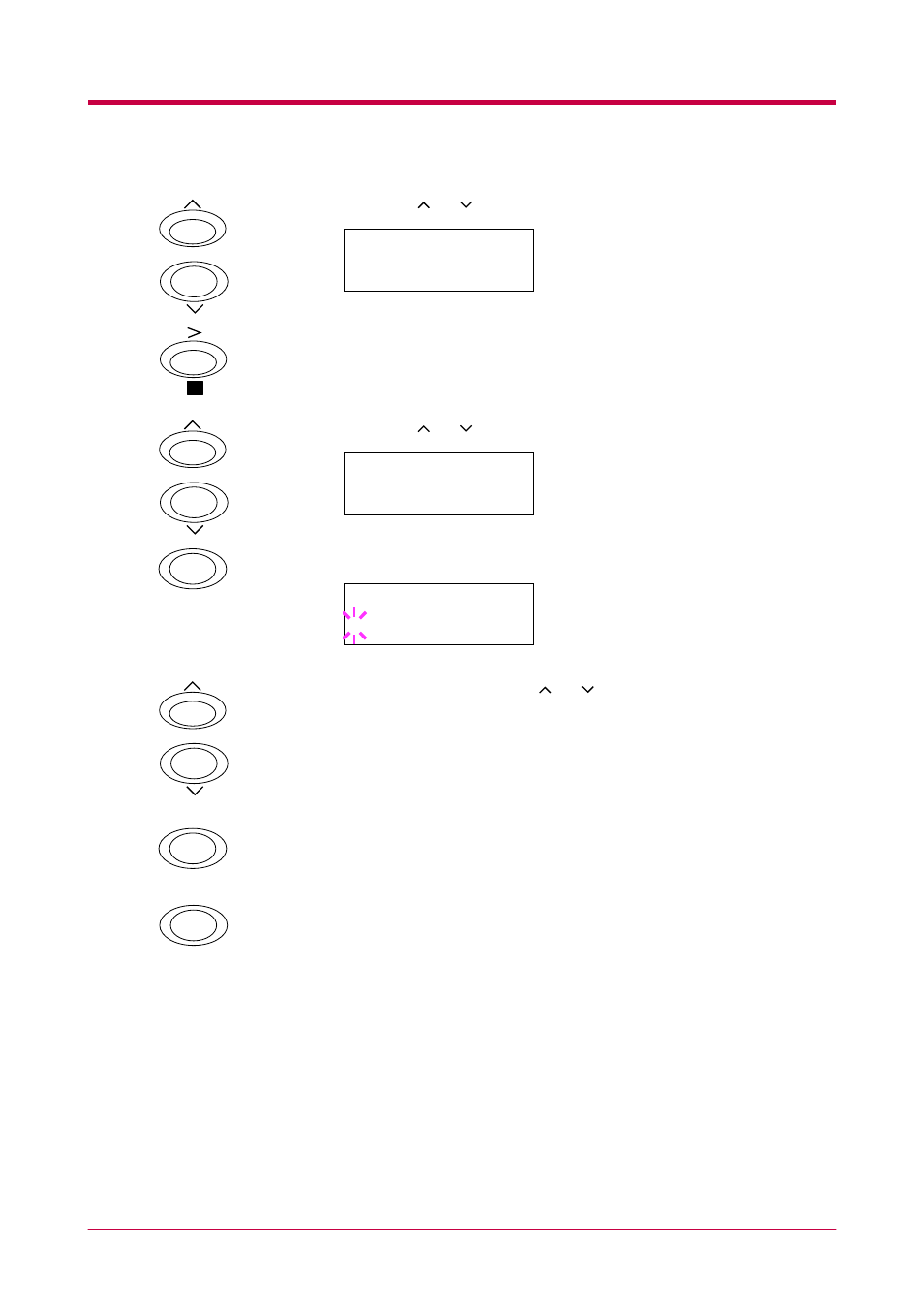
Using the Operator Panel
1-71
2
Press the or key repeatedly until Print Quality > appears.
3
Press the > key.
4
Press the or key repeatedly until >KIR Mode appears.
5
Press the ENTER key. A blinking question mark (?) appears.
6
Select On or Off using the or key.
If you want to abandon the setting procedure, press the CANCEL
key.
7
Press the ENTER key.
8
Press the MENU key. The message display returns to Ready.
Print Quality >
?
>KIR Mode
On
ENTER
>KIR Mode
? On
ENTER
MENU
Advertising