TA Triumph-Adler LP 4024 User Manual
Page 268
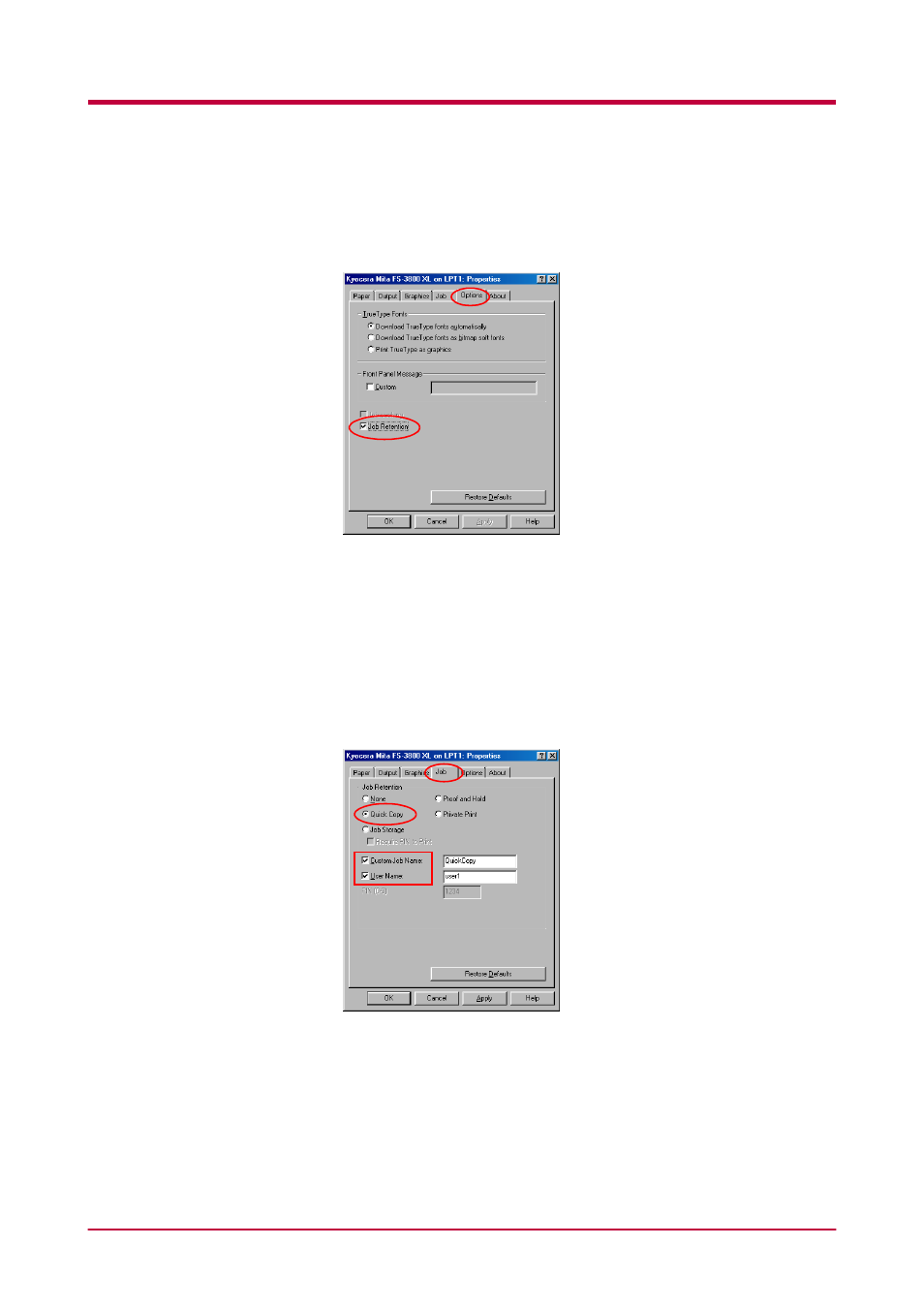
Printing through Application Software
3-12
5
Click the Properties button. The Properties dialog box is displayed.
Click the Options tab and then checkmark the Job Retention check
box.
6
Click the Job tab. Click the Quick Copy radio button. Then
checkmark the Custom Job Name and User Name check boxes
below. Enter the desired names for Custom Job Name and User
Name
. The names entered here will appear on the printer operator
panel when printing additional copies using the operator panel.
If nothing is entered, NO JOB NAME and NO USER NAME will appear
for Custom Job Name and User Name respectively.
7
Click the OK button. The Print dialog box is displayed again. Click
the OK button to start printing. The print job will be saved to the
Microdrive as it is printed.
If additional copies are required, print using the Quick Copy menu
in the e-MPS menu at the printer operator panel. For details, see
page