2 installing the duplexer (du-60), 2 installing the duplexer (du-60) -2 – TA Triumph-Adler LP 4024 User Manual
Page 253
Advertising
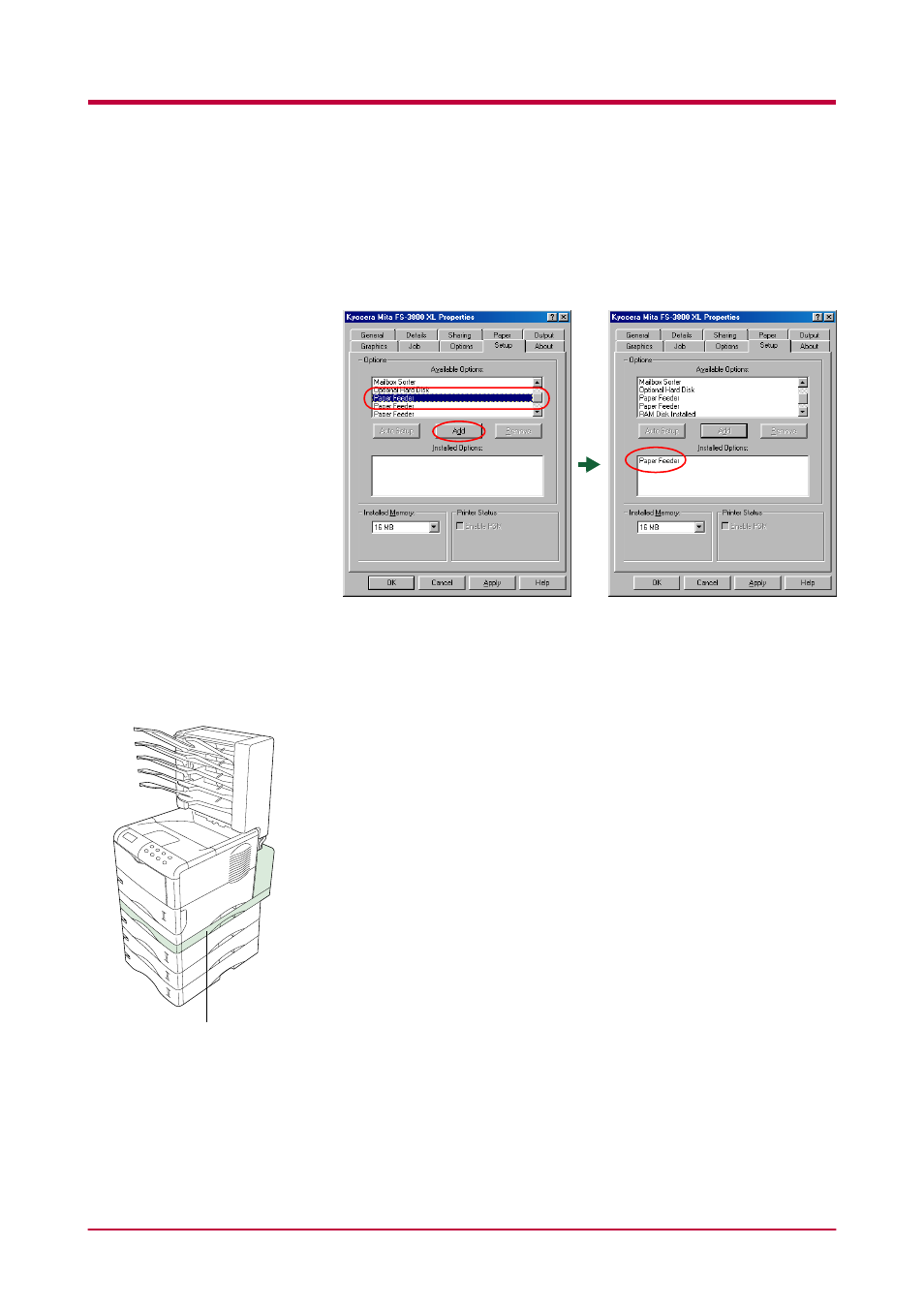
Setting the Defaults
2-2
4
Click Paper Feeder in the Available Options list box and then the
Add
button. Paper Feeder appears in the Installed Options list box.
If two or more paper feeders are installed, an equal number of Paper
Feeder
indications should be displayed in the Installed Options list
box.
5
Click the OK button.
2.1.2 Installing the Duplexer (DU-60)
Check that the option duplexer (DU-60) is installed on the printer correctly.
1
Browse through Windows Start > Settings > Printers.
2
Right click on the Kyocera Mita FS-1800 or Kyocera Mita FS-3800
icon and then click Properties.
The Properties dialog box is displayed.
Duplexer
Advertising