TA Triumph-Adler LP 4024 User Manual
Page 281
Advertising
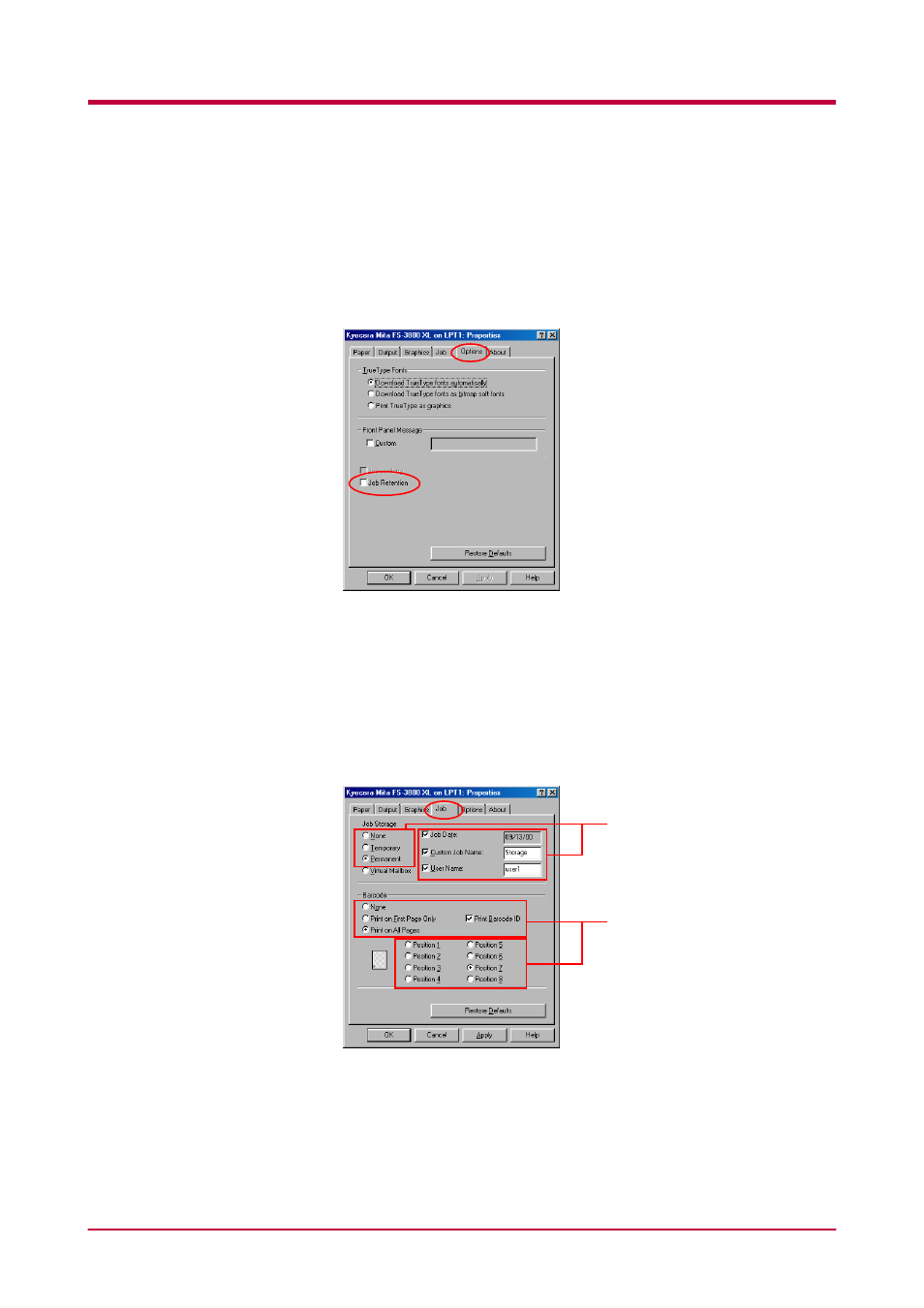
Printing through Application Software
3-25
4
Specify the number of pages you want to print in the Number of
copies
combo box in Copies.
5
Click the Properties button. The Properties dialog box is displayed.
Click the Options tab and check that the Job Retention check box is
not checkmarked.
6
Click the Job tab and then the Temporary or Permanent radio
button in Job Storage. When only making settings for the electronic
sorting, proceed to step 9.
7
When using the option barcode reader, checkmark the Job Date,
Custom Job Name
, and User Name check boxes on the right and
enter the desired names for Custom Job Name and User Name.
8
7
Advertising