TA Triumph-Adler LP 4024 User Manual
Page 48
Advertising
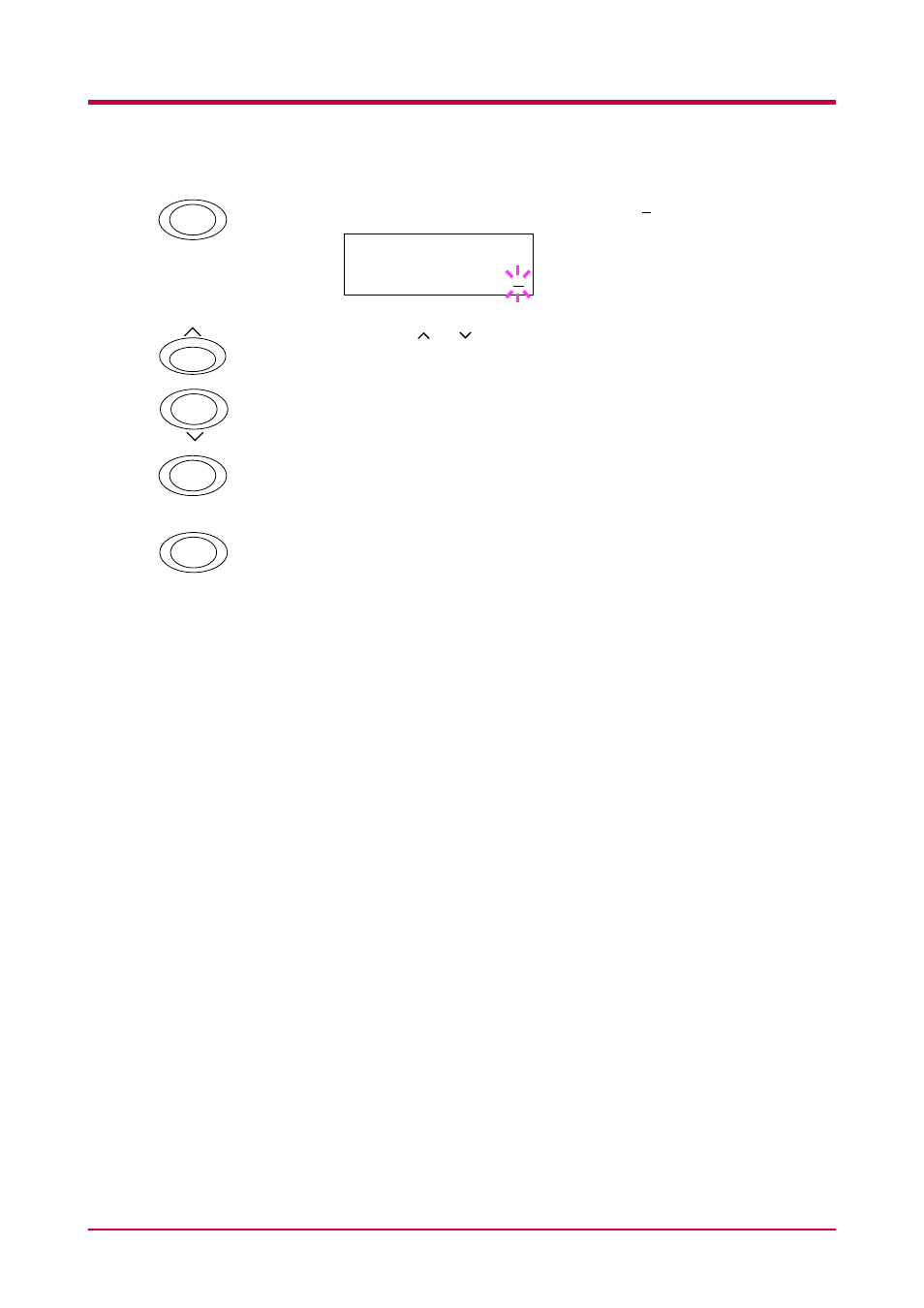
Using the Operator Panel
1-33
7
Press the ENTER key. A blinking cursor ( ) appears.
8
Press the or
key to increace or decrease the value of the figure
where the cursor is blinking. It can be set between 0 and 50. You can
use the > and < keys to move the cursor right and left.
If you want to abandon the setting procedure, press the CANCEL
key.
9
Display the desired maximum number of jobs and press the ENTER
key.
10
Press the MENU key. The message display returns to Ready.
ENTER
>>Quick Copy
32
ENTER
MENU
Advertising