PLANET CV3-M1024 User Manual
Page 16
Advertising
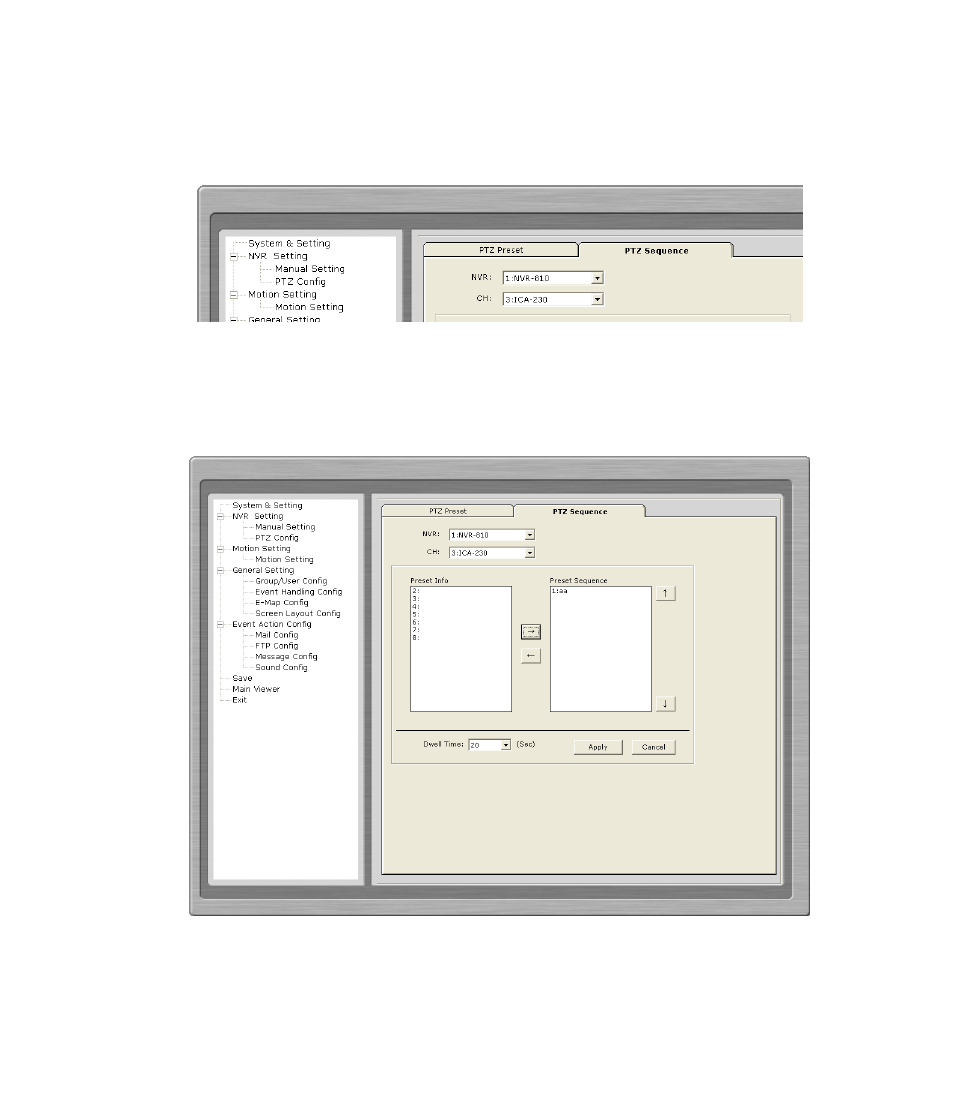
Configuring PTZ Preset Sequence
You can configure the PTZ preset sequence after you create and define PTZ preset
points for the cameras. To configure PTZ sequence, open the setup wizard and go to
“NVR setting” >> “PTZ Config” >> “PTZ sequence”.
You can get a list of the preset points that have been added to the camera
as well as the opening slots that are available which you can add new
preset point to later on.
Advertising