PLANET CV3-M1024 User Manual
Page 30
Advertising
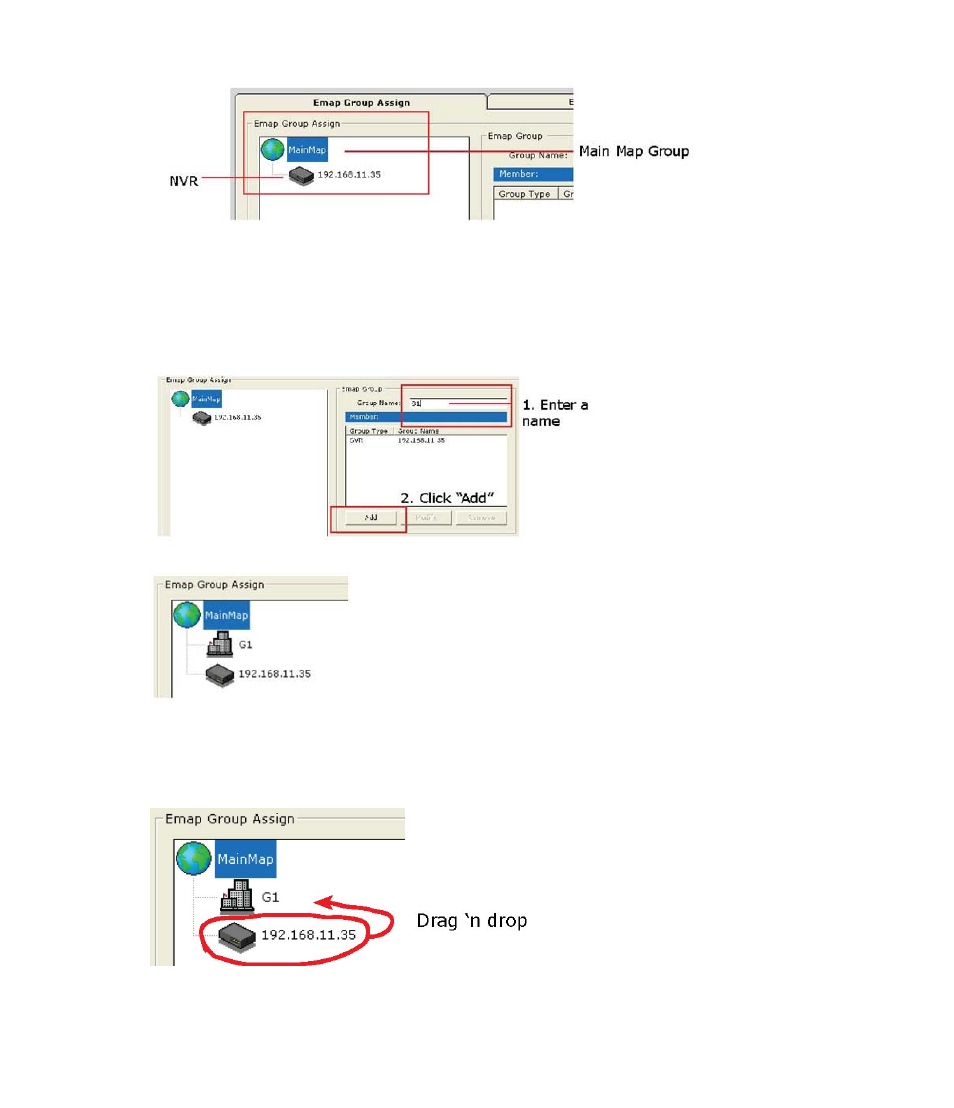
As more NVRs are added to the CSM software over time, you can create
additional “groups” and place certain NVRs to one or more particular
groups based their geographical locations for better organization.
To add an additional group, click and highlight the “MainMap” group and
enter a name in the “Group Name” field then click “Add”:
The new group will be created and placed under the “MainMap” group first:
To place one or more NVRs to the new group, simply click and drag an NVR
in the list and drop it to a desired group:
Advertising