PLANET CV3-M1024 User Manual
Page 49
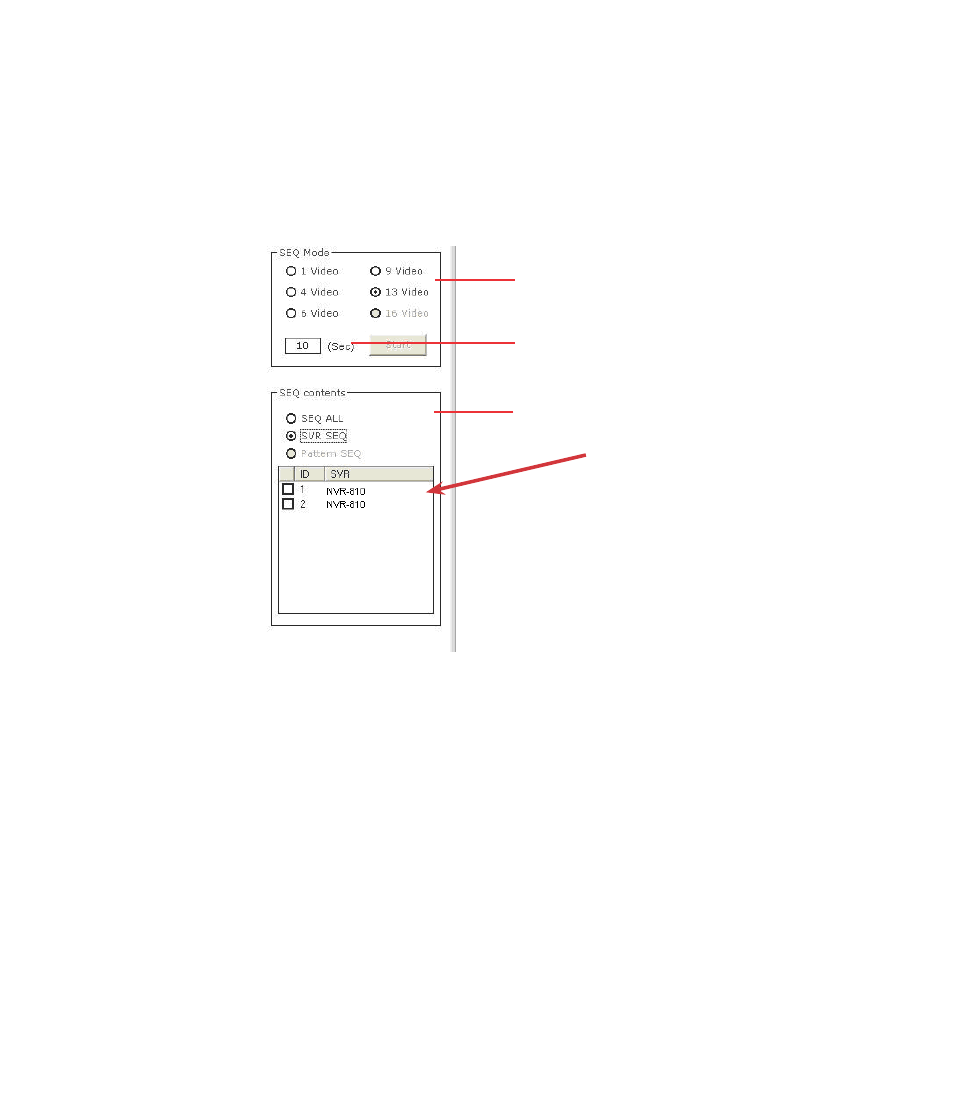
Sequence View
This is a useful tool which you can simply setup the program to display
videos from certain or all cam- eras and the program will automatically
switch views for you. You can also set up the sequence interval and decide
how long you would like each video to stay on the screen.
Select how videos are
split on the live view area.
Set sequence interval.
Choose to sequence all
cameras or selected ones
only
The “Pattern SEQ” will not become available until you create “patterns”
under the “PATTERN” menu.
Live View Pattern Groups
You can create multiple profiles for different live view split layouts.
This is an extreme useful function in larger environments where you
have many cameras in place and multiple cameras setup for each
area.
After the “patterns” are created, you can head back to the “SEQ”
menu and enable the “Pattern SEQ” feature. This will ask the