PLANET CV3-M1024 User Manual
Page 46
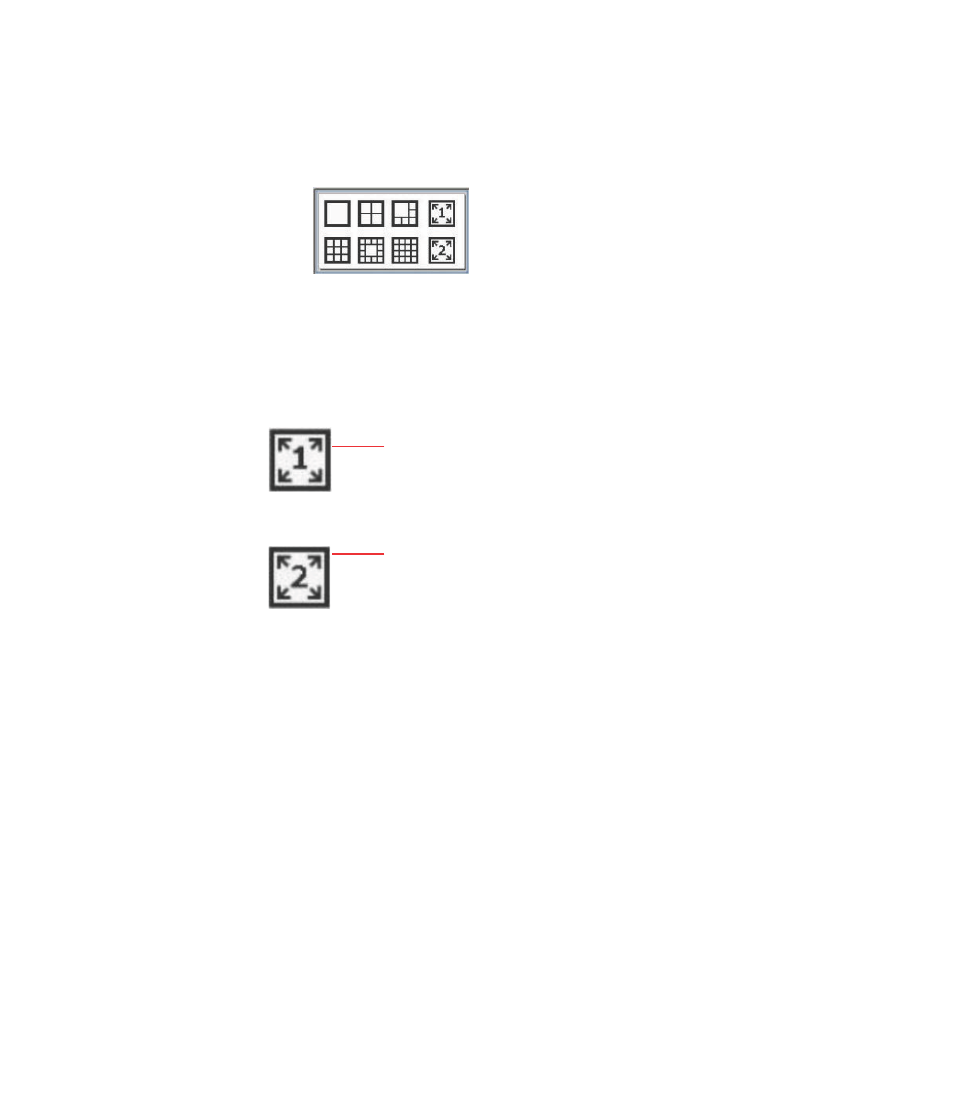
View Window Switcher
You can use this function to switch between different view patterns
and set up how videos are displayed on the screen.
Support Two Full Screen View
The program supports two full screen views if there are more than
one monitors connected to the PC. You can view up to 16 live video
on each full screen with configurable view patterns.
The first full screen displays videos in full
screen with its current view pattern layout
(if it’s displaying videos in a 6 split window
view, the same displays in full screen).
The second full screen displays videos in
full screen in a 16 split window by default.
You can change the layout by right-click
anywhere on the screen and make
selection from the drop-down menu.
Side Menu Bar
You can access all functions of the program from the side menu bar.
Some can be displayed onto different monitors if you enabled this
function in the Setup Wizard.
A list of the functions available from the side menu:
z
Live Monitor
z
Event Monitor
z
Playback
z
E-Map Monitor
z
NVR and Camera Status
z
Camera Tree List