PLANET CV3-M1024 User Manual
Page 21
Advertising
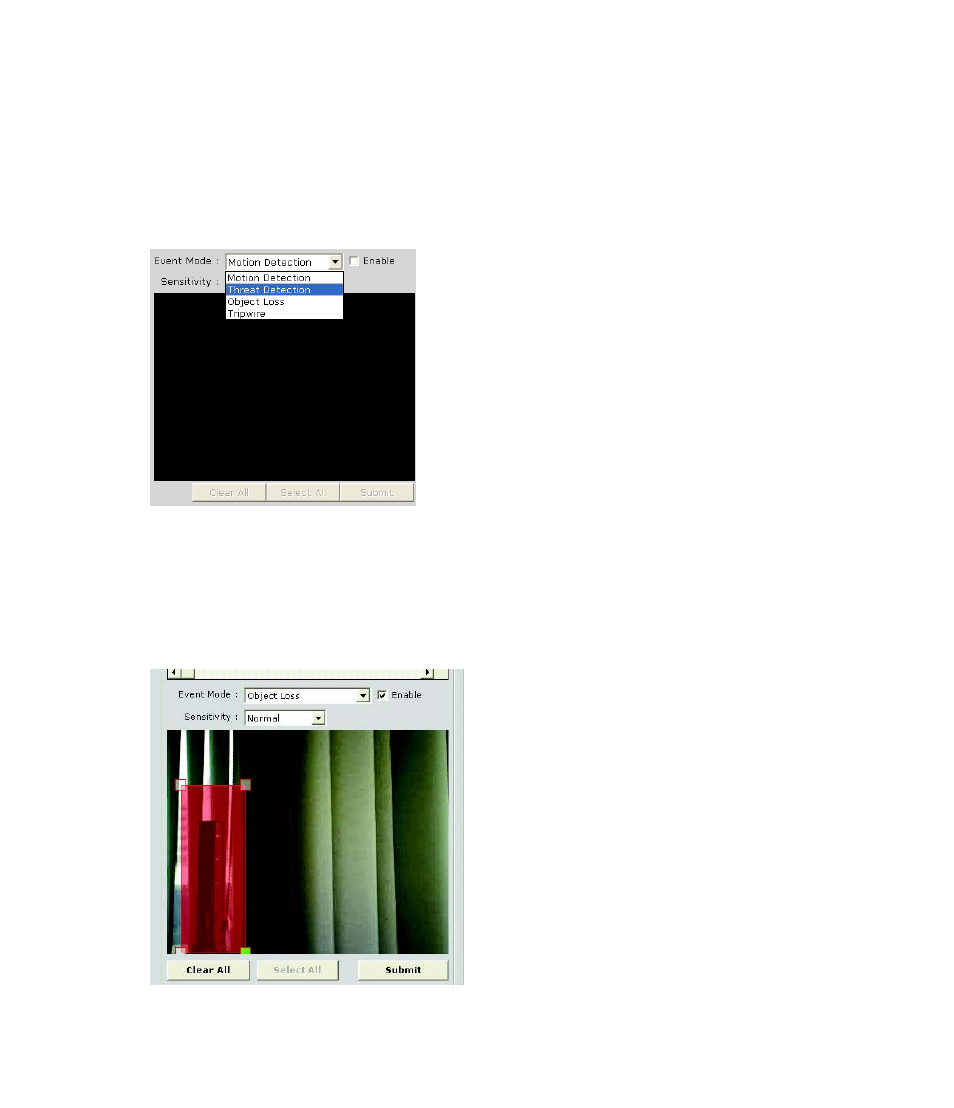
Configuring Threat Detection
This is the function that when the camera is being physically tampered
(sabotaged/or viewing area gets blocked), the CMS can detect such
behavior and send out alert to the administrator. To enable these
factions, simply select “Malicious Attack” from the “Event Mode” drop-
down menu and click “Submit”:
Configuring Object Loss
To select this function, select “Object Loss” from the “Event Mode” drop-down
menu and then click and hold down the mouse left button and move diagonally
to draw an area (select the object in the scene) for object loss detection. The
selected area(s) will be highlighted in red color like shown below:
Advertising