Configure e-map – PLANET CV3-M1024 User Manual
Page 29
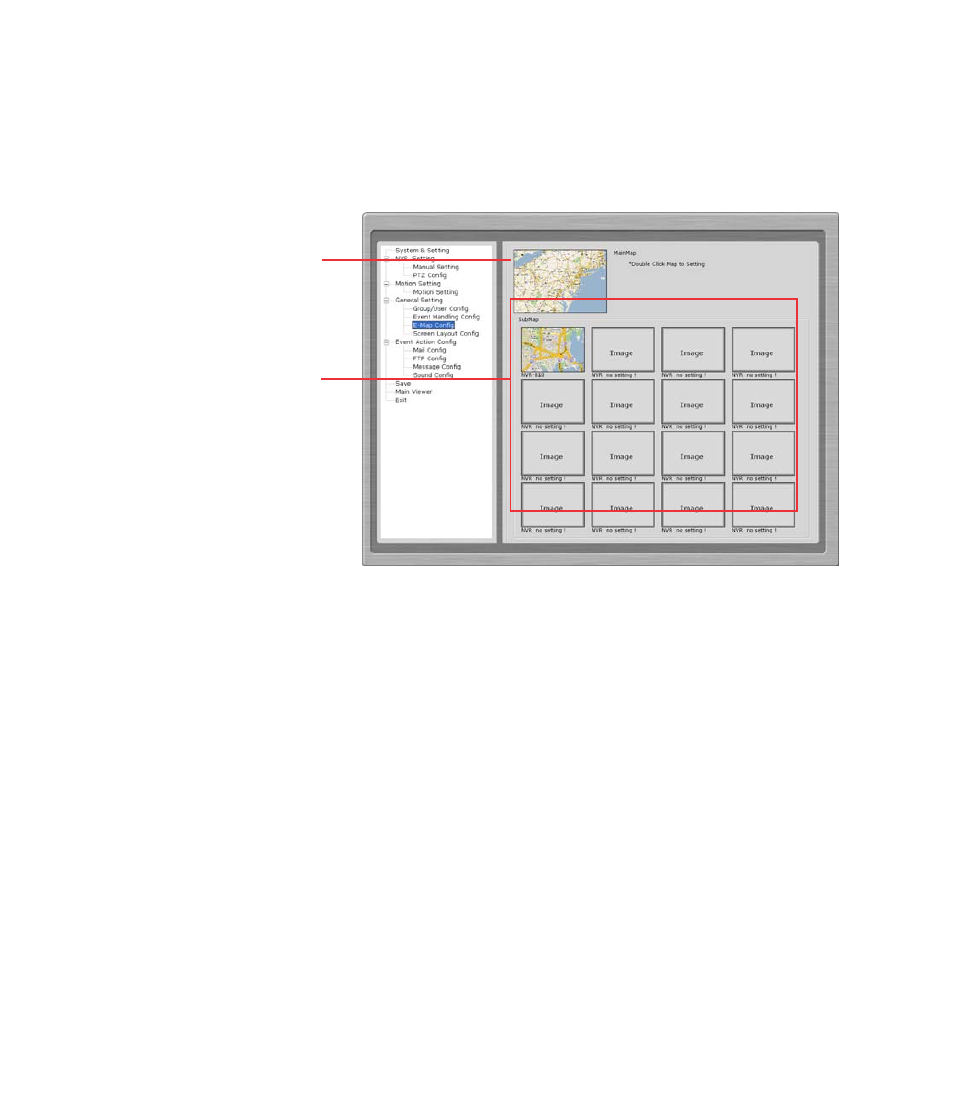
Main Map
The main map which
displays locations of all
NVRs
Sub-maps
Each sub-map displays
the near-by area of a
particular NVR which
shows locations of all
cameras connected to it
The E-Map
The program provides three-layered e-map which the top layer displays the
location of all NVRs/NVR groups and the second layer displays locations of
all NVRs that are assigned to a particular group and the third layer displays
locations of all cameras that belong to a particular NVR.
This function is particularly useful when motion detection is configured. You
can simply place the e-map on one monitor and whenever there is motion
detected, the NVR/camera will be highlighted on the map and live video will
be displayed for live event monitoring.
Configuring the E-Map
By default, all NVRs that are added to the CSM software will be assigned to
the “Main Map” group first: