PLANET CV3-M1024 User Manual
Page 62
Advertising
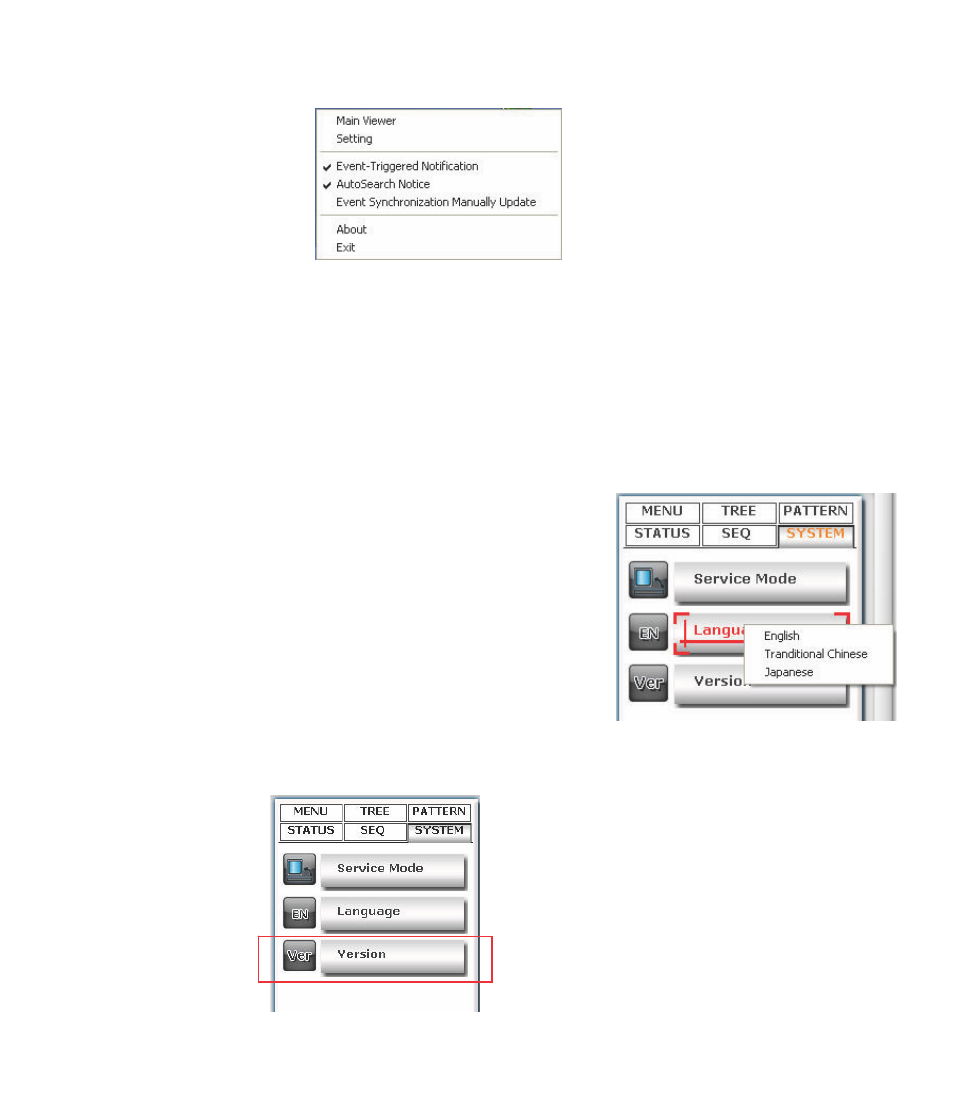
Right-click on the program tray icon gets you other functions.
z
Maximize the program
z
Close the main program and open the Setup Wizard
z
Turn on/off event notification (on by default)
z
Turn on/off NVR Smart Search (on by default)
z
Switch to synchronize events manually (off by default)
z
About the program
z
Exit the program
Change Program Display Language
The program provides multiple languages user
interface. To
change the display language, go to the side
menu and select “SYSTEM” >> “Language” and
select a desired langu age from the drop-down
menu.
Check Program Version
To check the program’s version, go to “SYSTEM” >> “Version”.
Advertising