Right-click – PLANET CV3-M1024 User Manual
Page 42
Advertising
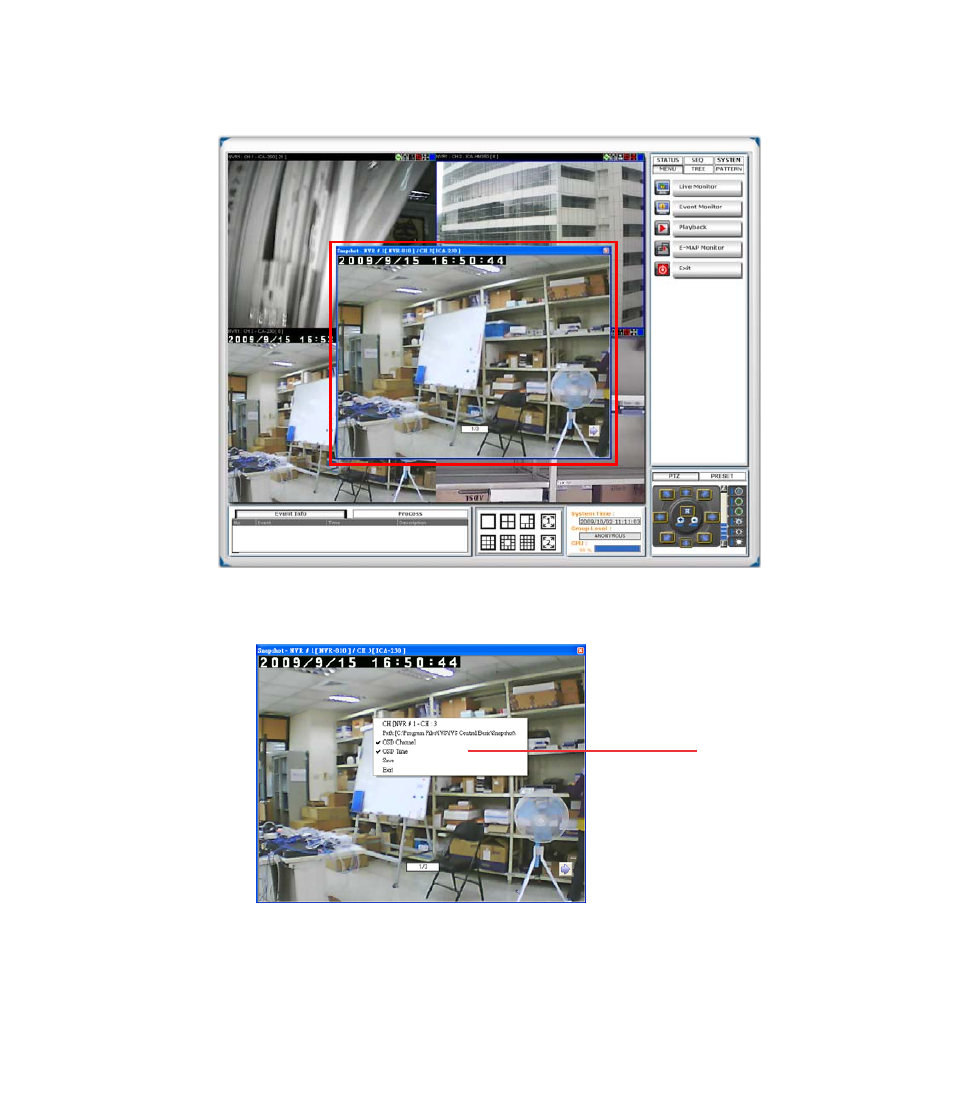
USER’S MANUAL
Simply click on the icon and the snapshot of the video will be
displayed in a pop-up window.
Right-click anywhere on the pop-up window will give you the
option to save the snapshot.
The snapshot is automatically saved in a pre-defined folder under the
directory where the program is installed.
Right-Click
Advertising