PLANET CV3-M1024 User Manual
Page 5
Advertising
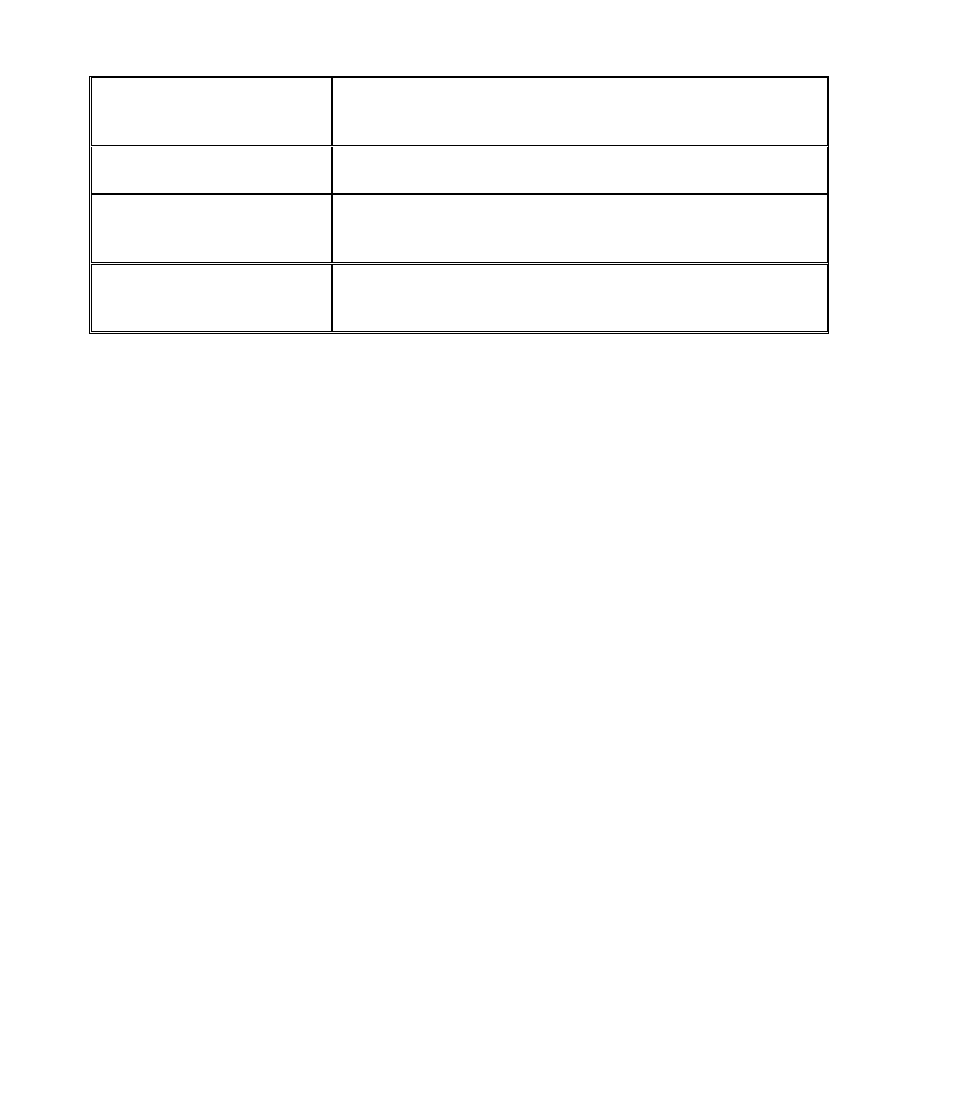
System Logs
System status such as motion detection, functions that
were accessed or settings that were altered are
displayed here.
Split Video Windows
You can change the video split windows with you desire
depends on how many videos you wish to view at a time.
System Info
It provides information of current system time, which is
currently logged in and the CPU usage that the software
is currently consuming.
PTZ Control
This is where you can pan, tilt, zoom the selected PTZ
camera. Functions such as preset point navigation and
auto pan can also be accessed here.
Advertising